 OCR.best
VS
OCR.best
VS
 imagetotext.cc
imagetotext.cc
OCR.best
OCR.best utilizes advanced AI and Optical Character Recognition (OCR) technology to extract text from images, PDFs, and scanned documents. The platform supports multiple image formats and offers a user-friendly interface with drag-and-drop functionality. The service processes input and provides results quickly, without requiring registration for free use.
Extracted text can be copied to the clipboard or downloaded in .txt or .docx/.doc formats. The underlying technology combines OCR with machine learning libraries (TensorFlow and Scikit-learn) to ensure high accuracy, even with low-resolution images or handwritten text.
imagetotext.cc
This online tool leverages Optical Character Recognition (OCR) technology to efficiently extract text from images. It supports a wide array of image formats such as JPG, PNG, TIF, WEBP, and more, enabling users to convert scanned documents, photos, handwritten notes, and screenshots into editable text format. The process utilizes optimized algorithms and AI-based extraction, specifically Tesseract-OCR, to ensure high accuracy, even with low-resolution or blurry images.
The platform offers features designed for productivity and ease of use, including batch processing capabilities allowing multiple image uploads simultaneously. It supports numerous languages and can detect mathematical syntax, making it versatile for various applications. User data security and privacy are emphasized, with policies stating that uploaded images and extracted text are not stored. The conversion process is streamlined into simple steps: upload images, initiate conversion, and download or copy the resulting text.
Pricing
OCR.best Pricing
OCR.best offers Freemium pricing with plans starting from $5 per month .
imagetotext.cc Pricing
imagetotext.cc offers Freemium pricing with plans starting from $5 per month .
Features
OCR.best
- Drag and Drop: Easily upload files by dragging and dropping them into the designated area.
- AI-Powered Conversion: Uses artificial intelligence for accurate text extraction.
- Multiple Language Support: Supports various languages, including English, Spanish, German, and more.
- Multiple Output Formats: Download extracted text in .txt, .doc, or .docx formats.
- No Daily Limit (Premium): Convert unlimited images to text without restrictions in the premium version
- Maximum Accuracy: AI integration ensures to correctly recognize poorly written text.
imagetotext.cc
- Low-resolution image extractor: Extracts text effectively from blurry or low-resolution images.
- Mathematical syntax detection: Uses machine learning to accurately identify mathematical syntax.
- Multi-language support: Handles text extraction from images in various languages.
- Supports multiple formats: Extracts text from formats including JPEG, PNG, BMP, and more.
- Batch Processing: Allows uploading and converting multiple images simultaneously (up to 3 for free users, 50 for Pro).
- AI-Based Extraction: Employs Tesseract-OCR technology for accurate text extraction.
- Fast Data Processing Speed: Processes images quickly, supporting bulk uploads efficiently.
- Data Security and Privacy: Adheres to a privacy policy ensuring images and text are not stored.
Use Cases
OCR.best Use Cases
- Converting scanned documents into editable text.
- Extracting text from images for data entry.
- Digitizing handwritten notes.
- Creating searchable archives from image-based PDFs.
- Translating text from images.
imagetotext.cc Use Cases
- Document Digitization and Archiving: Convert printed books, documents, and historical records into digital text.
- Data Entry Automation: Automate extraction from forms, invoices, and receipts for industries like healthcare and finance.
- Content Analysis and Research: Extract text from images for text mining in social media research, marketing, and journalism.
- Translation Services: Convert text within images to digital format for easy translation.
- Legal and Compliance: Digitize contracts and legal documents for management and compliance.
- Personal Productivity: Convert handwritten notes or whiteboard content into digital text for organization.
- E-commerce: Extract product details from images for listings and inventory management.
- Security and Fraud Detection: Convert text from ID cards and documents for verification.
- Marketing and Advertising: Repurpose text extracted from images for marketing campaigns.
FAQs
OCR.best FAQs
-
How can I convert images to text free?
OCR.best's online image to text OCR online converter lets you easily transform any image into text without paying for it. All you have to do is upload the image and copy the text. -
How do I convert a picture to normal text?
If your picture has some text and you want to copy this text, an online ocr translator is helpful in this scenario. It will instantly convert the image into text with better accuracy. -
How do I extract text from a screenshot?
Go to OCR.best. Upload the screenshot once you have taken it. It will convert it to text automatically. Then you can copy or download on your device. -
What is a good tool to extract text from image online?
OCR.best is a free tool that you can use to extract text from images online. There are a lot of different alternatives as well, such as Imagetotext.info that you can also try for free.
imagetotext.cc FAQs
-
What is an Image to text converter?
An Image to Text Converter is an online OCR tool that can convert text in an image into text that can be read and edited. -
What types of images can be converted into text?
An Image to text converter can convert most common image formats like JPG, PNG, BMP, and GIF into digital text. -
Is the payment gateway secure?
Yes, the payment provider uses PCI-compliant systems and maintains high security standards to ensure the safety of your payments.
Uptime Monitor
Uptime Monitor
Average Uptime
99.44%
Average Response Time
244.7 ms
Last 30 Days
Uptime Monitor
Average Uptime
99.72%
Average Response Time
465.2 ms
Last 30 Days
OCR.best
imagetotext.cc
More Comparisons:
-

OCR.best vs ImgText.org Detailed comparison features, price
ComparisonView details → -

OCR.best vs Mistral OCR Detailed comparison features, price
ComparisonView details → -
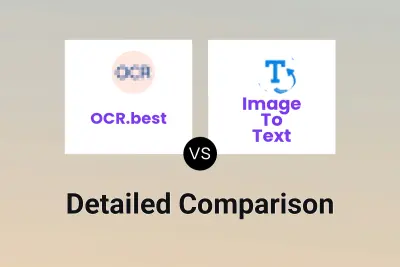
OCR.best vs Image To Text Detailed comparison features, price
ComparisonView details → -

OCR.best vs ImageTextify Detailed comparison features, price
ComparisonView details → -

ImageTextify vs imagetotext.cc Detailed comparison features, price
ComparisonView details → -

ImgText.org vs imagetotext.cc Detailed comparison features, price
ComparisonView details → -

JPG to Text vs imagetotext.cc Detailed comparison features, price
ComparisonView details → -
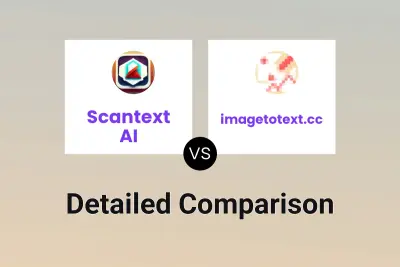
Scantext AI vs imagetotext.cc Detailed comparison features, price
ComparisonView details →
Didn't find tool you were looking for?