 No-Code Scraper
VS
No-Code Scraper
VS
 UseScraper
UseScraper
No-Code Scraper
No-Code Scraper revolutionizes web data extraction by combining artificial intelligence with a user-friendly interface, enabling anyone to collect and structure web data without programming knowledge. The platform features AI-powered adaptability that automatically adjusts to website changes, ensuring consistent and reliable data collection.
Through its comprehensive solution, users can handle complex scraping scenarios including dynamic flows, pagination, and multi-page scraping, while benefiting from automated data cleaning and formatting. The platform supports various export options and integrates with popular tools, making it an efficient solution for businesses and individuals seeking streamlined data extraction.
UseScraper
UseScraper is a powerful web scraping and crawling tool designed for speed and efficiency. It allows users to quickly extract data from any website URL and obtain the page content within seconds. For comprehensive data extraction, UseScraper's Crawler can fetch sitemaps or crawl thousands of pages per minute, leveraging its auto-scaling infrastructure.
The tool utilizes a real Chrome browser with JavaScript rendering capabilities. This guarantees that even the most dynamic websites can be scraped and processed accurately. UseScraper is capable of outputting data in several convenient forms, such as clean markdown, plain text or raw HTML.
Pricing
No-Code Scraper Pricing
No-Code Scraper offers Freemium pricing with plans starting from $17 per month .
UseScraper Pricing
UseScraper offers Usage Based pricing .
Features
No-Code Scraper
- No-Code Interface: Set up scrapers with simple clicks and inputs
- AI Adaptation: Automatically adjusts to website changes
- Data Cleaning: AI-powered automatic data structuring and formatting
- Multiple Export Options: Support for CSV, Excel, JSON, Google Sheets, Notion, and Airtable
- Advanced Capabilities: Handles dynamic flows, pagination, and multi-page scraping
- Scheduling: Ability to schedule automated scraping jobs
- Google Cache Support: Option to bypass anti-scraping measures
UseScraper
- Scraper API: Scrape any webpage quickly and efficiently.
- Crawler API: Crawl entire websites at high speed.
- JavaScript Rendering: Uses a real Chrome browser to process dynamic content.
- Multiple Output Formats: Extract data in plain text, HTML, or markdown.
- Multi-site Crawling: Include multiple websites in one crawl job request.
- Exclude Pages: Exclude specific URLs from a crawl with glob patterns.
- Exclude Site Elements: Write CSS selectors to exclude repetitive content from pages.
- Webhook Updates: Get notified on crawl job status and completion.
- Output Data Store: Access crawler results via API.
- Auto Expire Data: Set an auto expiry on data that you've saved to your own data store.
Use Cases
No-Code Scraper Use Cases
- E-commerce product monitoring
- Market research data collection
- Content aggregation
- Lead generation
- Price comparison analysis
- Competitor monitoring
- Research data gathering
UseScraper Use Cases
- Extracting data from websites for market research.
- Gathering content for AI model training.
- Monitoring website changes for competitive analysis.
- Collecting product information from e-commerce sites.
- Archiving web content for compliance or record-keeping.
Uptime Monitor
Uptime Monitor
Average Uptime
0%
Average Response Time
0 ms
Last 30 Days
Uptime Monitor
Average Uptime
99.72%
Average Response Time
114.6 ms
Last 30 Days
No-Code Scraper
UseScraper
More Comparisons:
-
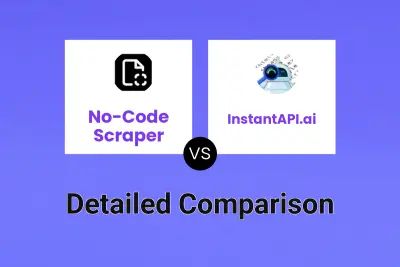
No-Code Scraper vs InstantAPI.ai Detailed comparison features, price
ComparisonView details → -

No-Code Scraper vs AIScraper Detailed comparison features, price
ComparisonView details → -
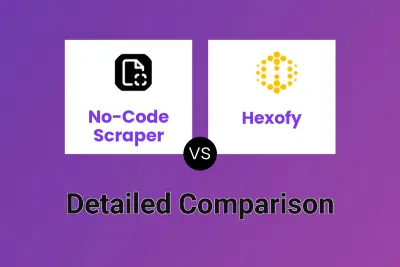
No-Code Scraper vs Hexofy Detailed comparison features, price
ComparisonView details → -

No-Code Scraper vs Skrape Detailed comparison features, price
ComparisonView details → -
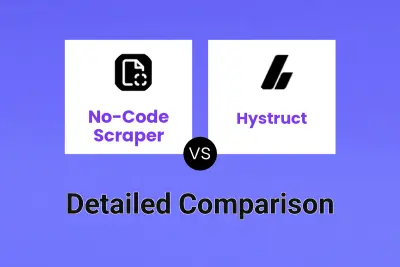
No-Code Scraper vs Hystruct Detailed comparison features, price
ComparisonView details → -

No-Code Scraper vs Octoparse Detailed comparison features, price
ComparisonView details → -
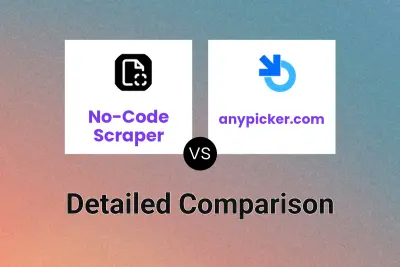
No-Code Scraper vs anypicker.com Detailed comparison features, price
ComparisonView details → -

No-Code Scraper vs Scraping Pros Detailed comparison features, price
ComparisonView details →
Didn't find tool you were looking for?