 NarrateVideoAI
VS
NarrateVideoAI
VS
 Vmaker AI
Vmaker AI
NarrateVideoAI
NarrateVideoAI offers a streamlined solution for adding professional-quality narration to videos. The platform leverages advanced AI to analyze video content and generate corresponding voice-overs. Users can select from a diverse range of voices and styles in multiple languages, ensuring the perfect fit for any project. The process is quick and efficient, delivering narrated videos in minutes.
Security is a priority; user content remains safe and private throughout the process. The interface is designed for ease of use, featuring simple drag-and-drop functionality.
Vmaker AI
Vmaker AI offers a full suite of video editing tools designed to transform raw footage into polished, publish-ready videos. This platform empowers users to efficiently create engaging content.
The AI-powered features expedite the editing process, allowing users to focus on their creative vision. Vmaker AI is suited to all content creators.
Pricing
NarrateVideoAI Pricing
NarrateVideoAI offers Pay Once pricing .
Vmaker AI Pricing
Vmaker AI offers Freemium pricing with plans starting from $18 per month .
Features
NarrateVideoAI
- Multiple Languages: Support for English, Spanish, Chinese, and more
- Voice Options: Choose from various AI voices and styles
- Fast Processing: Get your narrated video in minutes
- High Quality: Professional-grade voice synthesis
- Easy to Use: Simple drag-and-drop interface
- Secure: Your content is safe and private
Vmaker AI
- AI Editor: Edit videos to perfection with AI-powered features.
- Screen Recorder: Record screen and webcam in 4K resolution.
- AI Subtitles: Automatically generate subtitles in over 35 languages.
- AI Video Generator: Create talking head videos from text prompts with over 100+ AI avatars.
- Long to Short Videos: Easily repurpose and condense lengthy content.
- Highlights Generator: Automatically create highlight reels from longer videos.
- AI Video BG Remover: Remove backgrounds.
- Viral Style Library: apply Styles from viral style library.
Use Cases
NarrateVideoAI Use Cases
- Educational Content narration
- Marketing and promotional video voice-overs
- Business and corporate video presentations
Vmaker AI Use Cases
- Editing YouTube videos
- Creating marketing videos (intros, ads, demos, podcasts)
- Developing training videos for L&D teams
- General video editing for any user
- Generating subtitles for videos
- Creating short-form content from long-form videos
Uptime Monitor
Uptime Monitor
Average Uptime
0%
Average Response Time
0 ms
Last 30 Days
Uptime Monitor
Average Uptime
99.86%
Average Response Time
257.87 ms
Last 30 Days
NarrateVideoAI
Vmaker AI
More Comparisons:
-

VCut vs Vmaker AI Detailed comparison features, price
ComparisonView details → -

VoCut vs Vmaker AI Detailed comparison features, price
ComparisonView details → -

TEXT VIDEO ai vs Vmaker AI Detailed comparison features, price
ComparisonView details → -

ImgToVideoAI vs Vmaker AI Detailed comparison features, price
ComparisonView details → -

VidAU vs Vmaker AI Detailed comparison features, price
ComparisonView details → -
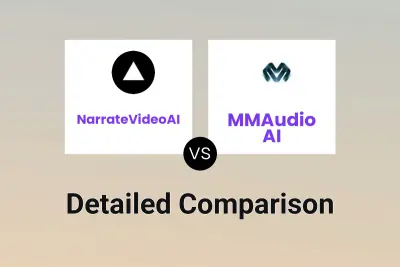
NarrateVideoAI vs MMAudio AI Detailed comparison features, price
ComparisonView details → -
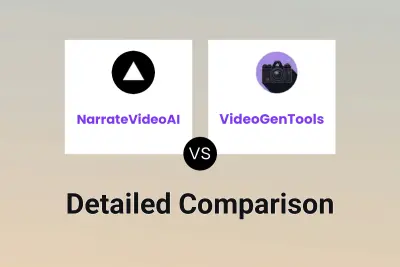
NarrateVideoAI vs VideoGenTools Detailed comparison features, price
ComparisonView details → -
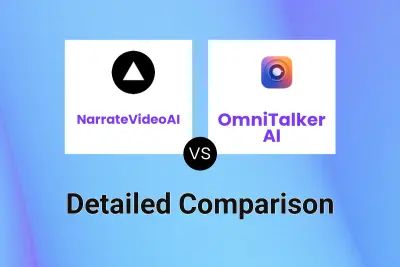
NarrateVideoAI vs OmniTalker AI Detailed comparison features, price
ComparisonView details →
Didn't find tool you were looking for?