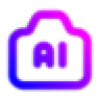 MyPhotoByAI
VS
MyPhotoByAI
VS
 Photo Rater
Photo Rater
MyPhotoByAI
MyPhotoByAI is an innovative AI-powered photography platform that transforms the way people create professional photos of themselves. By utilizing advanced artificial intelligence technology, the platform enables users to generate high-resolution, realistic photos without the need for a professional photographer or camera equipment.
The service operates through a streamlined process where users upload 10-15 existing photos to train a personalized AI model. Once trained, the platform allows users to generate unlimited photos in various styles, poses, and settings, offering flexibility in creating professional headshots, fashion photography, and artistic portraits with customizable backgrounds and lighting.
Photo Rater
Photo Rater offers AI-powered photo analysis to help users improve their style and appearance. The platform uses advanced algorithms to analyze photos, offering detailed feedback on factors such as lighting, composition, and facial expression.
Users receive personalized tips and suggestions, ensuring they get relevant and actionable advice. It's suitable for enhancing photos for social media, dating profiles, or professional headshots.
Pricing
MyPhotoByAI Pricing
MyPhotoByAI offers Pay Once pricing with plans starting from $24 per month .
Photo Rater Pricing
Photo Rater offers Freemium pricing with plans starting from $50 per month .
Features
MyPhotoByAI
- Custom AI Model: Personal model trained from 10-15 user photos
- Fast Processing: Model ready in 20-40 minutes
- High Resolution: Premium quality photo output
- Style Variety: Multiple photo styles and poses available
- Customization Options: Adjustable poses, backgrounds, and lighting
- Unlimited Generation: Create multiple photos with trained model
Photo Rater
- AI-Powered Photo Rating: Analyzes photos with precision, offering tailored feedback to improve appearance.
- Comprehensive Image Rater: Covers all types of images, providing detailed ratings and suggestions.
- Personalized Feedback: Offers specific tips and suggestions based on unique features and preferences.
- Versatile Looks Rater: Provides instant ratings and suggestions for any occasion.
- Rate My Photo AI: Evaluates photos on various criteria and offers practical advice for improvement.
Use Cases
MyPhotoByAI Use Cases
- Creating professional business headshots
- Developing fashion photography portfolios
- Generating artistic portraits
- Creating social media profile pictures
- Professional networking photos
- Personal branding photography
Photo Rater Use Cases
- Perfecting dating profile photos
- Nailing professional headshots
- Choosing the best social media selfies
- Preparing for job interviews with confidence
FAQs
MyPhotoByAI FAQs
-
How many photos do I need to upload to train my AI model?
You need to upload 10-15 high-quality photos to train your custom AI model. -
How long does it take to train the AI model?
The custom model takes approximately 20-40 minutes to be ready for use. -
What types of photos can I generate?
You can generate professional headshots, fashion photography, and artistic portraits with customizable poses, backgrounds, and lighting.
Photo Rater FAQs
-
What is Photo Rater?
PhotoRater is a website where users can upload their photos and receive an AI-driven analysis of their appearance. The AI judges and scores various aspects of the photo, such as dressing, hairstyle, and other features, and provides suggestions for improvement. -
How does the AI judge my photos?
The AI uses advanced image recognition algorithms to analyze different aspects of your appearance. It evaluates factors such as dressing style, hairstyle, facial expressions, and overall presentation. Based on this analysis, it generates a score and provides recommendations for improvement. -
Is my data safe with Photo Rater?
Yes, your data is safe with us. We prioritize user privacy and security. All photos and personal information are securely processed, you photos will only process in your browser. We do not share your data with third parties. For more details, please refer to our . -
How can I upload my photo for analysis?
To upload your photo, simply create an account on PhotoRater, log in, and use the upload feature on the dashboard. Follow the on-screen instructions to select and upload your photo. The AI will then analyze the photo and provide feedback. -
How long does it take to get results?
The analysis is typically completed within few seconds, it will depend on the internet you using. Once the photo rater has processed your photo, you will receive the results along with detailed feedback on the aspects that can be improved.
Uptime Monitor
Uptime Monitor
Average Uptime
0%
Average Response Time
0 ms
Last 30 Days
Uptime Monitor
Average Uptime
99.85%
Average Response Time
692.89 ms
Last 30 Days
MyPhotoByAI
Photo Rater
More Comparisons:
-

MyPhotoByAI vs HeadshotsWithAI Detailed comparison features, price
ComparisonView details → -
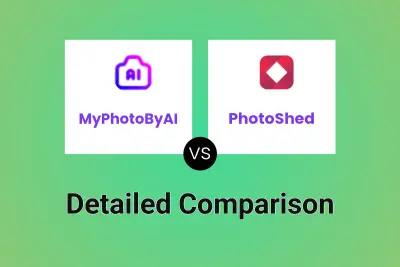
MyPhotoByAI vs PhotoShed Detailed comparison features, price
ComparisonView details → -

PhotoAI vs Photo Rater Detailed comparison features, price
ComparisonView details → -

AI Portrait Gen vs Photo Rater Detailed comparison features, price
ComparisonView details → -
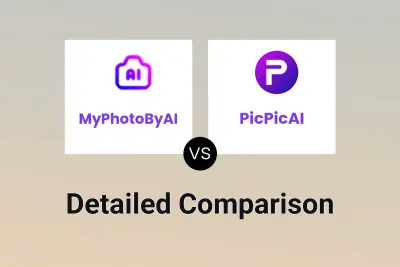
MyPhotoByAI vs PicPicAI Detailed comparison features, price
ComparisonView details → -
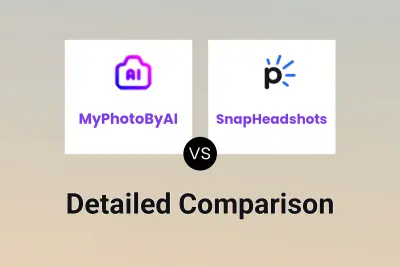
MyPhotoByAI vs SnapHeadshots Detailed comparison features, price
ComparisonView details → -
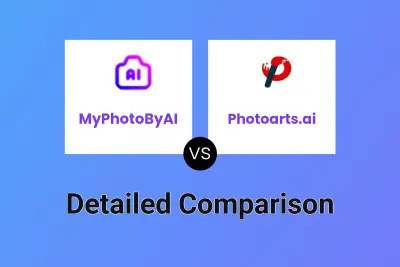
MyPhotoByAI vs Photoarts.ai Detailed comparison features, price
ComparisonView details → -

MyPhotoByAI vs Magik Face Detailed comparison features, price
ComparisonView details →
Didn't find tool you were looking for?