 mymeet.ai
VS
mymeet.ai
VS
 Cockpit
Cockpit
mymeet.ai
mymeet.ai is a comprehensive meeting automation platform that transforms how professionals handle meeting documentation. The service automatically generates detailed transcripts, intelligent summaries, and actionable tasks from meetings, supporting over 100 languages and featuring advanced noise reduction technology.
The platform offers seamless integration with popular tools like Zoom, Google Meet, and Google Calendar, allowing for automatic meeting recording and processing. With features like speaker identification, chapter division, and multiple export formats, mymeet.ai ensures that meeting information is easily accessible and well-organized for future reference.
Cockpit
Cockpit is an advanced AI assistant designed to optimize meeting productivity and sales performance. It automates the note-taking process by accurately recording and transcribing meetings, then generating insightful AI summaries. This allows teams to remain fully focused during discussions without worrying about capturing every detail. Cockpit seamlessly integrates with popular CRM systems, automatically syncing meeting notes and enriching CRM fields, which keeps data up-to-date and saves significant administrative time.
Beyond summarization and CRM automation, Cockpit offers powerful tools for coaching and collaboration. Features like AI Coach analyze team calls, while AI Playbook assesses the application of sales methodologies. The platform facilitates easy sharing of meeting highlights through clips and playlists, improving team alignment and speeding up onboarding. Cockpit supports over 125 languages and is built with security and GDPR compliance in mind, making it a reliable solution for growing businesses aiming to drive more revenue and improve operational efficiency by leveraging insights from customer interactions.
Pricing
mymeet.ai Pricing
mymeet.ai offers Freemium pricing with plans starting from $8 per month .
Cockpit Pricing
Cockpit offers Freemium pricing with plans starting from $27 per month .
Features
mymeet.ai
- AI Transcription: Multi-language support with speaker identification and chapter division
- Meeting Summaries: Automated generation of key points and action items
- Integration Support: Seamless connection with Zoom, Google Meet, and Google Calendar
- Smart Processing: Noise reduction and filler word removal
- Export Options: Multiple format support including PDF, DOCX, MD, and JSON
- Security: TLS 1.2+ encryption and AES-256 for data storage
- Automated Recording: Calendar sync for automatic meeting capture
Cockpit
- AI Summary: Delivers insightful meeting summaries and allows customization with personalized or pre-built templates.
- AI Coach: Analyzes team calls with one click to provide coaching insights.
- AI Playbook: Automatically assesses how well sales methodologies are applied in calls.
- Autopilot: Effortlessly auto-fills CRM fields, boosting productivity and data accuracy.
- Meeting Automation: Automates low-value tasks such as note-taking and drafting email follow-ups.
- CRM Sync & Field Enrichment: Instantly syncs summaries and enriches all CRM fields automatically.
- Transcription & Note-taking: Automatically records and transcribes meetings with AI-generated notes, supporting custom vocabulary for industry-specific terms.
- Clips & Comments: Allows users to select text to create video clips or add comments for collaboration.
- Playlists & Best Practices: Enables easy sharing of call collections and excerpts across teams.
Use Cases
mymeet.ai Use Cases
- Team meetings and synchronization
- HR interviews and recruitment
- Sales calls and client meetings
- Project reviews and planning sessions
- Research interviews and focus groups
- Lecture and presentation recording
- One-on-one meetings documentation
Cockpit Use Cases
- Automating note-taking and meeting summaries for freelancers to save time.
- Organizing and tracking all conversations for startups and small businesses.
- Ensuring continuously enriched CRM data with zero effort for SMBs.
- Optimizing sales and HR processes for mid-sized companies through interaction analysis.
- Enhancing sales team performance with call analysis and methodology tracking.
- Improving customer satisfaction through optimized customer success interactions.
- Keeping CRM systems up-to-date for operations teams.
FAQs
mymeet.ai FAQs
-
How long does it take to get a transcript of the meeting?
An hour-long meeting can be transcribed in approximately 5 minutes using the platform's super sonic infrastructure. -
What languages are supported?
The platform supports processing in 73 languages without affecting speed or quality of results.
Cockpit FAQs
-
How long does it take to set up Cockpit?
3 minutes. Cockpit is extremely simple and quick to use. -
What languages is Cockpit available in?
Cockpit works in over 125 languages. -
Is it essential to use a video conferencing or telephony tool?
It is indeed necessary to use a videoconferencing tool (Google Meet, Microsoft Teams, Zoom...) OR a telephony tool to benefit from Cockpit's services. -
How is data security ensured?
Cockpit follows GDPR compliance, hosting data on secure servers in France and Europe, adhering to ISO 27001 standards. -
Is it possible to try the solution for free?
Yes of course!
Uptime Monitor
Uptime Monitor
Average Uptime
100%
Average Response Time
218.83 ms
Last 30 Days
Uptime Monitor
Average Uptime
99.72%
Average Response Time
214 ms
Last 30 Days
mymeet.ai
Cockpit
More Comparisons:
-

mymeet.ai vs Versational Detailed comparison features, price
ComparisonView details → -

mymeet.ai vs JotMe Detailed comparison features, price
ComparisonView details → -

mymeet.ai vs MBox AI Meet Detailed comparison features, price
ComparisonView details → -

mymeet.ai vs ConversAItions Detailed comparison features, price
ComparisonView details → -

mymeet.ai vs Tactiq Detailed comparison features, price
ComparisonView details → -

mymeet.ai vs MeetMinutes Detailed comparison features, price
ComparisonView details → -

mymeet.ai vs LazyNotes Detailed comparison features, price
ComparisonView details → -
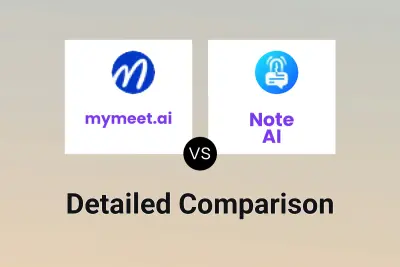
mymeet.ai vs Note AI Detailed comparison features, price
ComparisonView details →
Didn't find tool you were looking for?