 MyDetector
VS
MyDetector
VS
 The Humanizer
The Humanizer
MyDetector
MyDetector offers high-precision AI content detection, utilizing advanced algorithms to thoroughly analyze text and identify patterns indicative of AI-generated content. This versatile tool supports multiple file formats, including PDF, Word, PPT, and TXT, and provides real-time results to instantly verify text authenticity.
It helps assess content across multiple languages and features for humanizing AI text, highlighting sentences based on their likelihood of being AI-generated, and allowing text to be transformed into more natural-sounding content.
The Humanizer
The Humanizer is a leading AI humanizer designed to transform AI-generated content into natural, human-like text. This tool effectively bypasses AI detectors, such as GPTZero and Turnitin, ensuring a 100% human score.
The service guarantees the output remains plagiarism-free and maintains the core meaning of the original input. It's fast, confidential, and supports multiple languages, including English, Spanish, French, German, Russian, Japanese, and Hindi.
Pricing
MyDetector Pricing
MyDetector offers Free pricing .
The Humanizer Pricing
The Humanizer offers Freemium pricing with plans starting from $9 per month .
Features
MyDetector
- High-Precision Detection: Advanced algorithms to analyze text and finds patterns typical of AI generated content.
- Multi-Format Support: Supports formats like PDF, Word, PPT, and TXT.
- Real-Time Results: Verify text authenticity instantly.
- Content Comparison: Synchronizes in real-time, highlighting the differences between AI and human-created text.
- Text Humanization Adjustments: Humanize AI text directly within MyDetector.
- Highlighted Sentences: Every AI-written sentence is highlighted with a percentage.
- High Accuracy Model: Trained across multiple languages.
- Multi-Language Support: Supports various languages, including English, Spanish, French, and German.
The Humanizer
- Easy-to-use: Simply paste the text and click 'Humanize'.
- Multi-language: Supports various languages like English, Spanish, French, German, Russian, Japanese, Hindi, and more.
- Free Plan: Offers 500 free words upon account creation.
- Confidential: Strict privacy rules ensure a safe user experience.
- Fast: Provides quick results without compromising quality.
- Plagiarism-free: Ensures the humanized content remains original.
- Maintain meaning: Preserves the original content's meaning within the humanized text.
- Bypass AI detectors: Evades AI detectors like GPTZero and Turnitin.
Use Cases
MyDetector Use Cases
- Ensure academic papers and research maintain academic integrity.
- Keep blog posts and content natural, SEO-friendly, and original.
- Ensure marketing and advertising copy stays personalized and authentic.
- Detect AI-generated assignments and promote originality in education.
- Ensure fairness in legal texts.
- Leverage for data integrity and analysis in data science.
The Humanizer Use Cases
- Bypassing AI detection in academic writing.
- Creating human-sounding content for websites and blogs.
- Ensuring originality in content marketing.
- Refining AI-generated text for professional communications.
- Improving SEO performance by humanizing AI content.
FAQs
MyDetector FAQs
-
Are AI detectors accurate?
MyDetector AI detectors are generally accurate, but they can sometimes misidentify human-written content as AI-generated, especially if the writing is highly structured or follows a formal tone. -
What is the best AI detector?
The best AI detector tool is one that provides reliable results and offers a user-friendly experience. MyDetector AI is considered one of the top tools, featuring a free AI detector for essays and an ai detector tool for checking AI generated content. -
Is MyDetector AI Detector Free and Unlimited?
Yes, the MyDetector AI detector tool is completely free and requires no login. There are no restrictions when using the best AI detector tool, allowing you to efficiently check your text. -
What languages will it support?
Yes,MyDetector free AI checker is one of the few detector tools that provides multi-language functionality.currently, the tool supports most mainstream languages, including English, Chinese, Japan, Spain, Portugal, French, Russian, German and other languages.More languages coming soon—stay tuned! -
What do AI content detectors look for in text content?
AI content detectors look for signs of automated writing, such as unnatural sentence structures, high use of complex vocabulary, and a lack of personal style. They analyze the patterns of the text to determine if it is AI-generated.
The Humanizer FAQs
-
What is The Humanizer?
The Humanizer is the #1 AI humanizer that transforms AI-generated text into natural, human-like content. -
Is The Humanizer free?
Yes, The Humanizer offers a free plan with 500 words/month. -
Does The Humanizer support multiple languages?
Yes, The Humanizer supports a variety of languages like English, Spanish, French, German, Russian, Japanese, Hindi, and many more. -
Does this tool bypass AI detectors?
Yes, this tool is designed to bypass AI detectors. -
Is the output plagiarism-free?
Yes, The Humanizer ensures the output is plagiarism-free.
Uptime Monitor
Uptime Monitor
Average Uptime
99.55%
Average Response Time
312.9 ms
Last 30 Days
Uptime Monitor
Average Uptime
97.93%
Average Response Time
157.37 ms
Last 30 Days
MyDetector
The Humanizer
More Comparisons:
-

MyDetector vs AI Detector Pro Detailed comparison features, price
ComparisonView details → -

HumanizeText.io vs The Humanizer Detailed comparison features, price
ComparisonView details → -
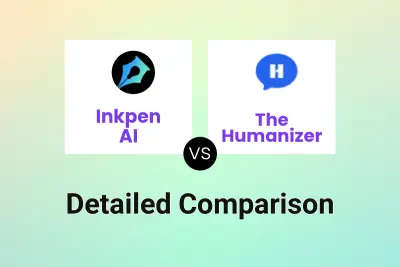
Inkpen AI vs The Humanizer Detailed comparison features, price
ComparisonView details → -
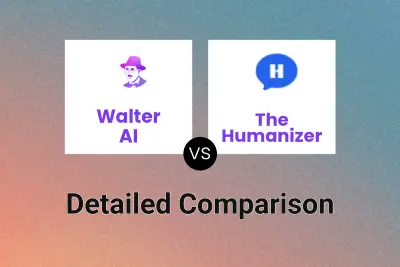
Walter AI vs The Humanizer Detailed comparison features, price
ComparisonView details → -
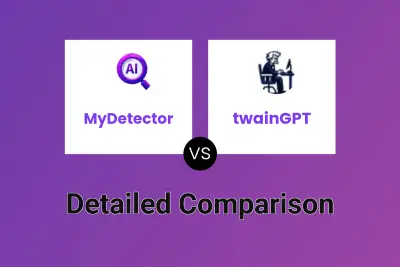
MyDetector vs twainGPT Detailed comparison features, price
ComparisonView details → -

MyDetector vs AI Text Detector Detailed comparison features, price
ComparisonView details → -
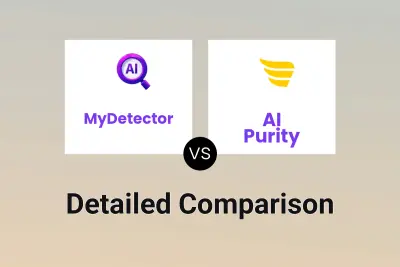
MyDetector vs AI Purity Detailed comparison features, price
ComparisonView details → -

MyDetector vs isgen Detailed comparison features, price
ComparisonView details →
Didn't find tool you were looking for?