 Monart AI
VS
Monart AI
VS
 Image Maker Ai
Image Maker Ai
Monart AI
Empowers users to generate captivating artwork using artificial intelligence. By entering descriptive text prompts, individuals can bring their imaginative concepts to life visually. The platform offers a selection of AI models, including its proprietary Monart v1 and Stable Diffusion XL, alongside diverse artistic styles like Anime, Photorealistic, and Fantasy Art, allowing for tailored creative outputs.
Provides tools for refining creations, such as aspect ratio adjustments, negative prompts to guide the AI away from unwanted elements, and advanced editing capabilities like upscaling, generating variations, inpainting, and outpainting. It supports transforming ideas into unique digital art, illustrations, or visuals suitable for various personal and professional projects.
Image Maker Ai
Image Maker AI provides a user-friendly platform for generating images using artificial intelligence. Users can input detailed text descriptions, select from various art styles and genres, and the tool's advanced AI algorithms create unique visual representations. It aims to make AI image creation accessible and intuitive for everyone.
Powered by advanced transformer-based models from BlackForestLabs, including variants like FLUX.1 [Pro], [Dev], and [Schnell], Image Maker AI delivers high-resolution, detailed images suitable for diverse applications. The generated images are royalty-free, offering creative freedom for both personal projects and professional commercial use without copyright restrictions.
Pricing
Monart AI Pricing
Monart AI offers Freemium pricing with plans starting from $10 per month .
Image Maker Ai Pricing
Image Maker Ai offers Freemium pricing .
Features
Monart AI
- Text-to-Image Generation: Create images from detailed text descriptions.
- Multiple AI Models: Choose between models like Monart v1 and Stable Diffusion XL.
- Diverse Styles: Apply various artistic styles (e.g., Anime, Photorealistic, Fantasy).
- Image Editing Suite: Upscale, generate variations, inpaint, outpaint, and erase & replace elements.
- Negative Prompts: Exclude unwanted elements from generated images.
- Aspect Ratio Control: Define the dimensions of the output image.
- ControlNet Support: Utilize advanced controls for image generation.
- Community Feed: Explore creations by other users.
Image Maker Ai
- Text-to-Image Generation: Converts detailed text prompts into visual creations.
- Multiple Style Options: Offers a wide range of art styles, genres, and influences for customization.
- High-Quality Outputs: Produces high-resolution images with detail and realism.
- Royalty-Free Images: Generated images can be used for personal or commercial purposes.
- Multiple AI Models: Provides different models (Schnell, Pro, Dev) balancing speed, quality, and features.
- User-Friendly Interface: Offers a seamless and intuitive platform for easy image generation.
- Advanced Prompt Adherence: Utilizes technology to accurately interpret and visualize text descriptions.
Use Cases
Monart AI Use Cases
- Creating unique digital art and illustrations.
- Generating concept art for games or films.
- Designing marketing and advertising visuals.
- Producing custom social media content.
- Visualizing creative ideas.
- Personalized image creation.
Image Maker Ai Use Cases
- Creating digital art from text descriptions.
- Generating banner images for websites or social media.
- Producing anime-style images based on prompts.
- Creating photorealistic images from descriptions.
- Developing concept art for games or other projects.
- Generating unique visual content for social media.
- Experimenting with different artistic styles for illustration.
- Assisting graphic designers with visual elements.
FAQs
Monart AI FAQs
-
How are credits used in Monart AI?
Credits are consumed for various actions like generating images, using advanced models, upscaling, and applying certain editing tools. The specific credit cost varies depending on the operation and settings used. -
Can I use the images generated with Monart AI for commercial purposes?
Yes, users generally own the rights to the images they create, especially on paid plans, allowing for commercial use. It's recommended to review the specific Terms of Service for details regarding image rights on free versus paid plans.
Image Maker Ai FAQs
-
What technology powers Image Maker AI?
Image Maker AI is powered by advanced AI models developed by BlackForestLabs, leveraging state-of-the-art transformer architectures and diffusion models. -
How does Image Maker AI ensure the accuracy of generated images?
It utilizes cutting-edge prompt following technology to accurately interpret and visualize detailed text descriptions, ensuring generated images closely match user expectations. -
How frequently are the Flux.1 models updated?
Flux.1 models ([Pro], [Dev], [Schnell]) are regularly updated to incorporate the latest advancements in AI and machine learning. -
Is there support for enterprise use?
Yes, Image Maker AI provides dedicated solutions for enterprise clients, including API access and custom integrations via their enterprise support team. -
What are the differences between Flux.1's [Dev], [Pro], and [Schnell] models?
Schnell is free and fast for basic use; Pro offers higher resolution and advanced features for professionals; Dev provides API access and customization for developers integrating AI images into applications.
Uptime Monitor
Uptime Monitor
Average Uptime
0%
Average Response Time
0 ms
Last 30 Days
Uptime Monitor
Average Uptime
14.95%
Average Response Time
63.35 ms
Last 30 Days
Monart AI
Image Maker Ai
More Comparisons:
-
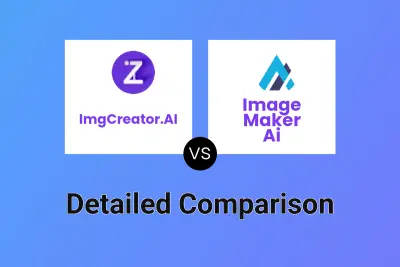
ImgCreator.AI vs Image Maker Ai Detailed comparison features, price
ComparisonView details → -
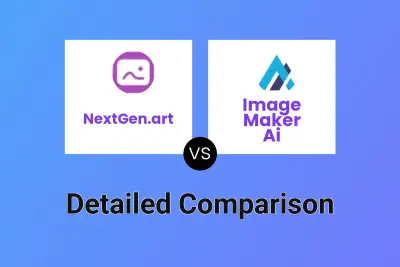
NextGen.art vs Image Maker Ai Detailed comparison features, price
ComparisonView details → -
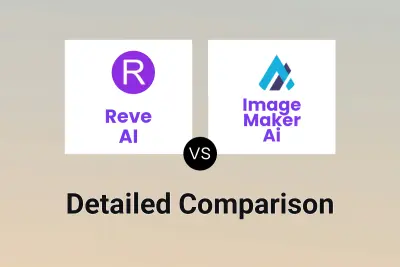
Reve AI vs Image Maker Ai Detailed comparison features, price
ComparisonView details → -

fluxai.art vs Image Maker Ai Detailed comparison features, price
ComparisonView details → -
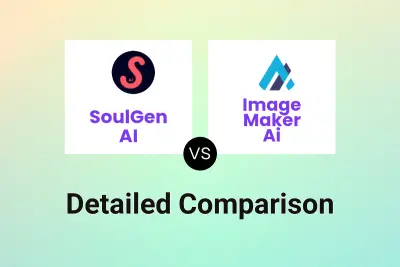
SoulGen AI vs Image Maker Ai Detailed comparison features, price
ComparisonView details → -

Generate Icons vs Image Maker Ai Detailed comparison features, price
ComparisonView details → -
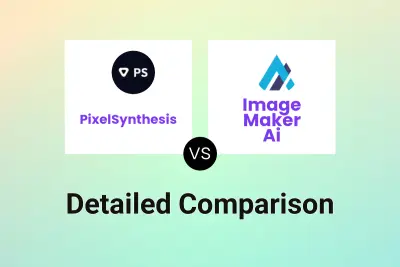
PixelSynthesis vs Image Maker Ai Detailed comparison features, price
ComparisonView details → -

PicBankAI vs Image Maker Ai Detailed comparison features, price
ComparisonView details →
Didn't find tool you were looking for?