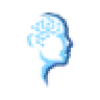 mindlib
VS
mindlib
VS
 InstantMind
InstantMind
mindlib
mindlib is a mobile-first Personal Knowledge Management (PKM) tool designed to organize your thoughts and ideas within an interconnected Mind Map network. The application allows you to create, connect, and navigate through Mind Maps, building a hierarchical knowledge base.
mindlib features an integrated AI that provides personalized answers and suggests new content based on your existing knowledge base. You can interact with the AI through a chat interface, refine its responses, and integrate AI-generated insights directly into your Mind Maps. It also allows you to use other apps and include the required information using share option.
InstantMind
Transforming complex information into visually organized mind maps, this innovative AI-powered platform supports over 30 file formats including PDFs, documents, presentations, and even YouTube videos. The tool combines advanced AI capabilities with intuitive visualization features to help users organize thoughts and ideas effectively.
Beyond basic mind mapping, the platform offers intelligent features such as document chat functionality, AI-powered content expansion, and custom instruction capabilities. With secure cloud storage, automatic synchronization, and enterprise-grade privacy protection, users can access and collaborate on their mind maps across multiple devices while maintaining data security.
Pricing
mindlib Pricing
mindlib offers Freemium pricing with plans starting from $1 per month .
InstantMind Pricing
InstantMind offers Freemium pricing with plans starting from $8 per month .
Features
mindlib
- Easy input via share: Insert information directly into mindlib by using it as a share target from other apps.
- New, Browse, Web-Search: all in one: Find existing information, get suggestions from the Google Knowledge Graph, or create new information.
- Work from anywhere and stay synced: Use mindlib on multiple devices with real-time synchronization.
- Intelligent knowledge retrieval: AI-Chat searches your mind library for the most relevant information.
- Knowledge-based answers: AI integrates relevant information from your Knowledge Base into its responses.
- Create Mind Maps from AI responses: Transform AI-generated responses into structured Mind Maps.
- Navigable graph editor: Connect Mind Maps with an intuitive graph editor.
- Derived Wikidata-suggestions: Complete missing aspects on your topics with suggestions from Wikidata.
- Rate and compare system: Evaluate options by collecting arguments and rating them.
- OPML export and import: Exchange data with other Mind Mapping apps or create local backups.
InstantMind
- File Format Support: Compatible with 30+ formats including PDF, Word, Excel, PowerPoint, and YouTube videos
- AI Chat Integration: Interactive Q&A with documents and mind maps for deeper insights
- Custom AI Instructions: Personalized AI generation with specific goals and preferences
- Multiple Layout Options: Various mind map structures including classic, logic, org chart, and timeline
- Cloud Synchronization: Automatic saving and syncing across devices with secure storage
- Export Capabilities: Export options in PNG, PDF, SVG, and Markdown formats
- Presentation Mode: Transform mind maps into professional presentations
- Content Generation: AI-powered expansion of any node with detailed explanations
Use Cases
mindlib Use Cases
- Central Organizational Layer: Connect and organize information from various sources.
- Note Taking: Quickly capture and organize notes and ideas on mobile.
- Research: Evaluate hypotheses, gather arguments, and receive AI-powered suggestions.
- Spaced Repetition Learning: Enhance memory retention through Mind Maps and integration with spaced repetition systems.
InstantMind Use Cases
- Academic research and study material organization
- Business planning and team collaboration
- Project documentation and technical planning
- Teaching and lesson plan creation
- Content summarization and analysis
- Brainstorming sessions
- Research workflow management
- Client presentation preparation
Uptime Monitor
Uptime Monitor
Average Uptime
100%
Average Response Time
605.04 ms
Last 30 Days
Uptime Monitor
Average Uptime
99.28%
Average Response Time
1971.28 ms
Last 30 Days
mindlib
InstantMind
More Comparisons:
-

Mind Map Wizard vs InstantMind Detailed comparison features, price
ComparisonView details → -

Xmind vs InstantMind Detailed comparison features, price
ComparisonView details → -
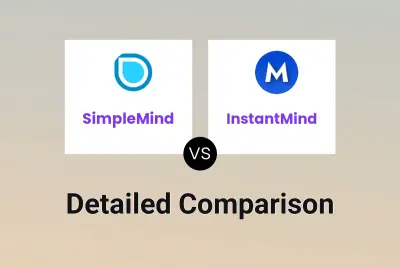
SimpleMind vs InstantMind Detailed comparison features, price
ComparisonView details → -

Recap vs InstantMind Detailed comparison features, price
ComparisonView details → -

ConceptMap.AI vs InstantMind Detailed comparison features, price
ComparisonView details → -

FastMindMap vs InstantMind Detailed comparison features, price
ComparisonView details → -
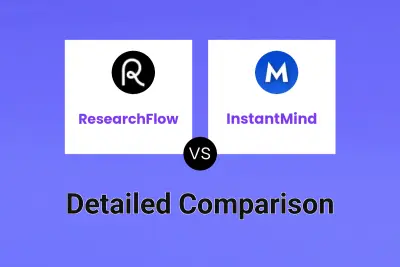
ResearchFlow vs InstantMind Detailed comparison features, price
ComparisonView details → -

moyoNote vs InstantMind Detailed comparison features, price
ComparisonView details →
Didn't find tool you were looking for?