 MimicPhoto
vs
MimicPhoto
vs
 1PhotoAI
1PhotoAI
MimicPhoto
MimicPhoto is a sophisticated AI-powered photo editing platform that revolutionizes the way users manipulate facial expressions and lighting in images. The platform combines state-of-the-art artificial intelligence with user-friendly controls to deliver studio-quality results in seconds.
The technology enables users to transform static photos into dynamic content, featuring advanced capabilities such as expression modification, professional lighting adjustment, and background replacement. MimicPhoto's LivePortrait technology, developed by Kuaishou Technology, can even convert still images into dynamic videos, creating lifelike movements and expressions.
1PhotoAI
This innovative AI-powered platform transforms single selfies into a wide array of professional-quality images across 2000+ unique styles. The service combines advanced AI technology with versatile customization options, enabling users to create professional headshots, 3D avatars, cartoon characters, and enhanced photographs.
The platform specializes in multiple transformation capabilities, including professional headshot generation, AI cartoon creation, 3D avatar development, and photo enhancement features that can restore and upgrade low-quality images to HD resolution. Users can explore various styles ranging from professional LinkedIn portraits to creative artistic interpretations, all generated within seconds.
MimicPhoto
Pricing
1PhotoAI
Pricing
MimicPhoto
Features
- Instant Edits: Transform expressions in seconds with AI-powered technology
- Natural Results: Generate realistic and seamless facial expression adjustments
- Photo Come to Life: Create videos of people hugging or kissing from static photos
- Relight Photo: Enhance lighting and atmosphere of photos
- Background Replacement: Change photo backgrounds with intelligent relighting
1PhotoAI
Features
- AI Photo Generation: Transform selfies into professional photos across 2000+ styles
- Professional Headshot Creator: Generate high-quality professional headshots
- Face to Many Transformation: Convert faces into various styles including 3D, emoji, and pixel art
- Photo Enhancement: Upgrade low-quality images to HD resolution
- Quick Processing: Generate results in approximately 10 seconds
- Multiple Style Options: Access to professional, casual, and creative photo styles
MimicPhoto
Use cases
- Portrait photography enhancement
- E-commerce product image optimization
- Social media content creation
- Professional headshot editing
- Commercial photography editing
1PhotoAI
Use cases
- Professional LinkedIn headshots
- Social media profile pictures
- Digital avatar creation
- Professional portfolio photos
- Photo restoration and enhancement
- Personal branding images
- Dating profile pictures
- Creative artistic transformations
MimicPhoto
FAQs
-
How does MimicPhoto's AI photo editing work?
MimicPhoto leverages state-of-the-art AI technology to transform facial expressions and lighting in photos. Users can upload images, choose from professional presets or customize parameters, and the advanced AI generates studio-quality results in seconds.What features does MimicPhoto offer?
MimicPhoto offers AI-driven features including facial expression editing, professional lighting adjustment, background replacement, and image enhancement. The tools are designed for both quick edits and detailed professional work.Is MimicPhoto suitable for professional photographers?
Yes, MimicPhoto is trusted by professional photographers, marketing agencies, and content creators worldwide. The AI tools deliver studio-quality results while saving hours of manual editing time, perfect for high-volume photo editing and commercial projects.How accurate are MimicPhoto's AI-generated results?
The enterprise-grade AI models have been trained on millions of professional photos to ensure exceptional accuracy and natural-looking results. MimicPhoto consistently delivers professional-quality edits that maintain the authenticity of original images.
1PhotoAI
FAQs
-
How long will it take to take an AI photo?
It takes around 10 seconds to generate an AI photo.What type of photos should I upload?
You should upload a clear selfie for best results.
MimicPhoto
Uptime Monitor
Average Uptime
99.83%
Average Response Time
533.4 ms
Last 30 Days
1PhotoAI
Uptime Monitor
Average Uptime
99.93%
Average Response Time
468.37 ms
Last 30 Days
MimicPhoto
1PhotoAI
Related:
-

MimicPhoto vs UpscaleImage.AI Detailed comparison features, price
-
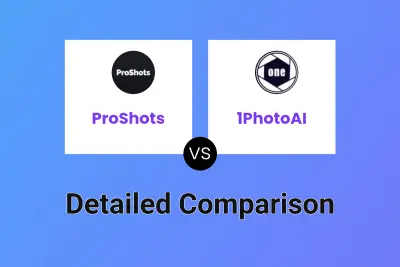
ProShots vs 1PhotoAI Detailed comparison features, price
-
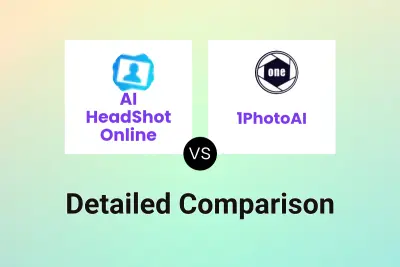
AI HeadShot Online vs 1PhotoAI Detailed comparison features, price
-

MimicPhoto vs Retouch4.me Detailed comparison features, price
-

MimicPhoto vs PhotoAI Detailed comparison features, price
-

AutoPortrait.ai vs 1PhotoAI Detailed comparison features, price
-

MimicPhoto vs MimicBrush Detailed comparison features, price
-

AI Portrait Art vs 1PhotoAI Detailed comparison features, price