 MimicBrush
vs
MimicBrush
vs
 Retouch4.me
Retouch4.me
MimicBrush
MimicBrush represents a breakthrough in AI-powered image editing technology, offering users the ability to transform any part of an image through an innovative imitative editing technique. The platform employs state-of-the-art artificial intelligence to seamlessly integrate reference image elements into edits, ensuring high-quality and realistic modifications.
The tool specializes in localized modifications, allowing users to select specific areas of an image for editing while preserving the original shape and context. With automated processing capabilities, MimicBrush handles complex tasks such as texture transfer and post-processing refinement, making professional-level image editing accessible to users of all skill levels.
Retouch4.me
Retouch4.me provides a comprehensive suite of AI-powered retouching tools designed by professionals for both photographers and videographers. The platform offers powerful plugins that work seamlessly with Photoshop and standalone applications, enabling users to achieve professional-grade retouching results while maintaining natural skin textures.
The solution combines advanced AI technology with user-friendly interfaces, allowing users to process single images or batch edit thousands of photos efficiently. Whether working on portraits, fashion photography, or product images, Retouch4.me's tools reduce retouching time by up to 66% while maintaining high-quality, natural-looking results.
MimicBrush
Pricing
Retouch4.me
Pricing
MimicBrush
Features
- Imitative Editing: Advanced technology for realistic image modifications
- Selective Area Editing: Modify specific parts of images using reference materials
- Automated Processing: AI-powered style recognition and application
- Localized Modifications: Precise editing without affecting the entire image
- Texture Transfer: Preserve original shapes while applying new textures
- Post-Processing Refinement: Enhance images generated by other methods
- Cross-Device Compatibility: Access on desktop and mobile devices
Retouch4.me
Features
- Natural Preservation: Maintains original skin texture and natural appearance
- One-Click Processing: Achieves professional results with minimal user input
- Batch Processing: Handles multiple images simultaneously for increased efficiency
- Multiple Integration Options: Available as Photoshop plugins and standalone applications
- Time Efficiency: Reduces retouching time by up to 66%
MimicBrush
Use cases
- Professional photo editing
- Design project modifications
- Texture and pattern application
- Fashion image editing
- Background transformation
- Creative content creation
- Digital art enhancement
Retouch4.me
Use cases
- Portrait photography retouching
- Fashion photo editing
- Wedding photography processing
- Product photography enhancement
- Video content retouching
- School photography batch processing
- E-commerce product image editing
MimicBrush
FAQs
-
Can MimicBrush handle various image styles?
Yes, MimicBrush is designed to adapt to a wide range of image styles, ensuring a versatile editing experience.How realistic are the edits with MimicBrush?
MimicBrush provides highly realistic edits using advanced AI that meticulously adapts elements from the reference image to the source image.Can MimicBrush be used for commercial projects?
Yes, MimicBrush is suitable for both personal and commercial projects, providing professional-level editing capabilities for various applications.
Retouch4.me
FAQs
-
How many photos can I process with the basic subscription plan?
The basic subscription plan includes 200 retouches per month at $0.1 per retouch, with monthly refresh.Is there a perpetual license option available?
Yes, there are perpetual license options available starting from $124 for photo plugins, offering unlimited processing without requiring internet access.
MimicBrush
Uptime Monitor
Average Uptime
99.96%
Average Response Time
206.4 ms
Last 30 Days
Retouch4.me
Uptime Monitor
Average Uptime
100%
Average Response Time
670.5 ms
Last 30 Days
MimicBrush
Retouch4.me
Related:
-

ReplaceAnything vs Retouch4.me Detailed comparison features, price
-

MagicEdit vs Retouch4.me Detailed comparison features, price
-

airbrush.com vs Retouch4.me Detailed comparison features, price
-

ImageEnhan vs Retouch4.me Detailed comparison features, price
-
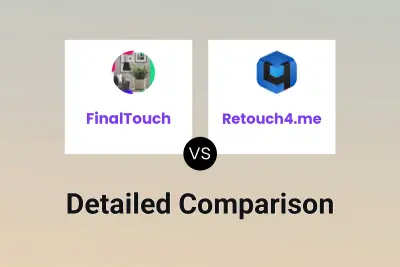
FinalTouch vs Retouch4.me Detailed comparison features, price
-

Radiant Photo 2 vs Retouch4.me Detailed comparison features, price
-

PhotoEnhanceAI vs Retouch4.me Detailed comparison features, price
-
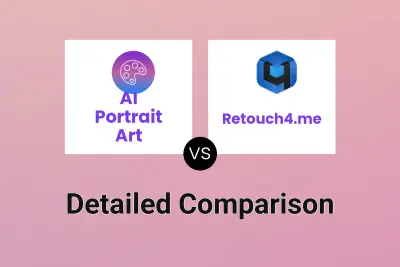
AI Portrait Art vs Retouch4.me Detailed comparison features, price