 MeetSummary
VS
MeetSummary
VS
 Sidenote
Sidenote
MeetSummary
MeetSummary is an innovative AI-powered meeting assistant that automatically generates comprehensive summaries of meetings. The platform works seamlessly with virtual meetings by listening carefully and delivering accurate summaries directly to participants' inboxes, eliminating the need for manual note-taking.
The service prioritizes security and privacy, implementing a strict policy where meeting recordings and summaries are permanently deleted after processing. This enterprise-grade solution helps teams maintain complete meeting records while allowing participants to focus entirely on the conversation.
Sidenote
Sidenote is an innovative Chrome extension designed to streamline the post-meeting workflow process. The tool seamlessly integrates with popular platforms like Notion and Google Docs, allowing users to maintain their existing workflow while enhancing productivity.
By leveraging AI technology, Sidenote transforms unstructured meeting notes into organized summaries and actionable items. The extension automatically generates draft emails, creates calendar invites, and sets up Jira issues, eliminating the manual effort typically required for meeting follow-ups and task management.
Pricing
MeetSummary Pricing
MeetSummary offers Freemium pricing with plans starting from $19 per month .
Sidenote Pricing
Sidenote offers Freemium pricing .
Features
MeetSummary
- Automated Summaries: Generates accurate meeting summaries without human intervention
- Instant Delivery: Sends summaries directly to participants' inboxes
- Security Focus: Immediately deletes all recordings after processing
- Easy Integration: Simple bot invitation process for meeting platforms
- Action Item Extraction: Identifies and lists key action points from meetings
- Context Preservation: Maintains accurate meeting context for future reference
Sidenote
- Notes Integration: Seamless integration with Notion and Google Docs
- Smart Summary Generation: Transforms chaotic notes into organized summaries
- Automated Action Items: Detects and schedules tasks from meeting notes
- Follow-up Automation: Creates draft emails and calendar invites automatically
- Jira Integration: Automatically generates Jira issues from meeting notes
Use Cases
MeetSummary Use Cases
- Team meetings documentation
- Remote team collaboration
- Business meeting records
- Conference call summaries
- Project status meetings
- Client meeting documentation
- Management briefings
Sidenote Use Cases
- Converting meeting notes into actionable tasks
- Automating meeting follow-up emails
- Creating organized meeting summaries
- Managing project tasks through Jira integration
- Streamlining team communication and task delegation
FAQs
MeetSummary FAQs
-
How long are meeting recordings stored?
Meeting recordings are permanently deleted immediately after the summary is processed and sent, ensuring complete privacy and security. -
How many free meetings are included?
Users can try MeetSummary for free for their first 3 meetings without requiring a credit card. -
How do I start using MeetSummary?
Simply invite the MeetSummary bot to your meeting, and it will automatically listen and generate a summary that will be sent to your inbox.
Sidenote FAQs
-
Which platforms does Sidenote integrate with?
Sidenote integrates with Notion, Google Docs, and Jira for seamless workflow management. -
What types of automated outputs does Sidenote generate?
Sidenote generates draft emails, calendar invites, and Jira issues from your meeting notes. -
How do I install Sidenote?
Sidenote can be installed as a Chrome extension from the Chrome Web Store.
Uptime Monitor
Uptime Monitor
Average Uptime
100%
Average Response Time
74.1 ms
Last 30 Days
Uptime Monitor
Average Uptime
0%
Average Response Time
0 ms
Last 30 Days
MeetSummary
Sidenote
More Comparisons:
-

MeetSummary vs Fellow Detailed comparison features, price
ComparisonView details → -

MeetSummary vs ARTU Detailed comparison features, price
ComparisonView details → -

MeetSummary vs Minutes AI Detailed comparison features, price
ComparisonView details → -

MeetSummary vs Acta Agent Detailed comparison features, price
ComparisonView details → -

MeetSummary vs KaraX.ai Detailed comparison features, price
ComparisonView details → -

MeetSummary vs ScrybeQuill Detailed comparison features, price
ComparisonView details → -

MeetSummary vs Call Chirp Detailed comparison features, price
ComparisonView details → -
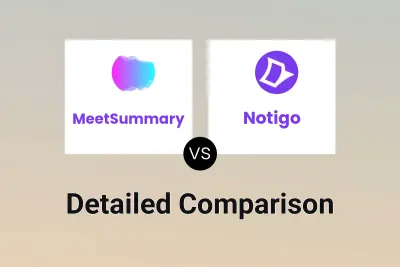
MeetSummary vs Notigo Detailed comparison features, price
ComparisonView details →
Didn't find tool you were looking for?