 MeetingAssistant
vs
MeetingAssistant
vs
 Audionotes
Audionotes
MeetingAssistant
MeetingAssistant is a sophisticated AI-powered meeting companion that transforms how professionals handle various types of meetings. The tool provides real-time transcription of conversations while delivering intelligent AI-driven suggestions, enabling users to communicate more effectively and confidently during interviews, brainstorming sessions, and retrospective meetings.
Compatible with all major web-based meeting platforms including Microsoft Teams, Zoom, Google Meet, Slack, and others, MeetingAssistant offers multilingual support with live transcription and AI hints available in over 25 languages. This comprehensive solution ensures that users can capture every important detail and respond appropriately, regardless of the meeting context or platform being used.
Audionotes
Audionotes is a comprehensive AI note-taking solution that transforms various inputs including voice recordings, text notes, images, audio files, and YouTube videos into well-structured, actionable notes. The platform offers advanced features like transcription in 30+ languages, custom summarization, and interactive chat functionality with notes.
The tool integrates seamlessly with popular platforms like WhatsApp, Notion, and Zapier, enabling automated workflows and enhanced productivity. With its focus on privacy-first operations and cross-platform availability, Audionotes serves diverse professional needs from meeting documentation to content creation.
MeetingAssistant
Pricing
Audionotes
Pricing
MeetingAssistant
Features
- Real-time Transcription: Instantly transcribes conversations during meetings
- AI-Driven Suggestions: Provides intelligent hints for effective communication
- Multilingual Support: Available in 25+ languages
- Platform Compatibility: Works with all web-based meeting platforms
- Automated Hints: Available for Pro users with configurable settings
- Meeting Duration Support: Handles meetings up to 45 minutes
Audionotes
Features
- Multi-Input Support: Process voice recordings, text, images, audio files, and YouTube videos
- Language Processing: Transcription and translation in 30+ languages
- AI Summaries: Generate customized summaries and structured notes
- Interactive Chat: Question and answer capability with individual notes
- Integration Options: Connect with WhatsApp, Notion, and Zapier
- Cross-Platform Access: Available on web, mobile, and browser extension
- Privacy Protection: Secure data handling with periodic deletion
- Custom Outputs: 100+ output prompts for various note formats
MeetingAssistant
Use cases
- Job interview preparation and execution
- Brainstorming session documentation
- Retrospective meeting management
- Team performance improvement
- Cross-language communication
- Meeting documentation and note-taking
Audionotes
Use cases
- Meeting minutes and action items
- Lecture notes and study materials
- Journal entries and personal notes
- Email composition
- Content creation for social media
- Medical documentation
- Legal documentation
- Brain dumping and idea organization
MeetingAssistant
FAQs
-
Why use our AI meeting assistant?
The AI meeting assistant helps you communicate more effectively by providing real-time transcription and AI-powered suggestions during meetings, particularly useful for interviews and important business discussions.Which application can be used with our AI meeting assistant?
The assistant works with any web-based meeting platform including Microsoft Teams, Slack Meeting, Zoom, Google Meet, Skype, Zoho Meeting, and Discord.What's the difference between manual and automated AI hints?
Manual AI hints require user activation, while automated AI hints are automatically provided during the meeting, available in the Pro tier.Is there a limit to how many meetings I can have?
Yes, the Standard plan allows up to 25 hours of meetings with 30-minute sessions, while the Pro plan offers 40 hours with 45-minute sessions.
Audionotes
FAQs
-
How many languages does Audionotes support?
Audionotes supports over 30 languages for transcription, translation, and content generation.What are the file size limitations?
Personal plan allows uploads up to 50MB per file and 30-minute video/audio length, while Pro plan has unlimited capabilities.Does Audionotes use my data to train AI models?
No, Audionotes follows a privacy-first approach and does not use user data for AI training.
MeetingAssistant
Uptime Monitor
Average Uptime
100%
Average Response Time
155.48 ms
Last 30 Days
Audionotes
Uptime Monitor
Average Uptime
100%
Average Response Time
246.5 ms
Last 30 Days
MeetingAssistant
Audionotes
Related:
-

Dictate Buddy vs Audionotes Detailed comparison features, price
-

Voicetapp vs Audionotes Detailed comparison features, price
-
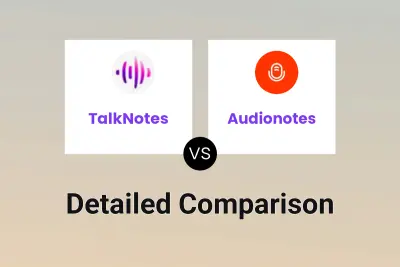
TalkNotes vs Audionotes Detailed comparison features, price
-

Speechnotes vs Audionotes Detailed comparison features, price
-

Letterly vs Audionotes Detailed comparison features, price
-

Audiogest vs Audionotes Detailed comparison features, price
-

mymeet.ai vs Audionotes Detailed comparison features, price
-

MeetSummary vs Audionotes Detailed comparison features, price