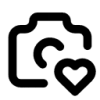 MatchPhotos
VS
MatchPhotos
VS
 Dating Killer
Dating Killer
MatchPhotos
MatchPhotos transforms ordinary photos into professional-quality images optimized for dating profiles. Through advanced AI technology, the platform generates over 100 realistic photos in diverse styles, outfits, and locations, eliminating the need for expensive professional photoshoots.
The service utilizes state-of-the-art AI models based on FLUX.1 technology to analyze and enhance user-uploaded images, delivering high-quality results within an hour. This innovative approach provides users with an affordable alternative to traditional photography while maintaining professional standards and versatility.
Dating Killer
Dating Killer revolutionizes online dating by providing users with advanced AI-powered tools to optimize their dating experience. The platform offers comprehensive solutions for creating compelling dating profiles, crafting engaging messages, and detecting potential catfish through image analysis.
The toolkit includes over 10 innovative features, ranging from AI message generation to psychological analysis, all designed to help users navigate the complexities of modern dating. With no subscription requirements and a user-friendly interface, the platform makes advanced dating assistance accessible through a simple three-click process.
Pricing
MatchPhotos Pricing
MatchPhotos offers Pay Once pricing with plans starting from $20 per month .
Dating Killer Pricing
Dating Killer offers Free pricing .
Features
MatchPhotos
- AI Photo Generation: Creates 100+ realistic photos within one hour
- Multiple Styles: Various outfits and locations in one package
- Quick Turnaround: Complete photo generation within 1 hour
- Customization Options: Select favorite photos from generated collection
- Dating App Optimization: Photos tested and optimized for popular dating apps
Dating Killer
- AI Message Generator: Creates engaging conversation starters and messages
- AI Description Generator: Helps create compelling dating profiles
- AI Dating Coach: Provides personalized dating advice
- Image Manipulation Detector: Identifies edited or fake profile photos
- AI Image Detector: Analyzes profile pictures for authenticity
- Date Ideas Finder: Suggests activities for dates
- AI Psychological Analyzer: Offers psychological insights
- AI Photo Analyzer: Evaluates profile photos
- Dates Tracker: Helps manage dating activities
- AI Mensurations Finder: Analyzes profile metrics
Use Cases
MatchPhotos Use Cases
- Dating profile enhancement
- Multiple dating platform presence
- Professional online presence improvement
- Social media profile optimization
- Dating app match rate improvement
Dating Killer Use Cases
- Creating compelling dating app profiles
- Generating engaging conversation starters
- Detecting fake profiles and catfish
- Planning unique date activities
- Improving online dating communication
- Analyzing potential matches
- Tracking dating progress
FAQs
MatchPhotos FAQs
-
How long does it take to generate the photos?
The photo generation process takes up to one hour to complete. -
Do I need professional photos to start?
No, you can upload regular photos, but they should have clear lighting and your face should not be covered for best results. -
Are the generated photos really unique?
Yes, the AI generates unique photos based on your uploaded images in various styles, outfits, and locations.
Dating Killer FAQs
-
How does the AI Message Generator work?
The AI Message Generator creates personalized and engaging messages for dating conversations, helping users start and maintain meaningful interactions. -
Can Dating Killer detect fake profiles?
Yes, Dating Killer includes image manipulation detection and AI image detection features to help identify potentially fake profiles and catfish. -
Do I need to register to use Dating Killer?
No, Dating Killer requires no registration or subscription, allowing users to access features in just three clicks.
Uptime Monitor
Uptime Monitor
Average Uptime
99.86%
Average Response Time
172.33 ms
Last 30 Days
Uptime Monitor
Average Uptime
99.86%
Average Response Time
536.83 ms
Last 30 Days
MatchPhotos
Dating Killer
More Comparisons:
-

Auto Seduction AI vs Dating Killer Detailed comparison features, price
ComparisonView details → -

Intimal vs Dating Killer Detailed comparison features, price
ComparisonView details → -

Wingman vs Dating Killer Detailed comparison features, price
ComparisonView details → -

Winggg vs Dating Killer Detailed comparison features, price
ComparisonView details → -

Keys AI vs Dating Killer Detailed comparison features, price
ComparisonView details → -

MatchPhotos vs LoveGenius Detailed comparison features, price
ComparisonView details → -

MatchPhotos vs Photo Rater Detailed comparison features, price
ComparisonView details → -

MatchPhotos vs TinderProfile.ai Detailed comparison features, price
ComparisonView details →
Didn't find tool you were looking for?