 MakeShorts
VS
MakeShorts
VS
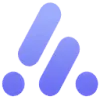 Clippa
Clippa
MakeShorts
MakeShorts leverages artificial intelligence to streamline the creation of short-form video content. It automatically generates viral-worthy clips from longer YouTube videos, significantly reducing the time and effort required for manual editing.
The platform offers intelligent features such as auto-focus cropping, ensuring the primary speaker remains centered, and AI-powered subtitling for enhanced viewer engagement. MakeShorts also provides AI-generated social captions and hashtags to boost discoverability.
Clippa
Generate short-form video content rapidly for social media platforms such as Instagram Reels, YouTube Shorts, and TikTok. This tool simplifies the editing process, enabling faster content production that stands out. It incorporates advanced video processing capabilities to enhance video quality and engagement.Leverage AI-powered features to automatically embed accurate subtitles and captions directly into clips. Customize the appearance with various fonts and colors. The platform supports split-screen video creation, allowing for the addition of elements like gameplay footage. Smooth animations and easy-to-use presets further streamline the video creation workflow, helping users produce high-quality content efficiently.
Pricing
MakeShorts Pricing
MakeShorts offers Paid pricing with plans starting from $9 per month .
Clippa Pricing
Clippa offers Freemium pricing .
Features
MakeShorts
- AI Clipping: Automatically generates engaging shorts from videos.
- Autofocus Cropping: Converts landscape videos to vertical format, keeping the speaker in focus.
- AI Subtitling: Provides fast and accurate transcription for increased engagement.
- AI Social Captions: Generates descriptions and hashtags to boost discoverability.
Clippa
- Automatic Captions: Add captions automatically using AI.
- Split Screen: Split videos and add elements like gameplay footage.
- Animations: Apply smooth animations to enhance visual appeal.
- Presets: Use presets for faster video creation automation.
- Custom Fonts & Colors: Personalize subtitles and captions.
- 1080p Export: Export videos in high-definition resolution.
- Transcription Service: Transcribe audio content accurately.
Use Cases
MakeShorts Use Cases
- Creating social media content from existing YouTube videos
- Generating short clips for promotional purposes
- Repurposing long-form content like webinars and lectures into engaging shorts
- Increasing audience engagement with subtitled video shorts
- Boosting content discoverability with AI-generated captions and hashtags
Clippa Use Cases
- Creating engaging Instagram Reels.
- Producing YouTube Shorts quickly.
- Generating content for TikTok feeds.
- Adding automatic subtitles to social media videos.
- Creating split-screen videos for gaming content.
- Repurposing longer videos into short clips.
FAQs
MakeShorts FAQs
-
How does MakeShorts know what to select for short?
Utilizing artificial intelligence, MakeShorts has the capability to transform a video into several short clips, all the while maintaining the video's authentic context and structure. The advanced AI models developed by Makeshorts have undergone extensive training on countless hours of video material. As a result, the shorts they generate are remarkably akin to those meticulously crafted by human editors. -
How many languages does MakeShorts support?
MakeShorts supports a wide range of languages, including: Czech, Chinese, Chinese-China, Chinese-Taiwan, Danish, Dutch, English, English-US, English-AU, English-GB, English-IN, Flemish, French, French-Canada, German, Greek, Hindi, Indonesian, Italian, Japanese, Korean, Norwegian, Polish, Portuguese, Portuguese-Brazil, Portuguese-Portugal, Russian, Spanish, Swedish, Tamil, Thai, Turkish, and Ukrainian. This extensive language support allows users to create shorts from videos in various languages, catering to a global audience. -
What type of content works best with MakeShorts?
Video podcasts align seamlessly with MakeShorts' capabilities, yet our models are compatible with a wide array of speech-focused videos. This encompasses lectures, interviews, webinars, and beyond. -
How does MakeShorts generate clips?
Makeshorts employs the power of Artificial Intelligence (AI) to detect captivating subjects in the uploaded videos. This results in the generation of snippets with viral potential. Additionally, Makeshorts incorporates smart cropping, including cutting-edge face detection technology, guaranteeing that the screen prominently showcases the most enthralling segments of the video. -
Can I upload my own videos directly to MakeShorts?
Currently, MakeShorts only supports importing videos via YouTube links. Direct video uploads are not available at this time, but we're constantly working on expanding our features to better serve our users.
Clippa FAQs
-
What is the size limit on video uploads?
The website content does not specify the size limit for video uploads. -
Can I upload both horizontal and portrait videos?
The website content does not explicitly state if both horizontal and portrait videos can be uploaded, although its focus on short-form platforms implies support for portrait formats. -
How will I get notified my clips have been created?
The website content does not specify the notification method for clip creation completion.
Uptime Monitor
Uptime Monitor
Average Uptime
97.55%
Average Response Time
122.57 ms
Last 30 Days
Uptime Monitor
Average Uptime
0%
Average Response Time
0 ms
Last 30 Days
MakeShorts
Clippa
More Comparisons:
-

MakeShorts vs LiveLink Detailed comparison features, price
ComparisonView details → -

MakeShorts vs AI Shorts Generator Detailed comparison features, price
ComparisonView details → -

MakeShorts vs aishort.video Detailed comparison features, price
ComparisonView details → -

MakeShorts vs Clipwing Detailed comparison features, price
ComparisonView details → -

MakeShorts vs ShortsPro Detailed comparison features, price
ComparisonView details → -

ClipLab vs Clippa Detailed comparison features, price
ComparisonView details → -

Bolty vs Clippa Detailed comparison features, price
ComparisonView details → -

AI Shorts Generator vs Clippa Detailed comparison features, price
ComparisonView details →
Didn't find tool you were looking for?