 MakeBestMusic
vs
MakeBestMusic
vs
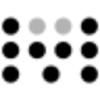 Musico
Musico
MakeBestMusic
MakeBestMusic revolutionizes music creation by harnessing the power of artificial intelligence. Users can generate instrumental or vocal music by simply inputting descriptive text or lyrics. This flexibility makes it accessible to users with or without musical knowledge.
Among the advanced features are options to remix audio files and split music to extract specific sounds such as Drums and Vocals. These functionalities cater to both professional musicians and hobbyists, enabling them to produce unique, custom tracks effortlessly.
The platform supports a variety of music genres and outputs high-quality audio formats such as WAV, FLAC, and MP3. Additionally, all tracks created with MakeBestMusic are royalty-free, providing full commercial usage rights.
Musico
Musico is a revolutionary AI-driven software engine that combines traditional and modern machine learning algorithms to generate endless streams of copyright-free music across various styles. The platform's sophisticated technology enables real-time music generation that can respond to gestures, movements, code, or other sound inputs.
The system offers a versatile range of solutions, from semi-assisted to fully automatic composition, catering to both professional musicians and non-musicians alike. Its innovative approach to music creation empowers users with adaptive sound generation that can seamlessly adjust to different contexts in real-time.
MakeBestMusic
Pricing
Musico
Pricing
MakeBestMusic
Features
- Text to Music Generation: Produces music from text descriptions.
- Audio File Remixing: Remixes existing audio files according to user specifications.
- Sound Extraction: Allows for precise splitting of music to isolate drums and vocals.
Musico
Features
- AI-Assisted Composition: Generates infinite melodies, beats, and harmonies with user input integration
- Augmented Performance: Real-time music generation controlled through intuitive gestures
- Guided Sound Generation: Real-time reaction to various control signals
- Auto-Scoring: Adaptive soundtrack generation for digital storytelling and media
- Copyright-Free Music: Generates original, royalty-free musical content
- Real-time Adaptation: Music adjusts dynamically to context and input
MakeBestMusic
Use cases
- Content creators producing background music for videos
- Musicians exploring new sounds and styles
- Commercial projects requiring unique, royalty-free music
Musico
Use cases
- Music production and composition
- Live performance enhancement
- Game soundtrack development
- Digital storytelling
- Cross-media content creation
- Interactive installations
- Automated music generation for content creators
MakeBestMusic
FAQs
-
What types of audio formats does MakeBestMusic support?
MakeBestMusic supports high-quality audio formats like WAV, FLAC, and MP3 for its generated tracks.Can I use the tracks created with MakeBestMusic commercially?
Yes, all tracks generated with MakeBestMusic are royalty-free, allowing for full commercial usage rights.Is musical knowledge required to use MakeBestMusic?
No, MakeBestMusic is designed to be accessible to users with or without musical knowledge, thanks to its text-based music generation.
Musico
FAQs
-
What formats does Musico support?
Musico is available as a VST Plugin for Mac, with their apps Impro and Impro BEAT.Can the generated music be used commercially?
While the music is copyright-free, users should note that downloading the tool doesn't grant any license under Musico Intellectual Property.
MakeBestMusic
Musico
Related:
-

Tad AI vs Musico Detailed comparison features, price
-

LIDO vs Musico Detailed comparison features, price
-

MakeBestMusic vs StockmusicGPT Detailed comparison features, price
-

YouMusic.AI vs Musico Detailed comparison features, price
-

MakeBestMusic vs ChordChord Detailed comparison features, price
-

AIVA vs Musico Detailed comparison features, price
-

Suno AI vs Musico Detailed comparison features, price
-
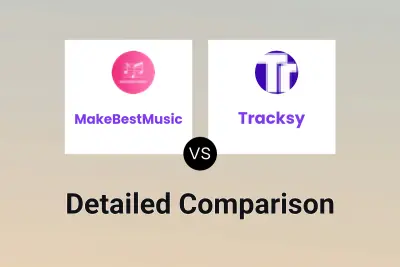
MakeBestMusic vs Tracksy Detailed comparison features, price