 MakeBestMusic
VS
MakeBestMusic
VS
 AIMusics.Net
AIMusics.Net
MakeBestMusic
MakeBestMusic revolutionizes music creation by harnessing the power of artificial intelligence. Users can generate instrumental or vocal music by simply inputting descriptive text or lyrics. This flexibility makes it accessible to users with or without musical knowledge.
Among the advanced features are options to remix audio files and split music to extract specific sounds such as Drums and Vocals. These functionalities cater to both professional musicians and hobbyists, enabling them to produce unique, custom tracks effortlessly.
The platform supports a variety of music genres and outputs high-quality audio formats such as WAV, FLAC, and MP3. Additionally, all tracks created with MakeBestMusic are royalty-free, providing full commercial usage rights.
AIMusics.Net
AIMusics.Net is a cutting-edge AI music generator that allows users to create original music tracks effortlessly. The platform leverages advanced artificial intelligence to transform textual descriptions into fully realized musical compositions.
Users can choose between two modes: 'Default' for quick generation with a simple description, or 'Custom' for more detailed input, including lyrics and specific musical styles. AIMusics.Net supports a wide range of musical genres and accepts input in multiple languages, making it a versatile tool for music creation.
Pricing
MakeBestMusic Pricing
MakeBestMusic offers Freemium pricing with plans starting from $22 per month .
AIMusics.Net Pricing
AIMusics.Net offers Freemium pricing .
Features
MakeBestMusic
- Text to Music Generation: Produces music from text descriptions.
- Audio File Remixing: Remixes existing audio files according to user specifications.
- Sound Extraction: Allows for precise splitting of music to isolate drums and vocals.
AIMusics.Net
- Default Mode: Quick music generation with simple text descriptions.
- Custom Mode: Detailed music creation with lyrics, style, and title input.
- Multi-Language Support: Accepts text input in various languages.
- Multiple Genre Support: Capable of generating music across various genres, including pop, classical, electronic, and jazz.
- Fast Generation: Creates two music tracks and cover images within minutes.
- High-Quality Output: Produces high-quality music based on extensive training data.
- MP3 Format: Outputs music files in the widely compatible MP3 format.
Use Cases
MakeBestMusic Use Cases
- Content creators producing background music for videos
- Musicians exploring new sounds and styles
- Commercial projects requiring unique, royalty-free music
AIMusics.Net Use Cases
- Creating original background music for videos.
- Generating unique soundtracks for games.
- Composing personalized songs for special occasions.
- Experimenting with different musical styles and genres.
- Producing music for podcasts or other audio content.
- Creating music for presentations or educational materials.
FAQs
MakeBestMusic FAQs
-
What types of audio formats does MakeBestMusic support?
MakeBestMusic supports high-quality audio formats like WAV, FLAC, and MP3 for its generated tracks. -
Can I use the tracks created with MakeBestMusic commercially?
Yes, all tracks generated with MakeBestMusic are royalty-free, allowing for full commercial usage rights. -
Is musical knowledge required to use MakeBestMusic?
No, MakeBestMusic is designed to be accessible to users with or without musical knowledge, thanks to its text-based music generation.
AIMusics.Net FAQs
-
What file format does AI Music Generator use for the music?
AI Music Generator produces music files in MP3 format. -
Can I use AI Music Generator on mobile devices?
Yes, AI Music Generator fully supports mobile devices. -
How can I continue using AI Music Generator after using up my free credits?
After using your free credits, you can purchase additional credits to continue using AI Music Generator. -
What do I get with each creation from AI Music Generator?
Each generation with AI Music Generator produces two music tracks. For each track, you receive a compressed low-resolution cover image and an original high-resolution cover image. -
How do I download the music generated by AI Music Generator?
You can download a zip file containing the generated music and cover images by clicking the download button on the music details page or in your music list.
Uptime Monitor
Uptime Monitor
Average Uptime
99.86%
Average Response Time
251.52 ms
Last 30 Days
Uptime Monitor
Average Uptime
0%
Average Response Time
0 ms
Last 30 Days
MakeBestMusic
AIMusics.Net
More Comparisons:
-
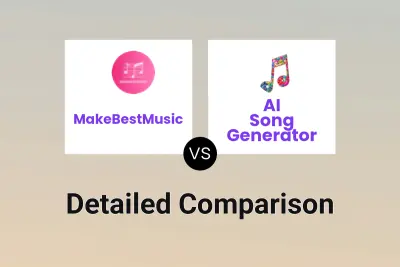
MakeBestMusic vs AI Song Generator Detailed comparison features, price
ComparisonView details → -

MakeBestMusic vs MeloHunt Detailed comparison features, price
ComparisonView details → -

SongGenerator.io vs AIMusics.Net Detailed comparison features, price
ComparisonView details → -

AI Singing vs AIMusics.Net Detailed comparison features, price
ComparisonView details → -

MakeBestMusic vs AI Music Generator Detailed comparison features, price
ComparisonView details → -

MakeBestMusic vs EasyMusic Detailed comparison features, price
ComparisonView details → -

MakeBestMusic vs MusicAI Detailed comparison features, price
ComparisonView details → -

MakeBestMusic vs MusicFlow Detailed comparison features, price
ComparisonView details →
Didn't find tool you were looking for?