 Make It Quick
VS
Make It Quick
VS
 aishort.video
aishort.video
Make It Quick
Make It Quick is an AI-powered video creation platform designed to transform your ideas into professional-quality videos. By simply entering a text prompt, users can generate fully edited videos complete with auto-generated scripts in a matter of minutes.
The platform supports the creation of various types of videos, including social media ads, product demos, tutorials, and brand commercials. It provides a streamlined, automated process that saves time and resources, allowing users to focus on their core message while the AI handles the video production.
aishort.video
aishort.video is an AI-powered video creation platform designed to help users effortlessly produce viral short-form content. It leverages advanced algorithms to generate engaging videos from scripts or ideas and can create highlight clips from existing long-form content found on platforms like YouTube, Twitch, and Vimeo.
The platform streamlines the content creation process, offering features such as automated series generation, smart scheduling, and AI enhancement. aishort.video provides fast processing, maintains high video quality, and enables easy sharing across multiple social media platforms like TikTok, YouTube, and Instagram.
Pricing
Make It Quick Pricing
Make It Quick offers Paid pricing with plans starting from $10 per month .
aishort.video Pricing
aishort.video offers Paid pricing with plans starting from $9 per month .
Features
Make It Quick
- Auto-generate Script: Automatically creates scripts based on user prompts.
- Full Video Editor Access: Provides tools to edit and customize videos.
- HD Resolution: Offers high-definition video output.
- No Watermark: Videos produced do not contain watermarks.
- Multi-language Support: Supports multiple languages for video creation.
- 4K Resolution: Higher resolution option available for certain plans.
aishort.video
- AI Generation: Generate AI video from your script or ideas, including Scripted video, Reddit Stories, Ecommerce Product Ads, Text Message Video, and Phone Call Videos.
- Auto Clips: Drop any video URL and get viral highlight clips instantly from YouTube, Twitch, Vimeo, Tiktok & more.
- Auto Publish: Auto-publish to social media in one click (TikTok, YouTube, Instagram).
- Fastest Processing: Process your videos in minutes with an optimized pipeline.
- High Quality: Maintain crystal clear quality throughout the entire process.
- Easy Sharing: Share your videos instantly with customizable privacy settings.
- Smart Clips: Automatically generate engaging clips from your long videos.
- AI Enhancement: Enhance your videos with AI-powered effects and filters.
- Time Saving: Save hours of manual editing with automated processing.
- Automated Series: Transform one idea into a complete series of up to 30 connected episodes.
- Smart Scheduling: Schedule and automate your video posts across multiple platforms.
Use Cases
Make It Quick Use Cases
- Social media ads
- Product demos
- Tutorials
- Brand commercials
aishort.video Use Cases
- Creating viral short videos for social media.
- Generating highlight clips from long-form videos.
- Producing video series from a single idea.
- Automating social media content publishing.
- Creating video ads for e-commerce products.
- Developing engaging content from scripts or text.
- Transforming long videos in short engaging clips.
FAQs
Make It Quick FAQs
-
Can I get regular updates? How often will the platform be updated?
Yes! Our team is continuously improving Make It Quick. Updates are rolled out regularly, adding new features and enhancing functionality. All users will receive updates automatically, ensuring you always have access to the latest tools and improvements. -
How can I get customer support?
For any questions or support, you can contact us through our dedicated support email at makeitquickai[at]gmail[dot]com. We offer priority email support for Silver and Gold plan users and phone support for Gold plan users.
aishort.video FAQs
-
What video formats are supported?
We support most common video formats including MP4, MOV, AVI, and WMV. You wan upload your own videos or drop a Youtube, Twitch, Videmo, Tiktok, Reddit... link and we will generate a short video for you. -
How long does processing take?
Most videos are processed within 1-5 minutes, depending on length and complexity. Longer videos may take additional time. -
Can I generate a video from a script?
Yes, you can generate a video directly from a script. Simply input your script into the designated field, and the AI will process it to create a video that aligns with the content of your script. -
What are credits and how do they work?
Credits are our processing currency. One credit typically allows you to generate one asset. Credits refresh monthly with your subscription. -
Can I cancel my subscription anytime?
Yes, you can cancel your subscription at any time. You'll continue to have access to your plan features until the end of your billing period.
Uptime Monitor
Uptime Monitor
Average Uptime
98.13%
Average Response Time
266.2 ms
Last 30 Days
Uptime Monitor
Average Uptime
55.15%
Average Response Time
132.5 ms
Last 30 Days
Make It Quick
aishort.video
More Comparisons:
-
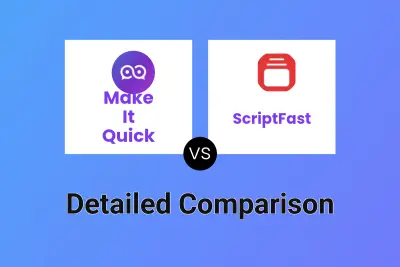
Make It Quick vs ScriptFast Detailed comparison features, price
ComparisonView details → -
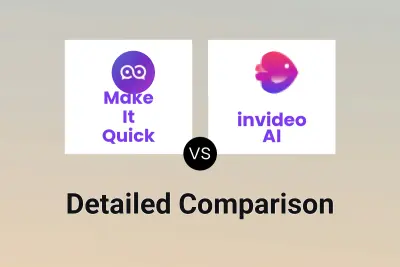
Make It Quick vs invideo AI Detailed comparison features, price
ComparisonView details → -

Make It Quick vs videostudio-ai.com Detailed comparison features, price
ComparisonView details → -

ShortMake vs aishort.video Detailed comparison features, price
ComparisonView details → -

AI Video Cut vs aishort.video Detailed comparison features, price
ComparisonView details → -

Video Prompt AI vs aishort.video Detailed comparison features, price
ComparisonView details → -

Make It Quick vs Videofast Detailed comparison features, price
ComparisonView details → -
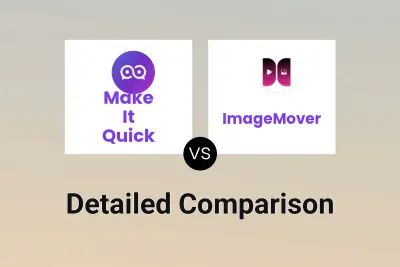
Make It Quick vs ImageMover Detailed comparison features, price
ComparisonView details →
Didn't find tool you were looking for?