 MagicSlides
VS
MagicSlides
VS
 GenPPT
GenPPT
MagicSlides
MagicSlides is a cutting-edge AI presentation generator that transforms various types of content into professional PowerPoint presentations within seconds. The platform accepts multiple input formats including plain text, YouTube videos, PDFs, Word documents, images, and even simple topic suggestions to create comprehensive presentations.
The tool stands out with its versatility in supporting over 100 languages and offering specialized slide templates for different purposes such as SWOT analysis, timelines, metrics, and pros/cons comparisons. It integrates seamlessly with popular platforms like Google Slides, Figma, and ChatGPT, making it a comprehensive solution for presentation creation needs.
GenPPT
GenPPT is a cutting-edge AI presentation creation platform that streamlines the process of developing professional PowerPoint presentations. The tool enables users to generate complete slide decks by simply describing their topic, making it accessible for both beginners and experienced presenters alike.
Built with advanced AI technology, GenPPT handles the complex aspects of presentation design and structure, delivering polished slides with professional layouts and visually appealing elements. Users can further customize their presentations through intuitive prompts, ensuring each slide deck perfectly aligns with their specific needs and preferences.
Pricing
MagicSlides Pricing
MagicSlides offers Freemium pricing with plans starting from $13 per month .
GenPPT Pricing
GenPPT offers Paid pricing .
Features
MagicSlides
- Multi-Source Input: Convert YouTube videos, PDFs, URLs, and text into presentations
- Language Support: Compatible with over 100 languages
- Template Variety: Specialized templates for SWOT, timeline, metrics, and other analyses
- Platform Integration: Works with Google Slides, Figma, and ChatGPT
- AI Image Generation: Automatically creates relevant images for slides
- Data Sourcing: Pulls information from Google and Wikipedia
- Quick Generation: Creates presentations in less than 2 minutes
- Custom Slides: Generates specific slide types like pros/cons and bullet points
GenPPT
- Instant Slide Generation: Creates complete presentations from brief topic descriptions
- Professional Design Templates: Offers eye-catching layouts and visuals
- Prompt-Based Customization: Enables detailed slide editing through prompts
- Multi-Purpose Support: Handles various presentation types from business to academic
- Time-Saving Automation: Streamlines the entire presentation creation process
Use Cases
MagicSlides Use Cases
- Academic presentations
- Business pitch decks
- Educational content creation
- Professional training materials
- Research presentations
- Marketing presentations
- Company overviews
- Project proposals
GenPPT Use Cases
- Creating academic presentations for universities
- Developing business pitch decks
- Designing marketing campaign presentations
- Preparing seminar and conference slides
- Building professional business proposals
- Generating weekly report presentations
FAQs
MagicSlides FAQs
-
What is the maximum presentation length available?
The Premium plan allows up to 50 slides per presentation with a 100,000 character input limit -
Can I convert long YouTube videos?
Premium users can convert YouTube videos up to 1 hour in length -
How many presentations can I create per month?
Free users get 3 presentations, Pro users get 50, and Premium users get unlimited presentations with 12k characters plus 50 presentations with 100k characters
GenPPT FAQs
-
What types of presentations can I create with GenPPT?
GenPPT can create various types of presentations including business proposals, marketing campaigns, pitch decks, academic presentations, and seminar slides. -
Do I need design experience to use GenPPT?
No, GenPPT requires no design expertise as it automatically creates professional-looking slides based on your topic description. -
How does the customization process work?
Users can customize their presentations using prompts to edit and modify individual slides according to their specific needs.
Uptime Monitor
Uptime Monitor
Average Uptime
99.42%
Average Response Time
335.55 ms
Last 30 Days
Uptime Monitor
Average Uptime
100%
Average Response Time
326.5 ms
Last 30 Days
MagicSlides
GenPPT
More Comparisons:
-
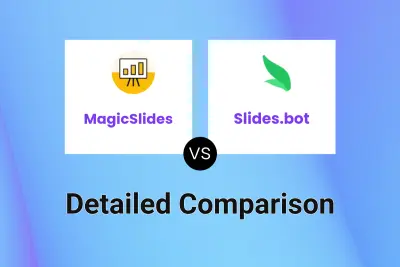
MagicSlides vs Slides.bot Detailed comparison features, price
ComparisonView details → -

MagicSlides vs Presentia AI Detailed comparison features, price
ComparisonView details → -

MagicSlides vs Instant AI Detailed comparison features, price
ComparisonView details → -

Presentory vs GenPPT Detailed comparison features, price
ComparisonView details → -
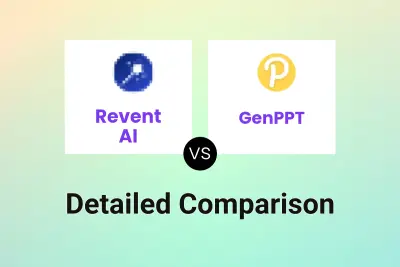
Revent AI vs GenPPT Detailed comparison features, price
ComparisonView details → -

MagicSlides vs AiPPT Detailed comparison features, price
ComparisonView details → -

MagicSlides vs AI-Powered Presentation Generator Detailed comparison features, price
ComparisonView details → -
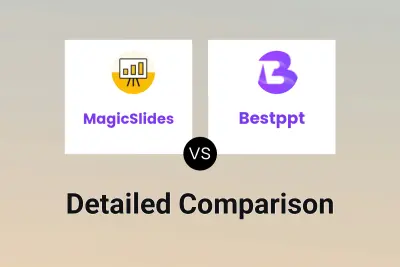
MagicSlides vs Bestppt Detailed comparison features, price
ComparisonView details →
Didn't find tool you were looking for?