 Magic Remover
VS
Magic Remover
VS
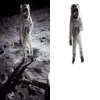 Background Remover AI
Background Remover AI
Magic Remover
Magic Remover is an innovative AI-powered image editing solution that simplifies the process of removing unwanted elements from photos. The tool leverages advanced artificial intelligence algorithms to reconstruct the area behind removed objects, delivering professional-quality results without requiring technical expertise or complex software like Photoshop.
The platform offers unlimited free image editing capabilities with a user-friendly interface that allows for precise object removal through an intuitive brush tool. While the free version supports images of any size, downloads are limited to 720px resolution, with a forthcoming Pro version promising high-resolution output options.
Background Remover AI
Background Remover AI provides an automated solution for removing backgrounds from both images and videos. Users can upload their files directly to the website to process them. The tool leverages artificial intelligence to distinguish the subject from the background and create a clean cutout.
This service aims to simplify the background removal process, offering a straightforward interface where users can compare the original file with the result. It supports processing individual files and is noted as an open-source project.
Pricing
Magic Remover Pricing
Magic Remover offers Free pricing .
Background Remover AI Pricing
Background Remover AI offers Freemium pricing with plans starting from $12 per month .
Features
Magic Remover
- Unlimited Free Editing: Edit unlimited images without cost
- AI-Powered Reconstruction: Automatically fills removed areas with contextually appropriate content
- Universal Size Support: Accept images of any size for upload
- Simple Interface: User-friendly brush tool for selecting areas to remove
- Multiple Removal Options: Remove objects, people, backgrounds, and watermarks
Background Remover AI
- Automatic Background Removal: Uses AI to automatically detect and remove backgrounds from images.
- Video Background Removal: Supports removing backgrounds from video files.
- Open Source: The code for the tool is available on GitHub.
- Batch Uploading: Allows uploading multiple files simultaneously (Paid feature).
- Large File Support: Supports converting files up to 100GB (Paid feature).
- Priority Queue: Paid users get priority processing.
Use Cases
Magic Remover Use Cases
- E-commerce product photo enhancement
- Fashion photography cleanup
- Real estate photo editing
- Watermark removal
- Creating solo shots from group photos
- Photo background removal
Background Remover AI Use Cases
- Creating transparent backgrounds for product images.
- Preparing images for graphic design projects.
- Editing photos for social media posts.
- Removing backgrounds from videos for editing.
- Isolating subjects in images or videos.
Uptime Monitor
Uptime Monitor
Average Uptime
98.85%
Average Response Time
128.5 ms
Last 30 Days
Uptime Monitor
Average Uptime
99.86%
Average Response Time
476.83 ms
Last 30 Days
Magic Remover
Background Remover AI
More Comparisons:
-

Magic Remover vs Magic Studio Detailed comparison features, price
ComparisonView details → -

Background Remover vs Background Remover AI Detailed comparison features, price
ComparisonView details → -

ezremove.ai vs Background Remover AI Detailed comparison features, price
ComparisonView details → -

BackgroundCut vs Background Remover AI Detailed comparison features, price
ComparisonView details → -

ImgAIx vs Background Remover AI Detailed comparison features, price
ComparisonView details → -

img-cut vs Background Remover AI Detailed comparison features, price
ComparisonView details → -

Removebg.one vs Background Remover AI Detailed comparison features, price
ComparisonView details → -

Magic Remover vs SnapEdit Detailed comparison features, price
ComparisonView details →
Didn't find tool you were looking for?