 Lovevoice
VS
Lovevoice
VS
 toVoice
toVoice
Lovevoice
Lovevoice is a sophisticated AI voice generator that transforms written text into natural, human-like speech. The platform leverages advanced AI technology to create incredibly realistic voiceovers that can be used across various applications and scenarios.
The service supports over 70 languages with nearly 300 AI voices, offering extensive customization options including adjustable speed, volume, and pitch settings. Users can process large volumes of text up to 20,000 characters per conversion and supports multiple file formats including PDF, TXT, and DOC for seamless file transcription.
toVoice
toVoice is a comprehensive platform designed to simplify and enhance content creation through advanced AI technology. It offers a suite of tools including Text-to-Speech, Speech-to-Text, and auto-translation capabilities.
This platform allows users to easily convert written content such as blog posts, articles, and scripts into various audio and video formats, including podcasts and voiceovers. toVoice features an intuitive interface, a sophisticated script editor, and an AI agent to aid in the content creation process.
Pricing
Lovevoice Pricing
Lovevoice offers Freemium pricing with plans starting from $5 per month .
toVoice Pricing
toVoice offers Paid pricing with plans starting from $5 per month .
Features
Lovevoice
- Natural Voice Generation: Creates incredibly realistic and human-like voice effects
- Multilingual Support: Access to 70+ languages and 200+ AI voices
- Customizable Settings: Adjustable speed, volume, and pitch controls
- File Format Support: Compatible with PDF, TXT, DOC, and other formats
- High Character Limit: Processes over 20,000 characters per conversion
- MP3 Download: High-quality audio file export capability
toVoice
- Text-to-Speech: Convert written text into natural-sounding speech.
- Speech-to-Text: Transform spoken words into written text.
- Auto-translation: Translate content into multiple languages automatically.
- Web content scraper: Easily import content from web pages for conversion.
- Content manager: manage all your voice content.
- Script Generator: Automatically generate scripts for various content needs.
Use Cases
Lovevoice Use Cases
- Creating voiceovers for videos and podcasts
- Generating audio for presentations
- Producing marketing material narrations
- Converting articles into audio content
- Creating accessible content for visually impaired users
- Developing multilingual audio content
toVoice Use Cases
- Creating podcast episodes
- Generating voiceovers for videos
- Converting blog posts and articles into audio format
- Developing audio content for marketing campaigns
- Creating audio lessons for educational purposes
FAQs
Lovevoice FAQs
-
How do I convert text to speech?
Paste or type text into the designated text box, choose the language and preferred voice style, and click 'Submit' to generate the audio file. -
How can I add pauses in the text?
Insert a period (.) wherever you want a pause. The voice will pause for one second at each period, even in the middle of sentences. -
Can I use the generated audio for commercial purposes?
Yes, commercial usage rights are available with premium plans. Refer to terms of service for detailed information. -
What formats can I download the audio in?
The audio can be downloaded in MP3 format, which is compatible with most devices.
toVoice FAQs
-
What do you mean no manual cancellation or no auto renewal?
Choose how many months you want to subscribe for, and toVoice will take care of the rest. -
How usage credits work?
The website content does not contain a direct answer for this. -
What happens if I run out of credits?
The website content does not contain a direct answer for this.
Uptime Monitor
Uptime Monitor
Average Uptime
100%
Average Response Time
274.38 ms
Last 30 Days
Uptime Monitor
Average Uptime
0%
Average Response Time
0 ms
Last 30 Days
Lovevoice
toVoice
More Comparisons:
-

Textalky vs toVoice Detailed comparison features, price
ComparisonView details → -

BenSafer vs toVoice Detailed comparison features, price
ComparisonView details → -
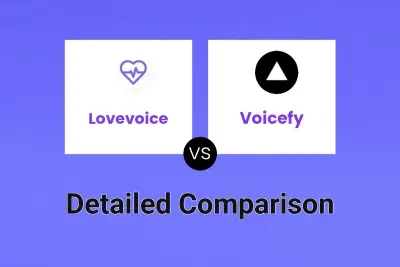
Lovevoice vs Voicefy Detailed comparison features, price
ComparisonView details → -

Lovevoice vs SpeechGen.io Detailed comparison features, price
ComparisonView details → -

Lovevoice vs Revoicer Detailed comparison features, price
ComparisonView details → -
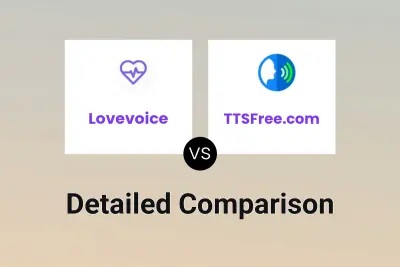
Lovevoice vs TTSFree.com Detailed comparison features, price
ComparisonView details → -

Lovevoice vs Sohri Detailed comparison features, price
ComparisonView details → -
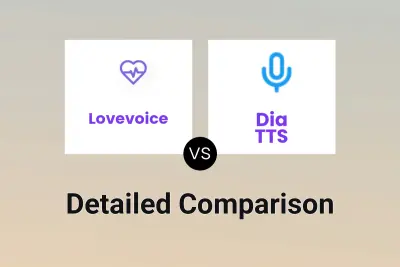
Lovevoice vs Dia TTS Detailed comparison features, price
ComparisonView details →
Didn't find tool you were looking for?