 Lovevoice
VS
Lovevoice
VS
 Listen2It
Listen2It
Lovevoice
Lovevoice is a sophisticated AI voice generator that transforms written text into natural, human-like speech. The platform leverages advanced AI technology to create incredibly realistic voiceovers that can be used across various applications and scenarios.
The service supports over 70 languages with nearly 300 AI voices, offering extensive customization options including adjustable speed, volume, and pitch settings. Users can process large volumes of text up to 20,000 characters per conversion and supports multiple file formats including PDF, TXT, and DOC for seamless file transcription.
Listen2It
Listen2It provides a comprehensive suite for generating lifelike text-to-speech (TTS) audio through its advanced AI voice generator. It offers a visual audio editor equipped with studio-like features, enabling users to fine-tune voiceovers by adjusting speed, pitch, emphasis, and volume, as well as adding background music and multiple voices within a single audio file. The platform supports custom pronunciations and allows saving voice profiles for consistent character creation across projects.Designed for versatility, the tool caters to marketers, bloggers, customer support teams, social media creators, and educators. It facilitates the creation of high-quality audio content such as advertisements, audio articles, automated support responses, podcast episodes, and training materials. With features like secure hosting, fast streaming via AWS servers with CDN, and easy integration options including a WordPress plugin and API access, it aims to streamline the audio content creation and distribution process.
Pricing
Lovevoice Pricing
Lovevoice offers Freemium pricing with plans starting from $5 per month .
Listen2It Pricing
Listen2It offers Freemium pricing with plans starting from $19 per month .
Features
Lovevoice
- Natural Voice Generation: Creates incredibly realistic and human-like voice effects
- Multilingual Support: Access to 70+ languages and 200+ AI voices
- Customizable Settings: Adjustable speed, volume, and pitch controls
- File Format Support: Compatible with PDF, TXT, DOC, and other formats
- High Character Limit: Processes over 20,000 characters per conversion
- MP3 Download: High-quality audio file export capability
Listen2It
- AI Voiceover Generator: Create professional voiceovers using an advanced AI voice generator.
- Realistic Text-to-Speech: Access 900+ realistic AI voices in 145+ languages and accents.
- Voice Customizations: Fine-tune voices with adjustable speed, pitch, emphasis, and volume.
- Background Audio: Add and time background audio tracks for professional results.
- Custom Pronunciation: Define how specific words or abbreviations are pronounced and save them in a library.
- Multiple Voices: Use multiple languages, voices, styles, and speakers in a single audio file.
- Audio Editing Suite: Includes features like timing adjustment, fading, trimming, and background music addition.
- Podcast Creation: Generate podcasts directly from text without recording.
- Embeddable Players: Distribute audio using customizable and white-labelled players.
Use Cases
Lovevoice Use Cases
- Creating voiceovers for videos and podcasts
- Generating audio for presentations
- Producing marketing material narrations
- Converting articles into audio content
- Creating accessible content for visually impaired users
- Developing multilingual audio content
Listen2It Use Cases
- Creating high-quality voiceovers for marketing ads and videos.
- Converting blog posts and articles into engaging audio content.
- Automating customer support responses with lifelike AI voices.
- Generating voiceovers for social media content quickly.
- Producing voiceovers with subtitles for e-learning courses and training materials.
- Creating podcasts from text scripts without manual recording.
- Adding voice features to applications.
- Generating audiobooks with realistic narration.
FAQs
Lovevoice FAQs
-
How do I convert text to speech?
Paste or type text into the designated text box, choose the language and preferred voice style, and click 'Submit' to generate the audio file. -
How can I add pauses in the text?
Insert a period (.) wherever you want a pause. The voice will pause for one second at each period, even in the middle of sentences. -
Can I use the generated audio for commercial purposes?
Yes, commercial usage rights are available with premium plans. Refer to terms of service for detailed information. -
What formats can I download the audio in?
The audio can be downloaded in MP3 format, which is compatible with most devices.
Listen2It FAQs
-
What is AI voice generation?
AI voices are computer generated voices created using advanced AI based technologies and after processing 100s of hours of natural human speech to give them realistic capabilities. -
Do AI voices sound realistic?
Yes. Modern AI voices can simulate realistic human voices including effects like voice modulation, pitch modulation, accents, pauses etc., and often include emotional styles. -
What are the benefits of using AI voice generators over voiceover professionals?
AI voice generators are typically faster, more cost-effective, and offer more control and flexibility for editing compared to hiring human professionals. -
How are words counted?
1 word is counted each time new audio for a word is built and/or downloaded. Editing text only rebuilds the edited section. Changing voice settings requires a rebuild. Previews do not count towards the limit. -
Can I cancel my plan?
Yes, you can cancel your plan anytime through the dashboard. The subscription won't renew, but access continues until the current billing cycle ends.
Uptime Monitor
Uptime Monitor
Average Uptime
100%
Average Response Time
274.37 ms
Last 30 Days
Uptime Monitor
Average Uptime
100%
Average Response Time
271.83 ms
Last 30 Days
Lovevoice
Listen2It
More Comparisons:
-
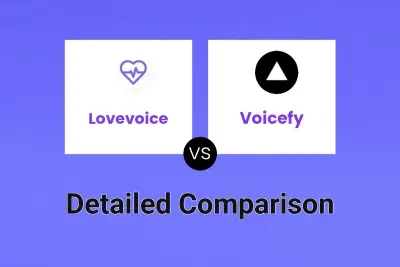
Lovevoice vs Voicefy Detailed comparison features, price
ComparisonView details → -

Lovevoice vs SpeechGen.io Detailed comparison features, price
ComparisonView details → -

Voicemaker vs Listen2It Detailed comparison features, price
ComparisonView details → -
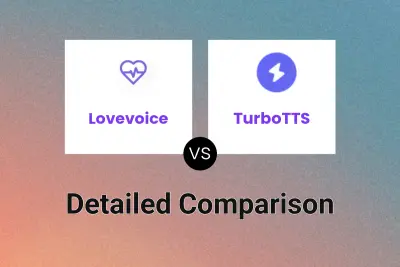
Lovevoice vs TurboTTS Detailed comparison features, price
ComparisonView details → -

Lovevoice vs app.speechnow.co Detailed comparison features, price
ComparisonView details → -

Lovevoice vs VoiceOverMaker Detailed comparison features, price
ComparisonView details → -
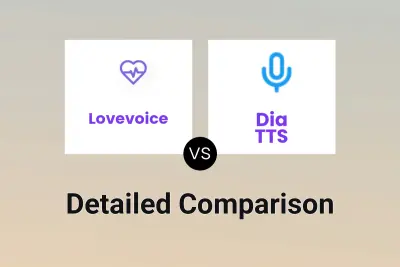
Lovevoice vs Dia TTS Detailed comparison features, price
ComparisonView details → -
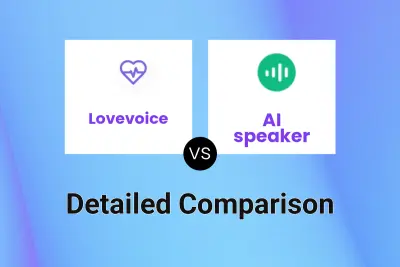
Lovevoice vs AI speaker Detailed comparison features, price
ComparisonView details →
Didn't find tool you were looking for?