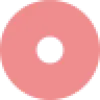 Logology
VS
Logology
VS
 Logobean
Logobean
Logology
Logology provides startups with a quick and efficient way to establish a professional brand identity. The platform utilizes an automated process, starting with an 11-question brand personality test designed to understand a startup's core values and marketing voice. Based on the test results, Logology instantly matches the user with suitable logo proposals from its catalog of over 500 pre-made, designer-crafted options.
Users can select their preferred logo design and customize it by choosing appropriate fonts and colors that align with their brand values. Logology explains the symbolism behind each design element, empowering founders to make informed choices. The service focuses on delivering high-quality, visually appealing logos that are simple, memorable, and effective across various applications, from app icons to larger formats, without requiring upfront payment.
Logobean
Generate professional logos and establish your brand identity within minutes using this efficient online platform. The service enables users to instantly create an endless selection of logo options by simply entering their business name, leveraging AI for business name and slogan suggestions if needed. Users can select styles, filter layouts, colors, fonts, and icons to refine the generated designs.An intuitive logo editor, including a rich text editor, allows for precise adjustments to perfect the chosen design. Real-time previews showcase the logo in various contexts and within a live style guide as users create and edit. Once finalized, high-quality PNG and SVG logo files are available for download, along with additional branding assets like social media images and a brand color palette.
Pricing
Logology Pricing
Logology offers Pay Once pricing .
Logobean Pricing
Logobean offers Freemium pricing .
Features
Logology
- Brand Personality Test: Answer 11 questions to define brand values and marketing voice.
- Automated Logo Matching: Instantly matches test results with suitable logos from a curated catalog.
- Designer Logo Catalog: Access 500+ pre-made logos crafted by expert designers.
- Customization Options: Choose and modify colors and fonts for the selected logo.
- Brand Guidance: Explanations provided for the meaning behind symbols, fonts, and colors.
- Multiple File Formats: Receive logos in necessary formats (PNG, source files depending on package).
- Basic Brand Guidelines: Included with packages to ensure consistent brand application.
Logobean
- Unlimited Logo Generation: Create countless logo options in seconds.
- AI Name & Slogan Generator: Generate business names and slogans using AI.
- Intuitive Logo Editor: Refine logos with an easy-to-use editor and rich text capabilities.
- Style Selection & Filtering: Lock in styles and filter layouts, colors, fonts, and icons.
- Live Previews & Style Guide: See logos in context and view a live style guide during creation.
- High-Quality Downloads: Export high-resolution PNG & SVG logo files.
- Brand Kit Elements: Receive social media images and a brand color palette.
- Favorites System: Save preferred logos for later review and editing.
Use Cases
Logology Use Cases
- Startups seeking a quick and affordable logo.
- Founders needing a professional brand identity to look credible.
- Businesses aiming to establish a unique visual identity without a lengthy design process.
- Entrepreneurs wanting to differentiate their side-project in crowded markets.
- Companies looking for designer-quality logos aligned with their brand values.
Logobean Use Cases
- Creating a professional logo for a new business or startup.
- Developing a complete brand identity, including logos and color palettes.
- Generating business name and slogan ideas using AI.
- Quickly designing logos for various online platforms (website, social media).
- Designing logos for specific applications like YouTube, Facebook, or Instagram.
- Rebranding an existing business with a fresh logo.
Uptime Monitor
Uptime Monitor
Average Uptime
100%
Average Response Time
128.77 ms
Last 30 Days
Uptime Monitor
Average Uptime
99.86%
Average Response Time
116.53 ms
Last 30 Days
Logology
Logobean
More Comparisons:
-

Logomark AI vs Logobean Detailed comparison features, price
ComparisonView details → -

LogoMakeria vs Logobean Detailed comparison features, price
ComparisonView details → -

Brandmark vs Logobean Detailed comparison features, price
ComparisonView details → -

LogoMakr vs Logobean Detailed comparison features, price
ComparisonView details → -

Aikiu Studio vs Logobean Detailed comparison features, price
ComparisonView details → -

AI Logo Generator vs Logobean Detailed comparison features, price
ComparisonView details → -

Logorax vs Logobean Detailed comparison features, price
ComparisonView details → -

Logology vs Logowiz Detailed comparison features, price
ComparisonView details →
Didn't find tool you were looking for?