 Listnr AI
VS
Listnr AI
VS
 AI Voice Generator
AI Voice Generator
Listnr AI
Listnr AI uses advanced algorithms and deep learning to convert text into highly realistic speech that mimics human tonalities and prosodies. Unlike many Text to Speech (TTS) software, Listnr provides podcasting capabilities and an extensive library of over 900 realistic voices covering 142 languages. Users can embed their audio into their website using Listnr's Audio Player embed widgets, expanding their audience and enhancing the listening experience of their readers. The tool is equally effective for publishers, content creators, developers, and people looking to enhance their customer service with high-quality voice-over audio.AI Voice Generator
This platform provides text-to-speech capabilities, transforming written text into lifelike audio. It offers a wide selection of over 800 voices, including both standard and advanced neural (AI) options, spanning more than 120 languages and dialects. Users can leverage Speech Synthesis Markup Language (SSML) tags for detailed customization, allowing adjustments to pitch, volume, speed, emphasis, and pronunciation for specific words or phrases.
The generated audio can be used for various media content such as audiobooks, podcasts, and voiceovers for videos or e-learning materials. It supports the creation of speech-enabled applications. Audio files can be produced in multiple formats, including MP3, WAV, and Ogg Opus, suitable for different requirements. The tool facilitates easy downloading and sharing of the audio output, and saved files can be synced across devices for convenient access anywhere.
Pricing
Listnr AI Pricing
Listnr AI offers Freemium pricing with plans starting from $9 per month .
AI Voice Generator Pricing
AI Voice Generator offers Freemium pricing .
Features
Listnr AI
- 900+ voices in 142 languages
- Text to Video generator
- Integration via API
- Enhanced eLearning material creation
- Podcast creation and distribution
- Realistic AI voiceovers
- TTS editor
AI Voice Generator
- Voice and Language Selection: Choose from over 800 voices across 120+ languages and dialects.
- Neural Voices: Utilize over 90 realistic AI-generated voices for natural-sounding speech.
- SSML Support: Customize speech output with SSML tags for pauses, pitch, volume, speed, and emphasis.
- Multiple Audio Formats: Generate and download audio in MP3, WAV, and Ogg Opus formats.
- Cross-Device Sync: Access saved audio library across desktop and mobile devices.
- Free Basic Usage: Generate speech from text and download MP3 files without login or sign-up.
Use Cases
Listnr AI Use Cases
- Professional marketing, demo, explainer and YouTube videos creation
- Podcast creation and distribution
- eLearning material creation
- Audio articles publication
- In-app voiceover integration
AI Voice Generator Use Cases
- Creating audiobooks from text documents.
- Generating voiceovers for videos and presentations.
- Producing podcasts and voice content.
- Developing speech-enabled applications.
- Making content accessible through audio conversion.
- Enhancing e-learning materials with voice narration.
Uptime Monitor
Uptime Monitor
Average Uptime
99.72%
Average Response Time
130.8 ms
Last 30 Days
Uptime Monitor
Average Uptime
100%
Average Response Time
342.27 ms
Last 30 Days
Listnr AI
AI Voice Generator
More Comparisons:
-

Listnr AI vs Textalky Detailed comparison features, price
ComparisonView details → -

Listnr AI vs TTS Generator AI Detailed comparison features, price
ComparisonView details → -

Listnr AI vs Lovevoice Detailed comparison features, price
ComparisonView details → -

Voisi AI Toolkit vs AI Voice Generator Detailed comparison features, price
ComparisonView details → -

Tiktok AI Voice vs AI Voice Generator Detailed comparison features, price
ComparisonView details → -
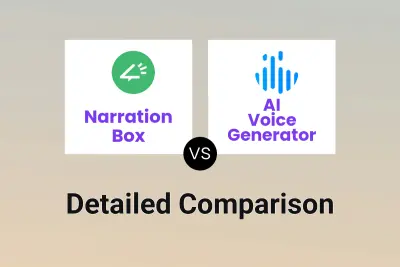
Narration Box vs AI Voice Generator Detailed comparison features, price
ComparisonView details → -
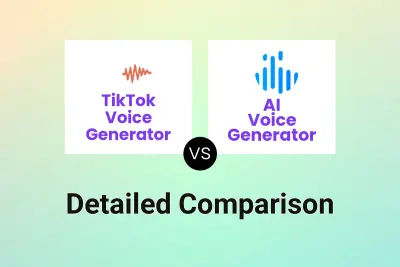
TikTok Voice Generator vs AI Voice Generator Detailed comparison features, price
ComparisonView details → -

Woord vs AI Voice Generator Detailed comparison features, price
ComparisonView details →
Didn't find tool you were looking for?