 LightPDF
VS
LightPDF
VS
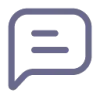 PDF AI
PDF AI
LightPDF
LightPDF is a comprehensive platform designed to simplify your PDF-related tasks. It provides a versatile suite of tools enabling users to efficiently manage their documents. With LightPDF, users can seamlessly edit, convert, and secure PDF files, as well as utilize advanced features like OCR and AI-powered document interaction.
The service is accessible across multiple platforms including Windows, Mac, iOS, and Android devices, in addition to a fully featured web interface. This cross-platform compatibility ensures users can work with their PDFs from virtually anywhere, promoting enhanced productivity and flexibility.
PDF AI
This AI-powered assistant facilitates exploration of academic literature and other PDF resources. Interact with PDF documents through an intuitive chat interface, enabling seamless scholarly investigation and efficient information retrieval.
It enables users to quickly gain insights and answers from uploaded PDF materials. The platform supports large file uploads and offers responses in multiple languages.
Pricing
LightPDF Pricing
LightPDF offers Freemium pricing .
PDF AI Pricing
PDF AI offers Paid pricing with plans starting from $9 per month .
Features
LightPDF
- PDF Conversion: Convert PDF files to and from various formats like Word, Excel, PPT, JPG, PNG, and more.
- PDF Editing: Edit text, add annotations, watermarks, and manage pages within PDF documents.
- OCR: Extract text from scanned PDFs and images, converting them into editable formats.
- PDF Security: Protect PDFs with passwords, unlock secured files, and add digital signatures.
- AI Chat: Interact with documents using AI to summarize, extract, explain, analyze content, and answer questions.
- Cloud Sync: Upload documents to the cloud for easy access and management across devices.
- PDF Translation: Translate PDFs Files.
- AI Image Watermark Remover: Remove watermark from image using AI.
PDF AI
- Large File Uploads: Easily upload PDFs up to 20 MB each.
- Instant AI Answers: Receive immediate insights and answers from the AI.
- Multiple Languages: Supports communication in various languages.
Use Cases
LightPDF Use Cases
- Converting scanned documents into editable text for archiving or editing.
- Preparing official documents by adding signatures and password protection.
- Quickly summarizing lengthy reports or research papers using the AI Chat feature.
- Converting PDF presentations or spreadsheets to editable formats for updates.
- Managing and accessing PDF files across multiple devices via cloud storage.
- Translating PDF documents into multiple languages.
- Removing watermarks from images.
PDF AI Use Cases
- Academic research
- Literature review
- Document analysis
- Information retrieval from PDFs
Uptime Monitor
Uptime Monitor
Average Uptime
99.84%
Average Response Time
150.63 ms
Last 30 Days
Uptime Monitor
Average Uptime
0%
Average Response Time
0 ms
Last 30 Days
LightPDF
PDF AI
More Comparisons:
-
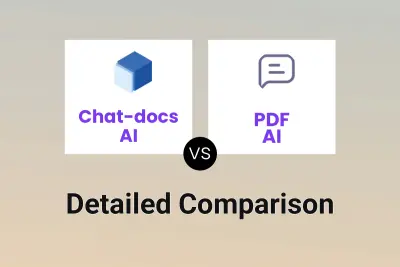
Chat-docs AI vs PDF AI Detailed comparison features, price
ComparisonView details → -

FilePower AI vs PDF AI Detailed comparison features, price
ComparisonView details → -

i2PDF vs PDF AI Detailed comparison features, price
ComparisonView details → -
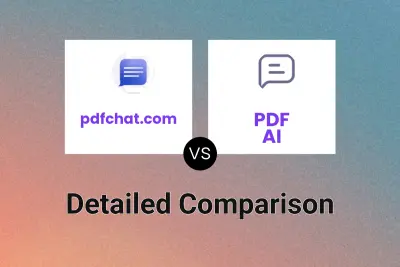
pdfchat.com vs PDF AI Detailed comparison features, price
ComparisonView details → -

DocPower AI vs PDF AI Detailed comparison features, price
ComparisonView details → -
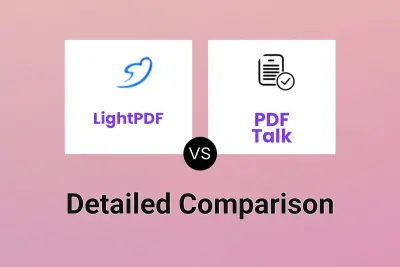
LightPDF vs PDF Talk Detailed comparison features, price
ComparisonView details → -

LightPDF vs Afirstsoft PDF Detailed comparison features, price
ComparisonView details → -

LightPDF vs Foxit AI Detailed comparison features, price
ComparisonView details →
Didn't find tool you were looking for?