 Letterly
vs
Letterly
vs
 Speechnotes
Speechnotes
Letterly
Letterly transcends traditional speech-to-text capabilities by transforming unstructured voice recordings into polished, ready-to-use written content in seconds. The platform leverages advanced AI technology to understand context and generate properly formatted text across various styles and purposes.
The application supports over 90 languages with automatic recognition and offers versatile functionality across multiple platforms, including iOS, Android, web, and macOS. With features like offline recording, screen-off capabilities, and device syncing, Letterly ensures seamless content creation anywhere, anytime.
Speechnotes
Speechnotes is a sophisticated speech-to-text service that has been serving millions of users since 2015. The platform combines cutting-edge AI technology from Google and Microsoft to deliver highly accurate transcription and dictation services, with accuracy rates reaching up to 95% for quality recordings in English.
The service offers two main functionalities: a free online dictation notepad for real-time voice typing and a professional transcription service for audio and video files. Enhanced features include automatic speaker tagging, timestamping, captioning, and AI summaries, all while maintaining strict privacy and security standards with HIPAA compliance.
Letterly
Pricing
Speechnotes
Pricing
Letterly
Features
- Multilingual Support: Automatic recognition of 90+ languages
- Offline Recording: Ability to record without internet connection
- Cross-Platform Sync: Access notes across iPhone, Android, web, and Mac
- Smart Rewriting: 25+ AI-powered rewrite options for different content styles
- Background Recording: Screen-off and background mode recording capability
- Instant Widget Access: One-tap recording through widget
- Translation Services: Convert speech into different languages
- Structured Output: Automatic organization with paragraphs, bullet points, and headings
Speechnotes
Features
- Real-time Dictation: Free online notepad with voice typing capabilities
- File Transcription: Support for all audio and video file types
- Speaker Diarization: Automatic speaker identification and tagging
- Privacy Protection: HIPAA compliant with automatic file deletion
- Multi-platform Support: Browser-based, Chrome extension, and mobile apps
- Integration Options: API access and Zapier automation support
- Automatic Formatting: Built-in punctuation and capitalization
- Export Options: Multiple format support including captions and subtitles
Letterly
Use cases
- Taking quick notes and creating to-do lists
- Drafting professional emails and messages
- Creating social media content and articles
- Personal journaling and reflection
- Making shopping lists and plans
- Writing newsletters and scripts
- Capturing ideas during walks or travel
- Organizing thoughts and memories
Speechnotes
Use cases
- Medical form dictation
- Academic lecture transcription
- Interview documentation
- YouTube video captioning
- Podcast transcription
- Phone call transcription
- Student note-taking
- Author manuscript drafting
Letterly
FAQs
-
How many languages does Letterly support?
Letterly supports over 90 languages with automatic language recognition.Can I use Letterly without an internet connection?
Yes, Letterly offers offline recording functionality, allowing you to record anywhere, even during flights or in places without internet.What platforms is Letterly available on?
Letterly is available on iOS, Android, Web, and macOS with full cross-platform synchronization.
Speechnotes
FAQs
-
How accurate is Speechnotes' transcription?
Speechnotes can reach up to 95% accuracy for good quality recordings in English, powered by leading AI engines from Google and Microsoft.Is Speechnotes HIPAA compliant?
Yes, Speechnotes' transcription service is HIPAA compliant with secure encrypted communications and automatic deletion of recordings after transcription.How long does it take to transcribe an audio file?
For an hour-long recording, you'll receive results in approximately 20 minutes, compared to 6 hours of manual transcription.
Letterly
Uptime Monitor
Average Uptime
99.95%
Average Response Time
201.29 ms
Last 30 Days
Speechnotes
Uptime Monitor
Average Uptime
100%
Average Response Time
113 ms
Last 30 Days
Letterly
Speechnotes
Related:
-

Audiogest vs Speechnotes Detailed comparison features, price
-

transcribethis.io vs Speechnotes Detailed comparison features, price
-
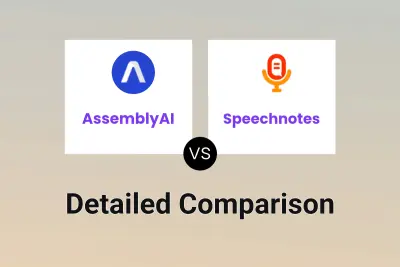
AssemblyAI vs Speechnotes Detailed comparison features, price
-
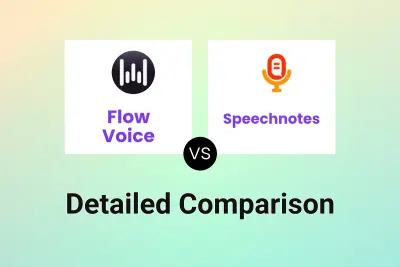
Flow Voice vs Speechnotes Detailed comparison features, price
-

Letterly vs Smart Scribe Detailed comparison features, price
-

Scribe Notes vs Speechnotes Detailed comparison features, price
-

AccurateScribe.ai vs Speechnotes Detailed comparison features, price
-
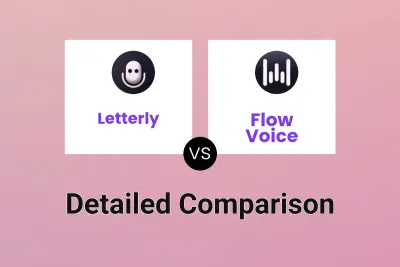
Letterly vs Flow Voice Detailed comparison features, price