 LanguageTool
VS
LanguageTool
VS
 Rephrase
Rephrase
LanguageTool
LanguageTool is an AI-based writing assistant designed to enhance the quality of your writing. It goes beyond basic spell checking, offering comprehensive analysis of grammar, punctuation, style, and word choice. The tool supports over 30 languages and dialects, making it suitable for a global audience.
This writing assistant provides real-time suggestions and corrections as you type, integrating seamlessly with various platforms, including web browsers, email clients, and office programs. LanguageTool helps users avoid common errors, improve clarity, and ensure consistent writing style.
Rephrase
Rephrase is a writing enhancement tool designed specifically for macOS users. It integrates seamlessly into the user's workflow, providing assistance across various applications without needing to switch windows. The tool focuses on improving text quality through features like grammar and spelling correction, style and tone adjustments based on context, and multi-language translation capabilities.
Users can activate Rephrase's features using customizable global hotkeys, making it easy to apply enhancements while writing emails, documents, social media updates, or even code. It aims to make writing clearer, more accurate, and stylistically appropriate for any context, supporting communication across language barriers. Rephrase prioritizes user privacy and offers its full functionality through a subscription model.
Pricing
LanguageTool Pricing
LanguageTool offers Freemium pricing with plans starting from $8 per month .
Rephrase Pricing
Rephrase offers Free Trial pricing with plans starting from $10 per month .
Features
LanguageTool
- Grammar Checker: Checks your text for grammar mistakes and helps you find the right tone.
- Paraphrasing Tool: Lets you paraphrase any sentence according to your liking.
- Style Checker: Detects overused phrases, foreign terms, redundant words, and improper word choice.
- Punctuation Checker: Ensures correct usage of commas, dashes, hyphens, and other punctuation marks.
- Spell Checker: Finds and corrects spelling errors and typos.
- Multi-language Support: Offers grammar and spell checking in over 30 languages and dialects.
- Personal Dictionary: Allows users to add words to their personal dictionary.
- Statistics: Tracks writing productivity and provides an overview of errors and improvements.
- Picky Mode: Offers suggestions for advanced punctuation, style, and typography.
Rephrase
- Customizable Global Hotkeys: Activate writing tools effortlessly within any application using personalized shortcuts.
- Smart Editing: Receive context-aware suggestions for improving writing clarity, tone, and style.
- Grammar and Spelling Corrections: Automatically fix errors in grammar and spelling across any text field.
- Language Translation: Instantly translate text into multiple languages.
- Universal Compatibility: Works seamlessly across various macOS applications like emails, documents, social media, and coding environments.
- Intuitive User Interface: Designed for simplicity and efficiency.
Use Cases
LanguageTool Use Cases
- Writing emails
- Creating blog posts
- Composing social media updates
- Drafting professional documents
- Writing academic papers
- Paraphrasing sentences
- Proofreading and editing texts
- Improving writing style
Rephrase Use Cases
- Improving email communication clarity and professionalism.
- Drafting error-free professional and academic documents.
- Crafting engaging social media posts.
- Enhancing creative writing projects like stories or scripts.
- Translating text for multilingual communication.
- Correcting text within coding environments.
FAQs
LanguageTool FAQs
-
Is LanguageTool a comprehensive grammar checker?
Yes, LanguageTool is a powerful tool that goes beyond simply checking for spelling errors. It's a comprehensive writing assistant that offers in-depth analysis of your text, including grammar checks, word choice suggestions, and even style recommendations. Think of it as your personal grammar and spell checker, helping you craft polished and professional content. -
How well does LanguageTool grammar checker detect comma errors?
LanguageTool, a powerful grammar checker excels at identifying and correcting punctuation errors, including commas. Its punctuation checker can differentiate between optional and required commas, ensuring your writing is polished. Plus, it can handle even the most complex sentence structures with its advanced comma check. -
Which languages can be checked with LanguageTool's grammar checker?
LanguageTool grammar checker masters more than 30 languages and dialects. Its main languages are English, Spanish, German, French, Dutch, and Portuguese. In its English version, you can choose between six standard varieties (US, UK, Canada, Australia, New Zealand, and South Africa). -
Is LanguageTool free?
LanguageTool is available in two versions. The free version corrects spelling as well as simple punctuation and some style mistakes. Only the Premium version will show you all errors and give you the best possible text. Team accounts for companies are also available. -
Is LanguageTool suitable for paraphrasing sentences?
LanguageTool now offers an A.I.-based paraphraser in addition to correction. This can help you to rewrite entire sentences to make them simpler, shorter, or more formal.
Rephrase FAQs
-
What makes Rephrase stand out among writing enhancement tools?
Rephrase's universal compatibility sets it apart, working seamlessly across all favorite macOS applications, enhancing writing everywhere with real-time assistance. -
How does Rephrase enhance creative writing projects?
Rephrase boosts creativity with context-aware suggestions that refine style and polish text, making it ideal for novels, screenplays, or any creative endeavor requiring precision. -
Can I use Rephrase for writing in multiple languages?
Yes, Rephrase supports multi-language translation, allowing effortless switching between languages for global communication via a simple shortcut. -
Is Rephrase beneficial for professional and academic writing?
Yes, Rephrase caters to a wide spectrum of writing needs, ensuring documents meet the clarity, coherence, and correctness expected in professional and academic settings. -
How customizable are Rephrase's hotkeys?
Rephrase offers the flexibility to bind unlimited hotkeys, allowing users to tailor shortcuts to their workflow and activate different writing tools instantly within any application.
Uptime Monitor
Uptime Monitor
Average Uptime
99.72%
Average Response Time
490.7 ms
Last 30 Days
Uptime Monitor
Average Uptime
100%
Average Response Time
423.07 ms
Last 30 Days
LanguageTool
Rephrase
More Comparisons:
-
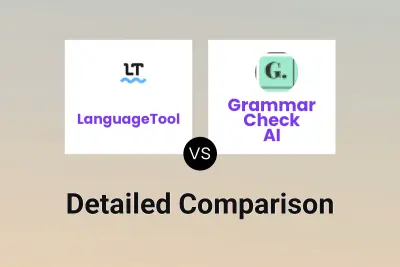
LanguageTool vs Grammar Check AI Detailed comparison features, price
ComparisonView details → -
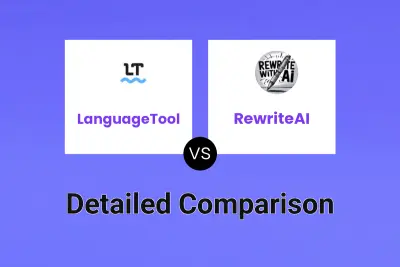
LanguageTool vs RewriteAI Detailed comparison features, price
ComparisonView details → -
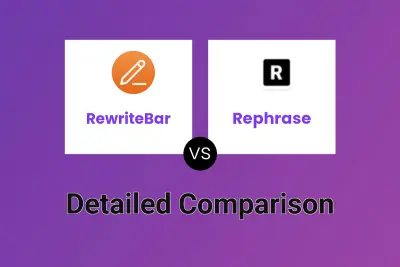
RewriteBar vs Rephrase Detailed comparison features, price
ComparisonView details → -

WriterCure vs Rephrase Detailed comparison features, price
ComparisonView details → -

LanguageTool vs Ludwig Detailed comparison features, price
ComparisonView details → -
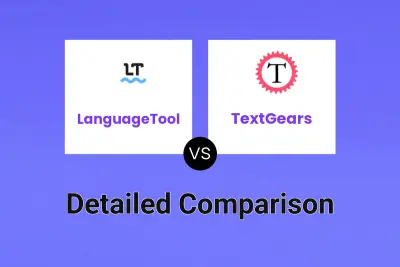
LanguageTool vs TextGears Detailed comparison features, price
ComparisonView details → -
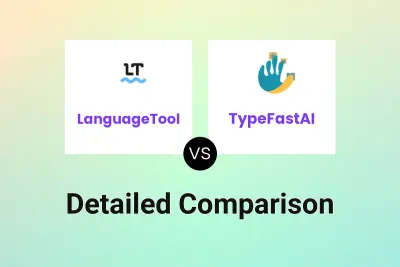
LanguageTool vs TypeFastAI Detailed comparison features, price
ComparisonView details → -
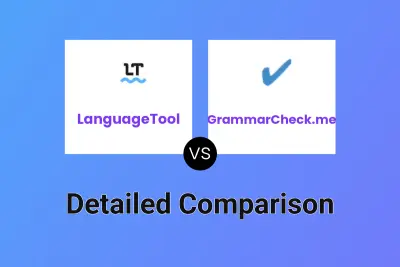
LanguageTool vs GrammarCheck.me Detailed comparison features, price
ComparisonView details →
Didn't find tool you were looking for?