 Klipme
VS
Klipme
VS
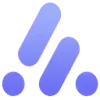 Clippa
Clippa
Klipme
Klipme is a cutting-edge video editing application that leverages visual AI technology to automatically create engaging clips for various social media platforms, including TikTok, Reels, and YouTube Shorts. This tool processes a wide range of video content, from professionally produced footage to casual smartphone recordings, generating promotional clips within minutes.
The software offers advanced features like generative AI styling, automatic vertical cropping, and AI-powered subtitle generation. Users can customize clip parameters such as duration, aspect ratio, and editing style (visual-driven, audio-driven, or music-driven) to ensure the output aligns with their specific needs. Klipme streamlines the content creation process, saving time and effort for creators.
Clippa
Generate short-form video content rapidly for social media platforms such as Instagram Reels, YouTube Shorts, and TikTok. This tool simplifies the editing process, enabling faster content production that stands out. It incorporates advanced video processing capabilities to enhance video quality and engagement.Leverage AI-powered features to automatically embed accurate subtitles and captions directly into clips. Customize the appearance with various fonts and colors. The platform supports split-screen video creation, allowing for the addition of elements like gameplay footage. Smooth animations and easy-to-use presets further streamline the video creation workflow, helping users produce high-quality content efficiently.
Pricing
Klipme Pricing
Klipme offers Usage Based pricing .
Clippa Pricing
Clippa offers Freemium pricing .
Features
Klipme
- Visual AI Tech: Processes any type of video content.
- AI Clip Summarization: Creates concise summaries of long-form content.
- Generative AI: Transforms videos into trendy, animated, and stylish content.
- Vertical AI Autocrop: Crops horizontal videos into vertical format.
- AI Subtitles: Automatically adds speech-based subtitles.
- AI Beatpulse Clips: Syncs video pace with the beat of the music.
- Customizable Clip Parameters: Set duration, aspect ratio, and editing style.
Clippa
- Automatic Captions: Add captions automatically using AI.
- Split Screen: Split videos and add elements like gameplay footage.
- Animations: Apply smooth animations to enhance visual appeal.
- Presets: Use presets for faster video creation automation.
- Custom Fonts & Colors: Personalize subtitles and captions.
- 1080p Export: Export videos in high-definition resolution.
- Transcription Service: Transcribe audio content accurately.
Use Cases
Klipme Use Cases
- Create short-form content for TikTok, Reels, and Shorts.
- Summarize long-form videos into engaging clips.
- Generate promotional materials for social media.
- Automate video editing for podcasts and interviews.
- Create visually appealing content with AI-powered styling.
- Produce music-driven video clips.
Clippa Use Cases
- Creating engaging Instagram Reels.
- Producing YouTube Shorts quickly.
- Generating content for TikTok feeds.
- Adding automatic subtitles to social media videos.
- Creating split-screen videos for gaming content.
- Repurposing longer videos into short clips.
Uptime Monitor
Uptime Monitor
Average Uptime
98.89%
Average Response Time
412.11 ms
Last 30 Days
Uptime Monitor
Average Uptime
0%
Average Response Time
0 ms
Last 30 Days
Klipme
Clippa
More Comparisons:
-

Klipme vs AI Shorts Generator Detailed comparison features, price
ComparisonView details → -

Klipme vs Clipral Detailed comparison features, price
ComparisonView details → -

Klipme vs Vmaker AI Detailed comparison features, price
ComparisonView details → -

Klipme vs ClipZap Detailed comparison features, price
ComparisonView details → -

Klipme vs Clipwise Detailed comparison features, price
ComparisonView details → -

ClipNow vs Clippa Detailed comparison features, price
ComparisonView details → -

ClipMaker.ai vs Clippa Detailed comparison features, price
ComparisonView details → -

Bolty vs Clippa Detailed comparison features, price
ComparisonView details →
Didn't find tool you were looking for?