 Ivo
VS
Ivo
VS
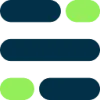 LexCheck
LexCheck
Ivo
Ivo is a sophisticated AI contract review platform that seamlessly integrates with Microsoft Word, Google Docs, and PDF environments. The software employs advanced artificial intelligence to analyze legal agreements and generate accurate redline suggestions based on customized requirements.
The platform stands out for its ability to adapt to company-specific legal language and guidelines, offering features such as automated issues list generation, contract summaries, and defined terms analysis. With enterprise-grade security certifications, Ivo ensures the confidentiality and safety of all contract-related data.
LexCheck
LexCheck is an advanced AI-powered contract review software designed to transform the way legal and business teams handle contracts. It leverages cutting-edge Large Language Model (LLM) technology to provide comprehensive insights and accurate redlines for any type of contract, streamlining deal-making and facilitating smoother negotiations. The platform aims to significantly reduce the time and resources traditionally spent on manual contract review, enabling teams to focus on more strategic tasks.
Operating directly within Microsoft Word, LexCheck offers seamless integration into existing workflows. Users can implement their contract playbooks rapidly, often in minutes, by uploading templates to automatically capture preferred positions. This functionality, combined with transparent explanations for suggested changes, empowers users to review contracts efficiently without compromising quality. The system is built to minimize risk through well-established and secure AI, helping organizations achieve faster contract closures and reduce legal costs.
Pricing
Ivo Pricing
Ivo offers Contact for Pricing pricing .
LexCheck Pricing
LexCheck offers Free Trial pricing .
Features
Ivo
- AI-Powered Review: Automated contract analysis with redline suggestions
- Microsoft Word Integration: Native add-in functionality for seamless workflow
- Customizable Requirements: Adapts to company-specific legal guidelines
- Issue Tracking: Generates dynamic issues lists and summaries
- Multi-Format Support: Compatible with Microsoft Word, Google Docs, and PDF
- Security Compliance: Enterprise-grade security certifications
LexCheck
- Instant Insights: Provides transparent and comprehensive insights about why contract language is potentially problematic and requires attention.
- Accurate Redlines: Effortlessly applies preferred language with a redlining feature to address problematic terms highlighted by instant insights.
- Rapid Implementation: Allows new playbooks to be implemented in minutes by uploading a template, automatically capturing preferred positions.
- Risk Minimization: Utilizes time-tested, well-established, and highly secure AI technology to ensure project success and reduce contractual risk.
- Integrated Workflows: Operates directly within Microsoft Word, enabling users to keep their work in one place and update playbooks or add fallback language seamlessly.
Use Cases
Ivo Use Cases
- Legal document review and analysis
- Contract compliance checking
- Internal stakeholder communication
- Legal workflow optimization
- Contract risk assessment
- Legal requirement verification
LexCheck Use Cases
- Accelerating deal-making processes through faster contract turnaround.
- Optimizing contract negotiation workflows for legal and sales teams.
- Reducing time and resources spent on manual contract review and redlining.
- Ensuring contract compliance with company playbooks and preferred legal language.
- Minimizing legal risks by identifying problematic clauses and suggesting approved alternatives.
- Facilitating smoother and more efficient contract negotiations between parties.
FAQs
Ivo FAQs
-
What efficiency gains can be expected from using Ivo?
According to customer testimonials, users have reported up to 75% efficiency gains, with an average saving of 45 minutes per contract review. -
What file formats does Ivo support?
Ivo supports Microsoft Word (as a native add-in), Google Docs, and PDF documents.
LexCheck FAQs
-
How does LexCheck ensure accuracy in contract review?
LexCheck uses its LLM-powered AI to provide accurate redlines and instant, transparent insights into why contract language is problematic, based on your pre-defined playbooks and preferred positions. -
How quickly can LexCheck be implemented?
LexCheck offers rapid implementation. You can implement your new playbook in minutes by simply uploading your template, and your preferred positions are automatically captured. -
Does LexCheck integrate with other software?
Yes, LexCheck integrates directly within Microsoft Word, allowing users to keep their work and workflows in one place. -
What kind of AI technology does LexCheck use?
LexCheck is built using the latest advancements in AI technology, specifically as an LLM-powered contract review software. -
How does LexCheck help reduce risk and costs?
LexCheck helps minimize risk by using secure and well-established AI to identify problematic terms and ensure compliance. It also reports a reduction in legal costs per contract review by significantly speeding up the review process.
Uptime Monitor
Uptime Monitor
Average Uptime
99.72%
Average Response Time
116.83 ms
Last 30 Days
Uptime Monitor
Average Uptime
99.58%
Average Response Time
167.77 ms
Last 30 Days
LexCheck
More Comparisons:
-

Ivo vs Screens.ai Detailed comparison features, price
ComparisonView details → -

LegalOn vs LexCheck Detailed comparison features, price
ComparisonView details → -
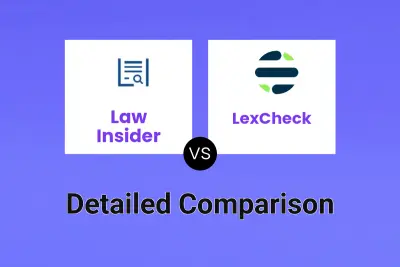
Law Insider vs LexCheck Detailed comparison features, price
ComparisonView details → -

DraftCheck vs LexCheck Detailed comparison features, price
ComparisonView details → -

Legly vs LexCheck Detailed comparison features, price
ComparisonView details → -

Lexis® Create+ vs LexCheck Detailed comparison features, price
ComparisonView details → -

Trusli vs LexCheck Detailed comparison features, price
ComparisonView details → -

Superlegal vs LexCheck Detailed comparison features, price
ComparisonView details →
Didn't find tool you were looking for?