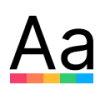 Invoicer Studio
VS
Invoicer Studio
VS
 Zintego
Zintego
Invoicer Studio
Invoicer Studio streamlines invoicing by providing a user-friendly platform where professionals can easily create, customize, and export invoices. Users can select from a variety of templates, personalize design elements with a single click, and add their company branding and specific invoice details.
The tool supports adding charges, customer information, itemized descriptions, and notes, and allows exporting completed invoices to PDF for seamless delivery. With its focus on customization and usability, Invoicer Studio helps businesses present a professional image and manage billing more efficiently.
Zintego
Zintego is an intuitive invoicing software that enables users to generate and send professional invoices and estimates efficiently from any device. Designed for freelancers, small businesses, and agencies, the platform offers a wide range of customizable templates tailored to various industries, ensuring each invoice reflects the brand’s unique style and professionalism.
The tool features automated subtotal and tax calculations, secure data storage, and integration options, making it easy to manage business billing needs on the go. Users can personalize their documents with logos, brand colors, and other assets, benefit from instant downloads in multiple formats, and streamline their client payment process with professional digital and printable invoices.
Pricing
Invoicer Studio Pricing
Invoicer Studio offers Free pricing .
Zintego Pricing
Zintego offers Freemium pricing with plans starting from $7 per month .
Features
Invoicer Studio
- Customizable Templates: Choose and modify invoice designs with one-click element editing.
- Branding Options: Add company logos and styles to personalize invoices.
- Editable Invoice Elements: Insert or delete fields like charges, descriptions, and notes as needed.
- PDF Export: Quickly print or save invoices as PDF files for distribution.
- Template Expansion: Request additional invoice templates to suit unique business needs.
Zintego
- Customizable Invoice Templates: Select and personalize templates for various industries and branding needs.
- Instant Invoice Generation: Create, send, download, or print invoices within minutes from any device.
- Automated Calculations: Built-in formulas for subtotal and tax calculations streamline invoicing.
- Secure Data Storage: Store templates, invoices, and branding assets securely for future use.
- Mobile App Access: Generate and manage invoices using the Zintego mobile app on smartphones.
- Branded Invoices: Upload logos, add slogans, and match brand colors to invoices and estimates.
- Estimate to Invoice Conversion: Easily turn estimates into invoices with a single click.
- Support for Digital and Printed Formats: Download invoices in various formats for emailing or printing.
- Saved Invoice Items: Save frequently used items to speed up future invoice creation.
- Payment Links: Incorporate payment options to facilitate faster client payments.
Use Cases
Invoicer Studio Use Cases
- Freelancers billing clients for completed projects.
- Small businesses generating professional invoices for services rendered.
- Agencies streamlining monthly retainer billing.
- Consultants sending itemized statements to clients.
- Contractors managing project-based payments.
Zintego Use Cases
- Create professional invoices for client billing in any industry.
- Generate itemized receipts and payment requests for freelance work.
- Prepare customized quotes and convert them into invoices after project completion.
- Manage billing for rental properties, construction projects, or consulting services.
- Send branded, tax-compliant invoices and estimates to clients worldwide.
- Automate and organize business billing for agencies and small businesses.
- Use templates for both digital delivery and printed documentation.
- Maintain secure storage and easy access to all billing documents via web or mobile.
Invoicer Studio
Zintego
More Comparisons:
-
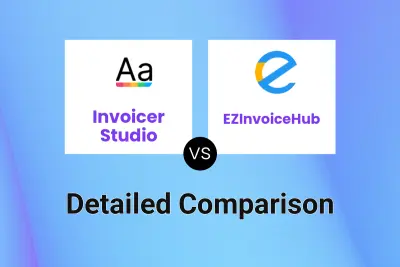
Invoicer Studio vs EZInvoiceHub Detailed comparison features, price
ComparisonView details → -

Invoicer Studio vs Invomaker Detailed comparison features, price
ComparisonView details → -
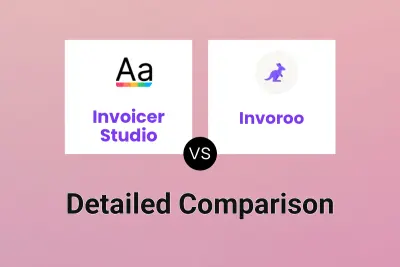
Invoicer Studio vs Invoroo Detailed comparison features, price
ComparisonView details → -

Smart Invoices vs Zintego Detailed comparison features, price
ComparisonView details → -

EliteInvoice vs Zintego Detailed comparison features, price
ComparisonView details → -

InvoiceJet vs Zintego Detailed comparison features, price
ComparisonView details → -
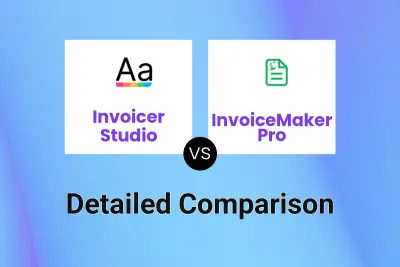
Invoicer Studio vs InvoiceMaker Pro Detailed comparison features, price
ComparisonView details → -

Invoicer Studio vs CmdSharp Detailed comparison features, price
ComparisonView details →
Didn't find tool you were looking for?