 InterviewPass
VS
InterviewPass
VS
 Tech Screen
Tech Screen
InterviewPass
InterviewPass is a sophisticated AI-powered interview assistant designed to help candidates excel in both technical and non-technical job interviews. The tool operates invisibly during screen sharing sessions on platforms like Zoom, Google Meet, Hackerrank, and Coderpad, providing real-time assistance for coding problems and interview questions.
The application features an intuitive interface that allows users to capture interview questions with simple keyboard shortcuts, delivering instant AI-generated solutions and explanations. With capabilities spanning technical coding challenges, system design questions, and behavioral interviews, InterviewPass helps users significantly reduce preparation time while increasing their success rate in job interviews.
Tech Screen
Navigate technical interviews with enhanced confidence using an AI-powered assistant designed to provide support discreetly. This tool operates invisibly during screen sharing on popular platforms such as Zoom, Google Meet, and CoderPad, ensuring users receive real-time help without detection. It aims to assist individuals in tackling challenging questions and technical problems effectively during high-pressure interview situations.
The system offers rapid and accurate responses to technical queries, minimizing delays and allowing users to maintain focus. It supports multiple input methods, including computer audio, microphone input, and on-screen content analysis via screenshots. Furthermore, it accommodates various programming languages like Python, Java, C++, and JavaScript, making it versatile for different technical roles. Intuitive shortcuts enable seamless access to AI assistance without disrupting the user's workflow or requiring application switching.
Pricing
InterviewPass Pricing
InterviewPass offers Paid pricing with plans starting from $50 per month .
Tech Screen Pricing
Tech Screen offers Freemium pricing with plans starting from $19 per month .
Features
InterviewPass
- Screen Sharing Detection: Invisible to major platforms like Zoom, Google Meet, Hackerrank, and Coderpad
- Real-time Solutions: Instant AI analysis and answers for coding problems
- Webcam Compatibility: Draggable window for natural eye focus during monitoring
- Keyboard Shortcuts: Easy capture and navigation of interview questions
- Comprehensive Coverage: Support for both technical and behavioral interviews
Tech Screen
- Screen Sharing Invisibility: Operates undetected by screen-sharing software and recordings on platforms like Zoom, Google Meet, and CoderPad.
- Useful & Intuitive Shortcuts: Allows instant access to AI assistance without interrupting workflow or focus.
- Active Tab Integration: Functions seamlessly on top of active applications, eliminating the need for window switching.
- Fast & Accurate Responses: Delivers instant and precise answers to technical questions in real-time.
- Multi-Input Support: Processes computer audio, microphone input, and on-screen content via screenshots.
- Multi-Language Support: Provides assistance across multiple programming languages including Python, Java, C++, and JavaScript.
Use Cases
InterviewPass Use Cases
- Technical coding interviews
- Behavioral interview preparation
- System design question solving
- Salary negotiation assistance
- Interview practice and preparation
- Real-time interview support
Tech Screen Use Cases
- Receiving real-time AI assistance during technical interviews.
- Getting help with live coding challenges discreetly.
- Answering difficult technical questions during virtual interviews.
- Improving performance in online coding assessments.
- Preparing for technical interviews across various programming stacks.
FAQs
InterviewPass FAQs
-
What is InterviewPass?
InterviewPass is an AI-powered assistant designed to help you excel in any job interview, from technical coding challenges to behavioral questions. With just a screenshot of an interview question, our AI analyzes the content, providing detailed explanations, solution approaches, and key insights. -
How does InterviewPass work?
Using InterviewPass is seamless: Press Ctrl+Alt+H (Cmd+Alt+H on Mac) to capture any interview question on your screen. Our AI instantly analyzes the content, whether it's a coding problem, system design question, or behavioral prompt. The app provides structured explanations, sample answers, key points to address, and industry-specific insights. -
What types of interview questions can InterviewPass help with?
InterviewPass excels with technical interviews (algorithms, data structures, system design), but also provides exceptional guidance for behavioral questions, situational scenarios, case studies, and industry-specific challenges. From 'Tell me about yourself' to complex engineering problems, from marketing strategy questions to healthcare scenarios.
Tech Screen FAQs
-
How do I get started?
Simply sign up, install Tech Screen, and start using it instantly—no complex setup required! -
What is Tech Screen?
Tech Screen is an AI-powered tool that helps you navigate technical interviews by providing real-time assistance. It works seamlessly in the background, ensuring you stay confident and perform at your best. -
Is Tech Screen visible during screen sharing or recordings?
No. Tech Screen is completely invisible to screen-sharing software, screenshots, and recordings on platforms like Zoom, Google Meet, HackerRank, and CoderPad. -
How fast are the responses?
Tech Screen delivers instant and accurate responses, ensuring you get real-time assistance without delays, so you can focus on solving problems without interruptions. -
What input types does Tech Screen support?
Tech Screen can process multiple types of input, including computer audio, microphone input, and screenshots.
InterviewPass
Tech Screen
More Comparisons:
-
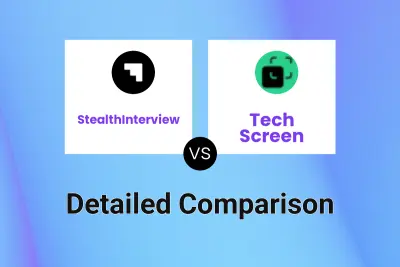
StealthInterview vs Tech Screen Detailed comparison features, price
ComparisonView details → -
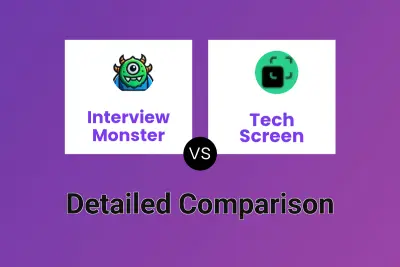
Interview Monster vs Tech Screen Detailed comparison features, price
ComparisonView details → -
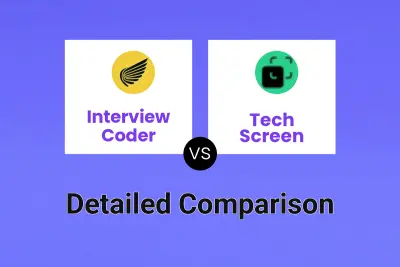
Interview Coder vs Tech Screen Detailed comparison features, price
ComparisonView details → -
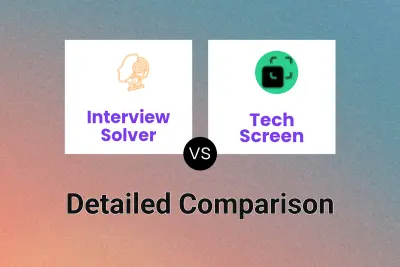
Interview Solver vs Tech Screen Detailed comparison features, price
ComparisonView details → -
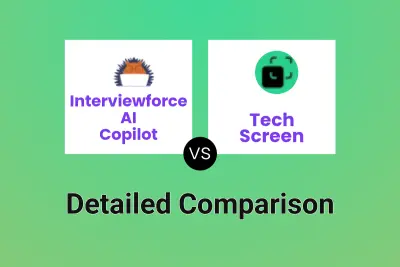
Interviewforce AI Copilot vs Tech Screen Detailed comparison features, price
ComparisonView details → -
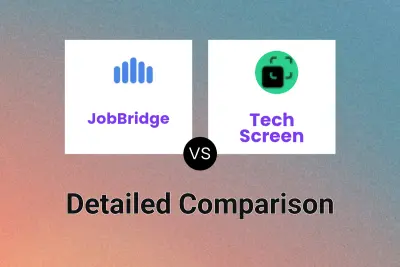
JobBridge vs Tech Screen Detailed comparison features, price
ComparisonView details → -

InterviewPass vs Interview Bot AI Detailed comparison features, price
ComparisonView details → -

InterviewPass vs StealthCoder Detailed comparison features, price
ComparisonView details →
Didn't find tool you were looking for?