 Interior AI
VS
Interior AI
VS
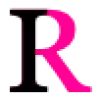 InstaRoom
InstaRoom
Interior AI
Interior AI is positioned as the pioneering AI Interior Designer, empowering users to take control of their space's aesthetics. Users can snap photos of their interiors and employ Interior AI to reimagine them in various styles. Catering to both the public and professionals, this tool enables high-quality private workspace renders and virtual staging, ensuring an immersive and innovative interior design experience.
InstaRoom
InstaRoom revolutionizes interior and exterior design through advanced AI technology, offering users the ability to transform their spaces with instant visualization. The platform enables users to reimagine rooms and building exteriors in over 20 different design styles, convert rough sketches into detailed renderings, and make selective modifications to specific areas of spaces.
The tool provides a seamless, Photoshop-like editing experience that works across all devices, allowing users to capture and redesign spaces directly from their phones. Whether furnishing empty rooms, changing layouts, or completely reimagining architectural styles, InstaRoom offers professional-grade design capabilities accessible to both professionals and enthusiasts.
Pricing
Interior AI Pricing
Interior AI offers Freemium pricing .
InstaRoom Pricing
InstaRoom offers Contact for Pricing pricing .
Features
Interior AI
- Upload and transform interior space: Take a picture and choose a new style
- Multiple styles and rooms supported: From Scandinavian to Cyberpunk and Living Rooms to Coffee Shops
- Virtual staging and interior design modes: Retain structure or explore creative options
- High-quality rendering options: Access to private, high-resolution, watermark-free renders
InstaRoom
- Multi-Style Design: Support for 20+ interior and exterior design styles
- Sketch-to-Render: Convert rough sketches into detailed room visualizations
- Selective Editing: Modify specific parts of rooms and spaces
- Cross-Device Compatibility: Design on any device with mobile photo capture
- Room Type Transformation: Change and visualize different room layouts
- Empty Room Furnishing: Add furniture to vacant spaces
- Architectural Visualization: Transform exterior architecture from sketches
Use Cases
Interior AI Use Cases
- Homeowners seeking new design inspiration
- Real estate agents preparing virtual stagings
- Interior designers looking for creative ideas
- DIY enthusiasts working on home improvement
InstaRoom Use Cases
- Interior design visualization
- Exterior architecture planning
- Room layout transformation
- Empty space furnishing
- Design style exploration
- Renovation planning
- Real estate property visualization
FAQs
Interior AI FAQs
-
How can I use Interior AI for home improvement projects?
Interior AI allows DIY enthusiasts to upload photos of their interiors and explore creative design ideas for home improvement projects. -
What styles and rooms are supported by Interior AI?
Interior AI supports multiple styles ranging from Scandinavian to Cyberpunk and various rooms including Living Rooms and Coffee Shops.
InstaRoom FAQs
-
How many design styles does InstaRoom support?
InstaRoom supports over 20 different interior and exterior design styles. -
Can I use InstaRoom on my mobile device?
Yes, InstaRoom works on any device and allows you to capture and redesign spaces directly from your phone. -
Can I convert a sketch into a rendered design?
Yes, InstaRoom can transform both interior and exterior sketches into detailed rendered designs. -
Is it possible to modify only specific parts of a room?
Yes, InstaRoom offers selective editing features that allow you to modify specific parts of a room while keeping other elements unchanged.
Uptime Monitor
Uptime Monitor
Average Uptime
99.86%
Average Response Time
134.17 ms
Last 30 Days
Uptime Monitor
Average Uptime
100%
Average Response Time
239.73 ms
Last 30 Days
Interior AI
InstaRoom
More Comparisons:
-

Interior AI vs Xona.ai Detailed comparison features, price
ComparisonView details → -

AI Room Styles vs InstaRoom Detailed comparison features, price
ComparisonView details → -

Interior AI vs REimagineHome Detailed comparison features, price
ComparisonView details → -

Interior AI vs Archi AI Detailed comparison features, price
ComparisonView details → -
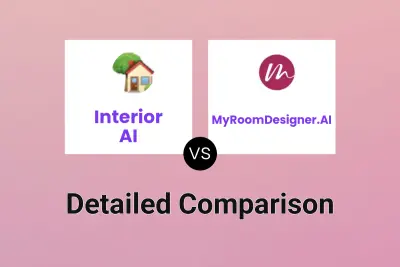
Interior AI vs MyRoomDesigner.AI Detailed comparison features, price
ComparisonView details → -

Interior AI vs Mood Board AI Detailed comparison features, price
ComparisonView details → -

Interior AI vs Paintit.ai Detailed comparison features, price
ComparisonView details → -

Interior AI vs Home-Imagine Detailed comparison features, price
ComparisonView details →
Didn't find tool you were looking for?