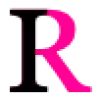 InstaRoom
VS
InstaRoom
VS
 Interior Render AI
Interior Render AI
InstaRoom
InstaRoom revolutionizes interior and exterior design through advanced AI technology, offering users the ability to transform their spaces with instant visualization. The platform enables users to reimagine rooms and building exteriors in over 20 different design styles, convert rough sketches into detailed renderings, and make selective modifications to specific areas of spaces.
The tool provides a seamless, Photoshop-like editing experience that works across all devices, allowing users to capture and redesign spaces directly from their phones. Whether furnishing empty rooms, changing layouts, or completely reimagining architectural styles, InstaRoom offers professional-grade design capabilities accessible to both professionals and enthusiasts.
Interior Render AI
Interior Render AI is a cutting-edge platform designed to revolutionize the way users approach interior design. This powerful tool leverages artificial intelligence to generate high-quality, personalized interior renderings.
It offers a wide array of design styles and room types. The platform is built to cater to diverse aesthetic preferences and functional needs, ensuring users can visualize and create their ideal spaces with ease.
Pricing
InstaRoom Pricing
InstaRoom offers Contact for Pricing pricing .
Interior Render AI Pricing
Interior Render AI offers Paid pricing with plans starting from $9 per month .
Features
InstaRoom
- Multi-Style Design: Support for 20+ interior and exterior design styles
- Sketch-to-Render: Convert rough sketches into detailed room visualizations
- Selective Editing: Modify specific parts of rooms and spaces
- Cross-Device Compatibility: Design on any device with mobile photo capture
- Room Type Transformation: Change and visualize different room layouts
- Empty Room Furnishing: Add furniture to vacant spaces
- Architectural Visualization: Transform exterior architecture from sketches
Interior Render AI
- High quality renders in seconds: Quickly generates detailed and realistic interior design renderings.
- 70+ styles and room types: Offers a wide variety of design aesthetics and room configurations.
- Restyle & imagine modes: Provides multiple modes for redesigning and visualizing spaces.
- Keep inputs & renders private: Ensures user data and designs remain confidential.
- Community support: Access to a community for assistance and collaboration.
- Email support: Provides direct customer support via email.
- Commercial use license: Allows generated designs to be used for business purposes.
- Generations via api: Enables integration with other systems for automated design generation.
- Custom style and room types: Offers tailored design options beyond the standard selection.
- Custom AI models: Provides bespoke AI models for specific design needs.
- Priority support: Offers fast-tracked customer support.
Use Cases
InstaRoom Use Cases
- Interior design visualization
- Exterior architecture planning
- Room layout transformation
- Empty space furnishing
- Design style exploration
- Renovation planning
- Real estate property visualization
Interior Render AI Use Cases
- Visualizing different interior design styles for a living room.
- Creating personalized space designs tailored to specific preferences.
- Generating quick interior renderings for real estate presentations.
- Redesigning existing spaces using AI-powered suggestions.
- Experimenting with various room layouts and furniture arrangements.
- Developing interior design concepts for commercial projects.
FAQs
InstaRoom FAQs
-
How many design styles does InstaRoom support?
InstaRoom supports over 20 different interior and exterior design styles. -
Can I use InstaRoom on my mobile device?
Yes, InstaRoom works on any device and allows you to capture and redesign spaces directly from your phone. -
Can I convert a sketch into a rendered design?
Yes, InstaRoom can transform both interior and exterior sketches into detailed rendered designs. -
Is it possible to modify only specific parts of a room?
Yes, InstaRoom offers selective editing features that allow you to modify specific parts of a room while keeping other elements unchanged.
Interior Render AI FAQs
-
What file formats does the software support for exporting designs?
The content does not specify the supported file formats. -
How secure is my data?
The provided content does not explicitly cover security measures data, although there is the option 'Keep inputs & renders private'. -
What types of support are available?
Community, email, and priority support options are available, depending on the plan. -
Is there a limit to the number of design projects I can create?
The 'Starter' plan allows 50 renders per month, the 'Pro' plan offers unlimited renders, and the 'Business' plan also offers unlimited renders. -
Do you offer custom solutions for large organizations?
Yes, the 'Business' plan includes custom style and room types, custom AI models, and commercial use license.
Uptime Monitor
Uptime Monitor
Average Uptime
100%
Average Response Time
239.73 ms
Last 30 Days
Uptime Monitor
Average Uptime
100%
Average Response Time
227.79 ms
Last 30 Days
InstaRoom
Interior Render AI
More Comparisons:
-
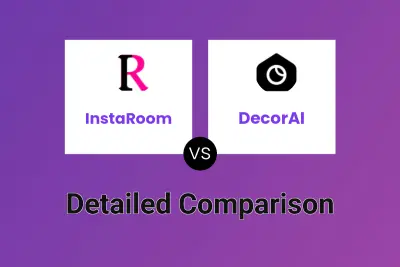
InstaRoom vs DecorAI Detailed comparison features, price
ComparisonView details → -
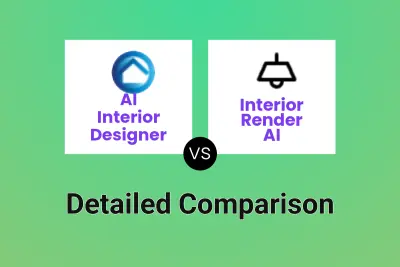
AI Interior Designer vs Interior Render AI Detailed comparison features, price
ComparisonView details → -
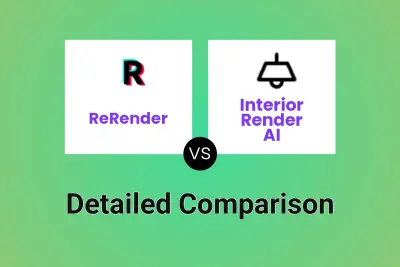
ReRender vs Interior Render AI Detailed comparison features, price
ComparisonView details → -
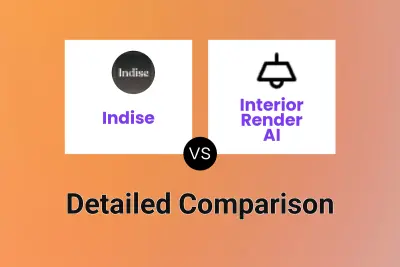
Indise vs Interior Render AI Detailed comparison features, price
ComparisonView details → -
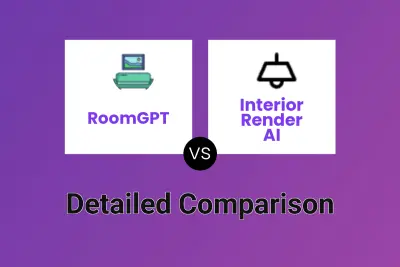
RoomGPT vs Interior Render AI Detailed comparison features, price
ComparisonView details → -

Xona.ai vs Interior Render AI Detailed comparison features, price
ComparisonView details → -

Render a House vs Interior Render AI Detailed comparison features, price
ComparisonView details → -
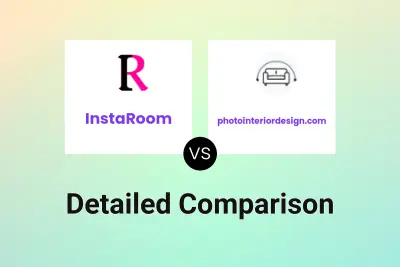
InstaRoom vs photointeriordesign.com Detailed comparison features, price
ComparisonView details →
Didn't find tool you were looking for?