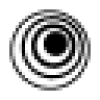 insMind
VS
insMind
VS
 Magic Studio
Magic Studio
insMind
insMind offers a comprehensive suite of AI-powered tools designed for creating high-quality product photos with ease. It allows users to quickly remove and change backgrounds, erase unwanted objects, and generate new, realistic backgrounds and enhance product presentations.
This platform features fully automated algorithms that improve workflow efficiency, allowing for tasks like image resizing and graphic design generation, aimed at enhancing visual appeal and overall productivity.
Magic Studio
Magic Studio is an AI-powered platform designed to simplify image editing and creation for everyone. It allows users to create and modify images without requiring any design skills.
The platform provides tools for removing unwanted objects, people, or text from images, changing backgrounds, and even generating entirely new pictures based on text descriptions. It also offer tools for, image upscaling, background blurring, and HEIC to JPG , WEBP to PNG conversion.
Pricing
insMind Pricing
insMind offers Free pricing .
Magic Studio Pricing
Magic Studio offers Freemium pricing with plans starting from $9 per month .
Features
insMind
- Background Remover: Easily remove or change photo backgrounds with a one-click, AI-powered tool.
- AI Background: Generate realistic and high-definition backgrounds for product photos.
- Magic Eraser: Remove unwanted objects or people from photos with a single click.
- Smart Resize: Automatically resize images for various media channels.
- AI Image Enhancer: Enhance and upscale image quality automatically.
- AI Shadows: Produce realistic product photos with AI-powered Shadows & Reflections.
- Product Collage: Generates the best compositions for your products.
- AI Graphic Design Generator: Create product photos, posters, and flyers through AI.
- AI Fashion Models: Showcase your product with AI fashion models, choosing from diverse skin tones, hair colors, body shapes, and ethnicities.
Magic Studio
- Magic Eraser: Remove objects, people, and text from photos.
- Background Remover: Remove backgrounds and add colored backgrounds.
- AI Image Generator: Create pictures from text using AI.
- Image Upscaler: Increase image size up to 4K without losing quality.
- Background Blur: Create professional-looking photos with a blur effect.
- AI Art Generator: Create Art and Graphics with AI.
- HEIC to JPG Converter: Convert HEIC (iPhone) photos to JPG
- WEBP to PNG Converter: Convert WEBP Files to PNG
Use Cases
insMind Use Cases
- Create studio-quality product photos for e-commerce.
- Enhance images for social media posts.
- Design marketing materials like posters and flyers.
- Generate professional-looking product presentations.
Magic Studio Use Cases
- Creating product pages
- Designing social media posts
- Developing marketing materials and advertisements
- Enhancing personal photos
- Generating unique images from text descriptions
FAQs
insMind FAQs
-
What is insMind and what can it do for me?
insMind is a free AI photo editor designed to enhance product photos by quickly removing backgrounds, erasing unwanted objects, and generating new backgrounds. It's tailored for product image design, offering a comprehensive suite of tools for creating high-quality designs with ease. -
Is insMind suitable for beginners?
Yes, insMind is designed to be user-friendly, making it suitable for both beginners and professionals. Its intuitive interface and powerful AI tools enable users to create high-quality designs without prior design experience or learning costs. -
Can insMind help with designs other than product images?
Yes, insMind's powerful AI features support a wide range of design needs, including social media posts. Its user-friendly interface requires no prior learning, making it accessible for various commercial purposes beyond just product imagery. -
How is insMind different from other design tools?
insMind focuses on product image design. It provides all the tools and functions you need to create designs, a one-stop solution to your design needs. insMind provides powerful AI features to help you design, whether it is product images or social media posts, the user-friendly interface has no learning costs. -
How do I contact customer support for assistance?
You can contact customer support via email at support@insmind.com, or simply click the circular icon located in the bottom corner of your screen. For quick assistance, we also recommend exploring our Tutorials and Blogs.
Magic Studio FAQs
-
Can I use Magic Studio for commercial projects?
Yes, Magic Studio can be used for commercial projects. -
Is my data safe with Magic Studio?
The provided content does not offer specific details about data safety. Users should refer to Magic Studio's official documentation or privacy policy for detailed information. -
What formats does Magic Studio support?
The provided content does not explicitly list all supported formats, but mentions HEIC and JPG, WEBP and PNG. -
What payment methods does Magic Studio accept?
The provided content does not mention this information -
What is refund policy at Magic Studio?
The provided content does not mention this information.
Uptime Monitor
Uptime Monitor
Average Uptime
100%
Average Response Time
379.96 ms
Last 30 Days
Uptime Monitor
Average Uptime
99.86%
Average Response Time
216.45 ms
Last 30 Days
insMind
Magic Studio
More Comparisons:
-

insMind vs Pixyer Detailed comparison features, price
ComparisonView details → -

MagicEdit vs Magic Studio Detailed comparison features, price
ComparisonView details → -

PicWonderful vs Magic Studio Detailed comparison features, price
ComparisonView details → -

Magic Remover vs Magic Studio Detailed comparison features, price
ComparisonView details → -

PixieMint vs Magic Studio Detailed comparison features, price
ComparisonView details → -

insMind vs Photoroom Detailed comparison features, price
ComparisonView details → -

insMind vs Photozenics Detailed comparison features, price
ComparisonView details → -

insMind vs PhotoCut Detailed comparison features, price
ComparisonView details →
Didn't find tool you were looking for?