 Inpodcast AI
VS
Inpodcast AI
VS
 Cleanvoice AI
Cleanvoice AI
Inpodcast AI
Inpodcast AI is an innovative podcast creation platform that revolutionizes the way content creators produce audio content. The platform combines advanced text-to-speech technology with intelligent audio processing capabilities to transform written content into professional-quality podcasts without requiring technical expertise or expensive equipment.
The system supports multiple document formats including PDF, Docx, Markdown, and TXT, while offering over 100 unique voices across different ages and genders. With its advanced neural network technology, Inpodcast AI delivers crystal-clear voice output in more than 30 languages, making it a versatile solution for global content creation.
Cleanvoice AI
Cleanvoice AI is a powerful podcast editing solution that revolutionizes the post-production workflow for content creators. The platform leverages artificial intelligence to automatically clean and enhance audio quality by removing common issues like background noise, filler words, long pauses, and mouth sounds across 20+ languages.
Beyond basic audio cleanup, Cleanvoice AI offers comprehensive podcast management features including transcription, summarization, and multitrack editing capabilities. The platform is designed to help podcasters focus on content creation rather than technical editing, reducing what traditionally takes 4 hours of editing to just 10 minutes.
Pricing
Inpodcast AI Pricing
Inpodcast AI offers Freemium pricing .
Cleanvoice AI Pricing
Cleanvoice AI offers Freemium pricing with plans starting from $10 per month .
Features
Inpodcast AI
- Multi-format Support: Processes PDF, Docx, Markdown, and TXT files
- AI Voice Synthesis: Natural and fluent podcast audio generation
- Multilingual Processing: Support for over 30 languages
- Voice Library: 100+ unique voices across different demographics
- Smart Pacing: Automatic analysis of script structure and optimization
- Customizable Scripts: Multiple edits and regeneration options
- Premium Audio Quality: Crystal-clear voice output using neural networks
- User-Friendly Interface: Three-step podcast production process
Cleanvoice AI
- Background Noise Removal: Eliminates unwanted sounds like traffic, crying babies, and door slams
- Filler Words Removal: Automatically removes verbal fillers in 20+ languages
- Transcription & Summary: Generates accurate transcripts and content summaries
- Multitrack Editing: Synchronizes and edits multiple audio tracks simultaneously
- Audio Enhancement: Improves overall sound quality and removes mouth sounds
- Timeline Export: Provides detailed timeline of removed segments for reference
Use Cases
Inpodcast AI Use Cases
- Converting educational content into audio lectures
- Creating language learning materials
- Producing internal corporate news podcasts
- Transforming training documents into audio courses
- Converting blog articles into podcasts
- Creating audiobooks
- Developing product introduction audio content
Cleanvoice AI Use Cases
- Podcast post-production editing
- Video podcast cleanup
- Multi-speaker content editing
- Content summarization for show notes
- Professional audio transcription
- Batch audio processing for enterprises
FAQs
Inpodcast AI FAQs
-
Is Inpodcast AI free?
New users receive 13,000 credits upon registration for free use. -
Who owns the copyright of audio generated by Inpodcast AI?
The copyright of audio generated using Inpodcast AI belongs to the user, provided the original content doesn't infringe on others' intellectual property rights. -
What is the duration limit for generated podcast audio?
The duration of each generated podcast audio typically ranges from 5 to 20 minutes.
Cleanvoice AI FAQs
-
How much audio can I process with the free trial?
You can clean up to 30 minutes of audio or video content for free without requiring a credit card. -
What file formats are supported?
The platform supports various audio and video file formats for processing. -
Can I batch upload multiple files?
Yes, the platform allows batch file uploading for processing multiple files.
Uptime Monitor
Uptime Monitor
Average Uptime
99.86%
Average Response Time
952.73 ms
Last 30 Days
Uptime Monitor
Average Uptime
99.86%
Average Response Time
111.43 ms
Last 30 Days
Inpodcast AI
Cleanvoice AI
More Comparisons:
-

Inpodcast AI vs Podcastworld Detailed comparison features, price
ComparisonView details → -

Inpodcast AI vs AnyToSpeech Detailed comparison features, price
ComparisonView details → -

Inpodcast AI vs AudioPod AI Detailed comparison features, price
ComparisonView details → -

Inpodcast AI vs LaunchPod AI Detailed comparison features, price
ComparisonView details → -
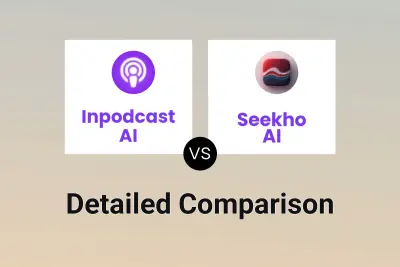
Inpodcast AI vs Seekho AI Detailed comparison features, price
ComparisonView details → -

Inpodcast AI vs ZenMic Detailed comparison features, price
ComparisonView details → -

Inpodcast AI vs PodcastGPT Detailed comparison features, price
ComparisonView details → -

Inpodcast AI vs EchoPod Detailed comparison features, price
ComparisonView details →
Didn't find tool you were looking for?