 inPixio
VS
inPixio
VS
 Removal.AI
Removal.AI
inPixio
inPixio is a versatile photo editing solution powered by Artificial Intelligence. It offers a range of tools designed to simplify and enhance the photo editing process, making it accessible to both beginners and professionals. The software leverages AI to perform complex edits quickly and effectively.
inPixio is available across multiple platforms to suit different user preferences. Users can choose from an online editor for instant editing without installation, Windows software for offline work, and an iOS app for editing on the go.
Removal.AI
Removal.AI utilizes artificial intelligence to automatically remove backgrounds from images. It delivers high-quality results with neat, clear, and smooth cutout edges, accurately detecting subjects and effectively processing complex details like hair and fur.
This tool can handle a large volume of images quickly and supports batch processing of up to 1,000 images in a single upload. Beyond simple background removal, Removal.AI also offers an integrated online photo editor for further customization, allowing users to replace backgrounds, add text and effects, and create designs.
Pricing
inPixio Pricing
inPixio offers Freemium pricing .
Removal.AI Pricing
Removal.AI offers Freemium pricing with plans starting from $6 per month .
Features
inPixio
- Remove Background: Instantly remove backgrounds with a single click, even with intricate details.
- AI-Generated Backgrounds: Create captivating backgrounds using AI.
- Effortless Object Removal: Seamlessly remove unwanted elements from photos.
- Photo Editor: Modify brightness, contrast, add image filters, enhance colors, and sharpen details.
Removal.AI
- Automated Background Removal: Instantly get an image with a transparent background, fully automated.
- Subject Detection: Automatically detects subjects on photos.
- Edge Refinement: Creates neat, clear & smooth cutout edges, even for hair or fur.
- Batch Processing: Processes over 1,000 images in a single upload.
- Online Photo Editor: Edit and create graphics using an integrated online photo editor.
- API Integration: Integrate the API into existing systems with just a few lines of code.
Use Cases
inPixio Use Cases
- Creating product photos with transparent backgrounds for e-commerce.
- Enhancing photos for print and television.
- Creating marketing materials.
- Removing unwanted objects from personal photos.
- Creating composite images with custom backgrounds.
Removal.AI Use Cases
- Creating product catalogs
- Designing marketing materials
- Enhancing website visuals
- Streamlining photo editing workflows
- Developing applications with image editing capabilities
- Creating social media content
Uptime Monitor
Uptime Monitor
Average Uptime
100%
Average Response Time
155.11 ms
Last 30 Days
Uptime Monitor
Average Uptime
100%
Average Response Time
574.71 ms
Last 30 Days
inPixio
Removal.AI
More Comparisons:
-
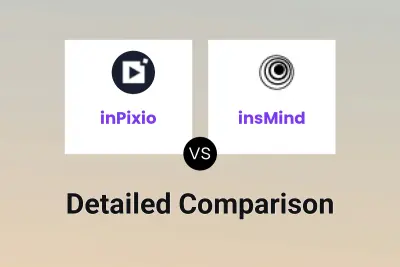
inPixio vs insMind Detailed comparison features, price
ComparisonView details → -

ezremove.ai vs Removal.AI Detailed comparison features, price
ComparisonView details → -

CleanupImage vs Removal.AI Detailed comparison features, price
ComparisonView details → -

inPixio vs PicTools.AI Detailed comparison features, price
ComparisonView details → -

inPixio vs Photio Detailed comparison features, price
ComparisonView details → -
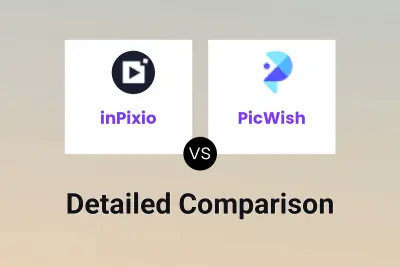
inPixio vs PicWish Detailed comparison features, price
ComparisonView details → -

inPixio vs Photoroom Detailed comparison features, price
ComparisonView details → -

inPixio vs Clear Background Detailed comparison features, price
ComparisonView details →
Didn't find tool you were looking for?