 inpilot
VS
inpilot
VS
 Buzzli
Buzzli
inpilot
inpilot is an AI copilot designed to improve the content creation process on LinkedIn. It addresses the common challenges of generating engaging content by providing a suite of tools that streamline the entire workflow, from ideation to posting.
The platform offers AI-assisted writing within a block-based text editor, enabling quicker and more enjoyable content creation. It includes features for generating posts, scheduling content with a posting calendar, and managing and generating ideas. These tools collectively aim to simplify the user's LinkedIn activity and make it easier to stand out with high-quality content.
Buzzli
Buzzli provides a suite of AI-powered tools to help users overcome challenges in establishing a strong LinkedIn presence. It addresses time constraints by enabling rapid generation of high-quality content, helps users stay current with trending topics through its Topic Research Agent and Viral Posts feature, and facilitates consistent posting schedules with its built-in scheduler. The platform also offers guidance for developing a clear personal branding strategy via its Personal Branding Agent and Profile Analyzer.
The platform offers a comprehensive Content Creation Suite including a LinkedIn Post Generator for various styles, a Carousel Generator with templates, and tools for improving post engagement. Specialized AI Agents, like the AI News Agent and Topic Research Agent, deliver curated insights and identify relevant niche topics. Additionally, Growth Tools such as the Post Scheduler, a Viral Post Inspiration Library, and Profile Optimization Suggestions further enhance user impact and efficiency on LinkedIn.
Pricing
inpilot Pricing
inpilot offers Paid pricing with plans starting from $27 per month .
Buzzli Pricing
Buzzli offers Freemium pricing with plans starting from $8 per month .
Features
inpilot
- AI-Assisted Writing: Block-based text editor with AI generator and autocomplete for faster content creation.
- AI-Generated Posts: Create original content quickly with a unique block-based AI.
- Schedule & Posting Calendar: Plan and automatically post content, eliminating manual copy-pasting.
- Ideas Management & Generation: Organize content ideas and receive AI-generated suggestions.
- Streaks: Gamified posting to encourage consistency.
- Statistics: Track key LinkedIn statistics and receive AI-powered insights for improvement.
- Network: Manage connections, followers, and interactions in one place.
Buzzli
- AI LinkedIn Post Generator: Create engaging LinkedIn content in multiple styles tailored to your audience.
- AI LinkedIn Carousel Generator: Design professional carousels using ready-made templates.
- LinkedIn Post Improvement Recommendations: Optimize existing posts for better engagement.
- AI Agents for LinkedIn: Leverage specialized AI agents (News, Topic Research, Personal Brand) for insights and strategy.
- Post Scheduler: Automate and schedule LinkedIn posts for consistent audience engagement.
- Viral Post Inspiration Library: Access a library of 5000+ viral posts and templates for ideas.
- Profile Optimization Suggestions: Receive actionable insights to refine your LinkedIn profile.
- Customize AI to Match Writing Style: Personalize the AI's output to align with your unique voice.
Use Cases
inpilot Use Cases
- Creating engaging LinkedIn posts efficiently.
- Scheduling and automating LinkedIn posts.
- Generating new ideas for LinkedIn content.
- Managing LinkedIn connections and interactions.
- Tracking LinkedIn performance and growth.
- Improving the quality of LinkedIn content.
Buzzli Use Cases
- Creating engaging LinkedIn posts quickly.
- Designing professional LinkedIn carousels.
- Automating LinkedIn content scheduling.
- Discovering trending topics within an industry.
- Developing a consistent personal branding strategy on LinkedIn.
- Optimizing LinkedIn profiles for better visibility.
- Finding inspiration for viral LinkedIn content.
- Saving time on LinkedIn content creation and management.
FAQs
inpilot FAQs
-
What is inpilot?
inpilot is an AI-powered platform that helps you grow your LinkedIn network and achieve your business or career goals. It does this by providing you with a variety of features, including scheduling posts, AI-powered writing, post idea generator, statistics, and reports. -
How does inpilot work?
inpilot focuses on workflow and user freedom more than everybody else. Everyone hates a system that’s super powerful but its usage is limited by the owner! We take a modular approach to AI, making you - the user - the one who’s in control. With our platform, other than getting unmatched speed and security, you also get the most powerful writing experience on the market - think Notion on steroids. All of this makes creating new content for your profile as easy as clicking a couple of buttons every day. -
What are the benefits of using inpilot?
We value speed, privacy, and ease of use, and you can see this reflected in inpilot: other than being blazingly fast, it’s also the most secure and easy-to-use platform when compared to alternatives. We also offer more 'standard' benefits than every other platform out there - such as saving time by scheduling posts in advance, writing better content with the help of the AI-powered writing assistant, generating more ideas for posts, tracking your progress, or measuring your results. -
Who is inpilot for?
inpilot is for anyone who wants to grow their personal brand on LinkedIn effortlessly - and without wasting time. This includes creators who want to increase their reach and produce better content faster, professionals who want to connect with more industry leaders, and entrepreneurs looking to grow their network and their business. -
Can I buy a team license?
During the current beta phase, inpilot only has a personal Godfather pricing tier available, as you can see in the pricing section above. You can learn more about future pricing plans and organization billing by contacting me at support@inpilot.ai.
Buzzli FAQs
-
How does Buzzli help if I don't have time to create LinkedIn content?
Buzzli uses AI to generate high-quality, ready-to-post LinkedIn content in seconds, saving you significant time and effort. -
How can Buzzli help me stay relevant with trending topics?
Buzzli features a Topic Research Agent and a Viral Posts library to help you identify and share content about trending topics in your industry. -
I struggle with posting consistently on LinkedIn. Can Buzzli help?
Yes, Buzzli's Post Scheduler feature allows you to automate your posting schedule, ensuring your content goes live consistently without manual effort. -
How does Buzzli assist with building a personal brand?
Buzzli offers a Personal Branding Agent and Profile Analyzer to guide you in establishing thought leadership and growing your influence on LinkedIn. -
Can I try Buzzli before paying?
Yes, Buzzli offers a free Starter plan with 500 credits, allowing you to try its core features.
Uptime Monitor
Uptime Monitor
Average Uptime
0%
Average Response Time
0 ms
Last 30 Days
Uptime Monitor
Average Uptime
99.86%
Average Response Time
93.62 ms
Last 30 Days
inpilot
Buzzli
More Comparisons:
-

inpilot vs Typoro Detailed comparison features, price
ComparisonView details → -

inpilot vs PostCraftAI Detailed comparison features, price
ComparisonView details → -

TallyPost vs Buzzli Detailed comparison features, price
ComparisonView details → -

Accento AI vs Buzzli Detailed comparison features, price
ComparisonView details → -
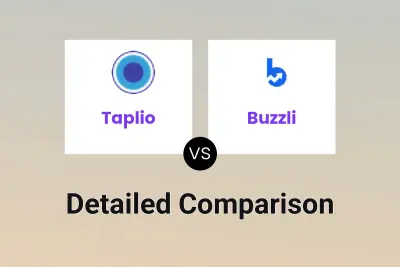
Taplio vs Buzzli Detailed comparison features, price
ComparisonView details → -

MagicPost vs Buzzli Detailed comparison features, price
ComparisonView details → -
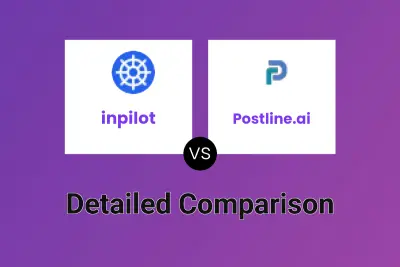
inpilot vs Postline.ai Detailed comparison features, price
ComparisonView details → -
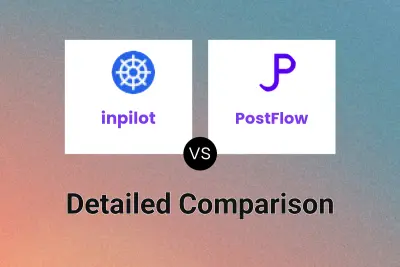
inpilot vs PostFlow Detailed comparison features, price
ComparisonView details →
Didn't find tool you were looking for?