 ImgCreator.AI
VS
ImgCreator.AI
VS
 ImageCreator
ImageCreator
ImgCreator.AI
ImgCreator.AI is an advanced AI image generator that allows both professionals and enthusiasts to convert text prompts into high-quality images. By leveraging state-of-the-art AI technology, ImgCreator.AI offers a range of tools to create illustrations, anime, concept designs, and more, making it an ideal platform for artists, designers, and content creators.
With the ability to edit images using text-driven commands, ImgCreator.AI functions like a text-inspired Photoshop, offering endless possibilities for creative expression. Whether you're looking to generate images from scratch or modify existing ones, this platform provides an intuitive and efficient interface for all your artistic needs.
ImgCreator.AI is accessible via both web and mobile applications, providing flexibility and convenience for users on the go. With free credits available daily and the option to earn more through referrals, getting started with AI image generation has never been easier.
Moreover, ImgCreator.AI stands out by granting users full usage rights, including for commercial purposes. This empowers creators to monetize their AI-generated artwork seamlessly across various platforms and merchandise.
ImageCreator
ImageCreator is a generative AI plugin designed for seamless integration with Photoshop. This plugin offers a suite of powerful features to enhance and streamline the creative process.
It allows users to leverage advanced AI capabilities directly within Photoshop, increasing efficiency. The plugin is compatible with both Windows and macOS, and users agree to the Terms of Service, Stable Diffusion's, and SDXL 1.0's License upon download.
Pricing
ImgCreator.AI Pricing
ImgCreator.AI offers Freemium pricing .
ImageCreator Pricing
ImageCreator offers Free pricing .
Features
ImgCreator.AI
- Text to Image Generation: Transform text prompts into detailed images.
- Image Editing Capabilities: Utilize AI to edit and erase parts of an image.
ImageCreator
- Text to image: Generate images from textual descriptions.
- Image to image: Transform existing images into new creations.
- Fill: Intelligently fill in areas of an image.
- Controlnet: Utilize ControlNet for advanced image manipulation.
- Variant: Create variations of images.
- Upscale: Enhance the resolution and quality of images.
Use Cases
ImgCreator.AI Use Cases
- Creating digital artwork for commercial use
- Developing concept designs for projects
ImageCreator Use Cases
- Creating unique digital artwork
- Enhancing design projects with AI-generated content
- Streamlining graphic design workflows
- Generating marketing visuals
- Modifying and improving existing images
Uptime Monitor
Uptime Monitor
Average Uptime
81.81%
Average Response Time
429.03 ms
Last 30 Days
Uptime Monitor
Average Uptime
39.51%
Average Response Time
497.39 ms
Last 30 Days
ImgCreator.AI
ImageCreator
More Comparisons:
-

ImgCreator.AI vs ImgGen AI Detailed comparison features, price
ComparisonView details → -

ImgCreator.AI vs Generai Detailed comparison features, price
ComparisonView details → -

ImgCreator.AI vs GetImg.ai Detailed comparison features, price
ComparisonView details → -

ImgCreator.AI vs aiimagegenerator.is Detailed comparison features, price
ComparisonView details → -

ImgCreator.AI vs ImagesArt.ai Detailed comparison features, price
ComparisonView details → -

ImgCreator.AI vs ImgToImg AI Detailed comparison features, price
ComparisonView details → -

ImgCreator.AI vs Image-AI.pro Detailed comparison features, price
ComparisonView details → -
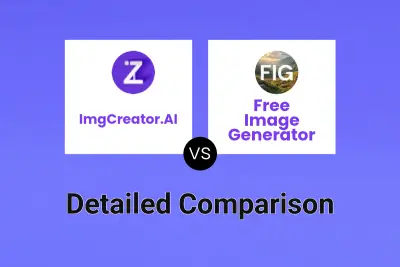
ImgCreator.AI vs Free Image Generator Detailed comparison features, price
ComparisonView details →
Didn't find tool you were looking for?