 ImgCreator.AI
vs
ImgCreator.AI
vs
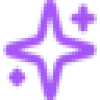 Glimsy AI
Glimsy AI
ImgCreator.AI
ImgCreator.AI is an advanced AI image generator that allows both professionals and enthusiasts to convert text prompts into high-quality images. By leveraging state-of-the-art AI technology, ImgCreator.AI offers a range of tools to create illustrations, anime, concept designs, and more, making it an ideal platform for artists, designers, and content creators.
With the ability to edit images using text-driven commands, ImgCreator.AI functions like a text-inspired Photoshop, offering endless possibilities for creative expression. Whether you're looking to generate images from scratch or modify existing ones, this platform provides an intuitive and efficient interface for all your artistic needs.
ImgCreator.AI is accessible via both web and mobile applications, providing flexibility and convenience for users on the go. With free credits available daily and the option to earn more through referrals, getting started with AI image generation has never been easier.
Moreover, ImgCreator.AI stands out by granting users full usage rights, including for commercial purposes. This empowers creators to monetize their AI-generated artwork seamlessly across various platforms and merchandise.
Glimsy AI
Glimsy AI is a cutting-edge artificial intelligence image generation platform that transforms textual descriptions into stunning visual content. The platform employs sophisticated AI models to create high-quality images across various styles, from photorealistic renders to artistic interpretations, making professional-grade design accessible to everyone.
The platform features an intuitive user interface with customizable presets for colors, framing, and lighting, allowing users to fine-tune their creations without complex prompts. With options for multiple artistic styles including realism, cartoon, anime, and abstract, Glimsy AI caters to diverse creative needs while maintaining exceptional output quality and speed.
ImgCreator.AI
Pricing
Glimsy AI
Pricing
ImgCreator.AI
Features
- Text to Image Generation: Transform text prompts into detailed images.
- Image Editing Capabilities: Utilize AI to edit and erase parts of an image.
Glimsy AI
Features
- Multiple Art Styles: Supports various styles from photorealistic to artistic interpretations
- Customization Options: Includes presets for colors, framing, and lighting
- Quick Generation: Creates high-quality images in seconds
- User-Friendly Interface: Simple text-to-image conversion without complex prompts
- Style Modification: Ability to blend and modify artistic styles after generation
- Quality Control: Options to prioritize between quality and speed
- Image Upscaling: Capability to enhance image resolution
- Save and Download: Easy storage and export of generated images
ImgCreator.AI
Use cases
- Creating digital artwork for commercial use
- Developing concept designs for projects
Glimsy AI
Use cases
- Social media content creation
- Marketing materials design
- Personal artwork generation
- Professional design projects
- Digital content creation
- Advertising visuals
- Creative concept visualization
- Educational illustrations
ImgCreator.AI
FAQs
-
Can I use the images generated for commercial purposes?
Yes, ImgCreator.AI grants users full usage rights, including for commercial purposes.Is there a limit to the number of text prompts I can convert into images?
There is no set limit, allowing users to create as many images as desired.Are there any restrictions on the type of text prompts that can be used?
As long as the text prompts are entered accurately, users can generate images based on a wide range of descriptions.Is ImgCreator.AI accessible on mobile devices?
Yes, ImgCreator.AI is available on both web and mobile applications, offering flexibility for users.How can I earn more credits on ImgCreator.AI?
Users can earn additional credits through referrals, with free credits available daily for use.
Glimsy AI
FAQs
-
What image styles are available on Glimsy AI?
Glimsy AI offers multiple styles including Realism, Cartoon, Anime, Abstract, Movie Board, Poster, Sticker, Stamp, Pencil Sketch, Retro, Black & White, Pen Art, and Glowing Body.Can I modify images after they are generated?
Yes, you can modify images after generation using style blending features and can also upscale images for better resolution.Do I need to write complex prompts to generate images?
No, Glimsy AI is designed to work with simple text descriptions, and you can use intuitive presets for colors, framing, and lighting without complex prompts.
ImgCreator.AI
Uptime Monitor
Average Uptime
99.86%
Average Response Time
742.37 ms
Last 30 Days
Glimsy AI
Uptime Monitor
Average Uptime
100%
Average Response Time
259.8 ms
Last 30 Days
ImgCreator.AI
Glimsy AI
Related:
-
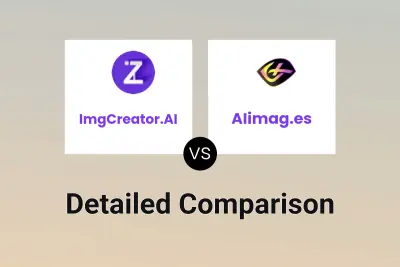
ImgCreator.AI vs AIimag.es Detailed comparison features, price
-

ImgCreator.AI vs AI Thriving Detailed comparison features, price
-
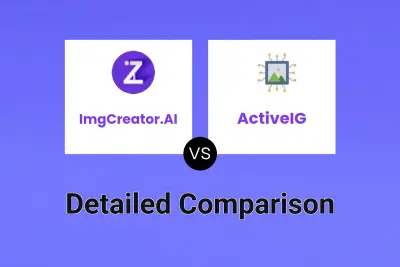
ImgCreator.AI vs ActiveIG Detailed comparison features, price
-

AI2image vs Glimsy AI Detailed comparison features, price
-
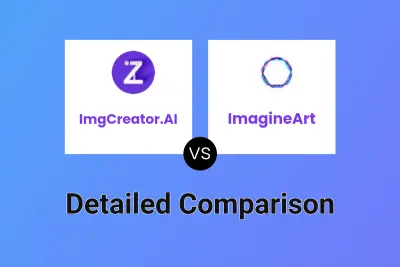
ImgCreator.AI vs ImagineArt Detailed comparison features, price
-

ImgCreator.AI vs PicSo.ai Detailed comparison features, price
-
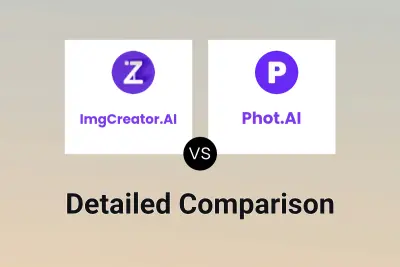
ImgCreator.AI vs Phot.AI Detailed comparison features, price
-

Smexy AI vs Glimsy AI Detailed comparison features, price