 Img2Go
VS
Img2Go
VS
 Picture AI
Picture AI
Img2Go
A comprehensive online image editing and conversion platform that combines traditional image manipulation tools with advanced AI-powered features. The suite includes capabilities for image upscaling, background removal, face blurring, colorization, and artistic creation through AI.
The platform operates entirely through web browsers, eliminating the need for software downloads or installations. It supports a wide range of image formats, including common raster formats like JPG, PNG, and GIF, as well as vector formats such as SVG and EPS.
Picture AI
Picture AI is an advanced, browser-based platform providing more than 50 artificial intelligence tools for comprehensive image and video creation and editing. Users can efficiently generate high-quality visuals in a variety of styles, enhance photos using AI upscaling, restore old photos, remove backgrounds, test virtual hairstyles, design tattoos, and much more—all powered by AI-driven automation. This suite of creative tools eliminates the need for technical skills, allowing both professionals and everyday users to achieve impressive results online without software installation.
With intuitive functionality and cross-device compatibility, Picture AI empowers users to craft captivating images for personal, professional, or website needs. The platform operates on a credit-based, pay-as-you-go system, ensuring flexibility and accessibility. It is trusted by numerous brands and designed with user privacy and convenience in mind, making it an ideal solution for anyone looking to unleash their creativity through AI.
Pricing
Img2Go Pricing
Img2Go offers Freemium pricing with plans starting from $23 per month .
Picture AI Pricing
Picture AI offers Pay Once pricing .
Features
Img2Go
- AI Art Generation: Transform text into AI-generated artwork
- Background Removal: AI-powered automatic background elimination
- Face Blurring: Automated facial recognition and privacy protection
- Image Upscaling: AI-based image enhancement and enlargement
- Image Colorization: Convert black and white photos to color
- Batch Processing: Handle multiple images simultaneously
- Format Conversion: Support for 250+ file formats
- Cloud Integration: Direct processing of cloud-stored files
Picture AI
- AI Image Generator: Create images from prompts or photos
- Photo Restoration: Restore old or damaged photos with AI
- Image Upscaler: Improve image resolution and quality automatically
- Background Removal: Remove unwanted backgrounds with precision
- Virtual Try-On: Test clothing styles and hairstyles virtually
- Tattoo Generator: Design custom tattoos in seconds
- Face Cutout: Isolate facial features and create unique edits
- Image Editor: Crop, resize, annotate, and filter images online
- Image Converter: Easily convert image formats such as JPG, PNG, JPEG, and WEBP
- Brat Generator: Generate green-themed designs inspired by Charli XCX's style
Use Cases
Img2Go Use Cases
- Creating AI-generated artwork from text descriptions
- Protecting privacy in photos by blurring faces
- Enhancing old or low-quality images
- Converting between different image formats
- Restoring vintage photographs
- Creating professional product photos with background removal
- Compressing images for web optimization
- Generating similar images for copyright-free content
Picture AI Use Cases
- Generating unique images for marketing materials or blogs
- Restoring vintage or damaged family photographs
- Upscaling low-resolution images for professional use
- Virtually trying on hairstyles or clothing before making decisions
- Creating custom tattoos and visual designs
- Removing or changing image backgrounds for e-commerce listings
- Converting images into various file formats for web optimization
- Editing and annotating photographs quickly for social media
- Crafting gamified or themed avatars for online platforms
- Preparing web images by resizing and compressing without losing quality
FAQs
Img2Go FAQs
-
What is the difference between subscription plans and Pay As You Go packages?
Subscription plans renew Credits monthly but don't roll over unused Credits, while being up to 50% cheaper. Pay As You Go packages are one-time payments where Credits roll over and expire after one year. -
What image formats are supported?
The platform supports common raster formats (BMP, GIF, JPG, PNG, TIFF, WebP) and vector formats (EPS, SVG) among others. -
Is there a file size limit?
Yes, free users have limited file size capacity while premium users can process files up to 64GB per task.
Picture AI FAQs
-
What is Picture AI?
Picture AI is an all-in-one AI platform for generating and editing images and videos, offering users advanced tools to create and modify visuals easily. -
Do I need any technical skills to use Picture AI?
No technical skills are required; the platform is designed for ease of use by both professionals and everyday users. -
How quickly can Picture AI generate an image or video?
Picture AI enables prompt creation of images and videos, allowing users to produce content in minutes. -
Are images and videos generated by Picture AI watermarked?
The platform addresses watermark queries in its FAQ; terms may vary depending on usage and plan. -
Is my generated image private?
Picture AI values users' privacy and states that generated images are kept private.
Uptime Monitor
Uptime Monitor
Average Uptime
99.71%
Average Response Time
169.9 ms
Last 30 Days
Uptime Monitor
Average Uptime
99.86%
Average Response Time
145.66 ms
Last 30 Days
Img2Go
Picture AI
More Comparisons:
-

Img2Go vs Deep Image Detailed comparison features, price
ComparisonView details → -

Img2Go vs Aiarty Detailed comparison features, price
ComparisonView details → -

Img2Go vs PicPicAI Detailed comparison features, price
ComparisonView details → -
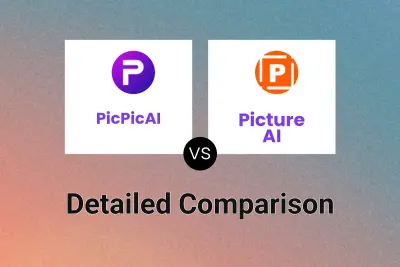
PicPicAI vs Picture AI Detailed comparison features, price
ComparisonView details → -

Remaker AI vs Picture AI Detailed comparison features, price
ComparisonView details → -

DeepMaker vs Picture AI Detailed comparison features, price
ComparisonView details → -
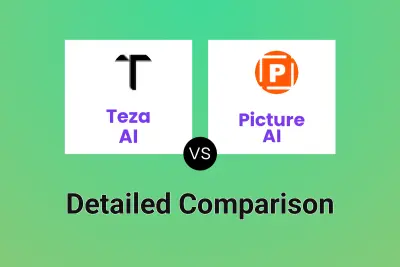
Teza AI vs Picture AI Detailed comparison features, price
ComparisonView details → -
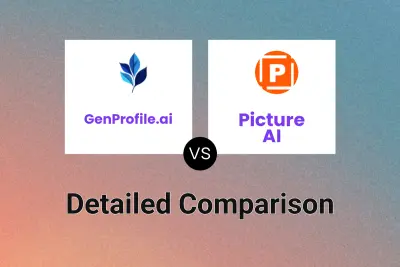
GenProfile.ai vs Picture AI Detailed comparison features, price
ComparisonView details →
Didn't find tool you were looking for?