 Img-FX
VS
Img-FX
VS
 ImageFX
ImageFX
Img-FX
Img-FX is a free, cutting-edge AI image generator that utilizes Google's Imagen 2 technology. It allows users to create professional-quality images from simple text prompts. The platform is designed for ease of use, requiring no sign-up or credit card.
Img-FX offers features such as expressive chips for creative experimentation and a digital watermark (SynthID) to indicate AI generation. Users can easily download, share, or copy the prompt for each image they create.
ImageFX
ImageFX provides a platform for generating digital art through artificial intelligence. It combines sophisticated machine learning algorithms with user-friendly design tools, enabling users to convert creative ideas into visual content quickly. The service aims to interpret complex artistic styles and techniques, making it accessible for both professional artists looking to enhance their workflow and beginners exploring digital art.
The platform emphasizes producing high-resolution images suitable for various applications, ranging from photorealistic images to abstract digital art. It offers tools for fine-tuning generated images, allowing control over aspects like composition, style, and artistic elements. ImageFX focuses on delivering consistent quality while preserving the creator's artistic intent, facilitating the creation of concept art, digital illustrations, and other visual content with ease.
Pricing
Img-FX Pricing
Img-FX offers Free pricing .
ImageFX Pricing
ImageFX offers Freemium pricing .
Features
Img-FX
- Text-to-Image Generation: Input text prompts to generate images in various styles and scenes.
- Expressive Chips: Experiment with different dimensions of your creations.
- Digital Watermark: Images are embedded with SynthID to indicate AI generation.
- Easy Interaction: Download, share, or copy the prompt for each image.
- Lightning Fast: Generate images in seconds.
- Free Generation: No Sign up, credit card required.
ImageFX
- Intelligent Text-to-Image: Transforms written descriptions into visuals using natural language processing.
- Creative AI Suite: Provides AI-powered tools for style transfer and image enhancement.
- Style Customization: Offers customizable style presets for fine-tuning artistic output.
- Professional Output: Generates high-resolution images with sharp details.
- Advanced AI Models: Utilizes state-of-the-art AI trained on diverse artistic styles.
- Ethical Creation: Ensures responsible and transparent image generation practices.
- Real-time Generation: Creates images quickly.
- Advanced Controls: Offers precise control over image parameters.
Use Cases
Img-FX Use Cases
- Creating custom visuals for projects.
- Generating images for social media content.
- Developing marketing materials.
- Creating artwork for personal use.
- Experimenting with different visual styles.
ImageFX Use Cases
- Creating digital art and illustrations.
- Generating concept art.
- Developing product visualizations.
- Designing marketing materials.
- Exploring different artistic styles.
- Streamlining creative workflows for artists.
FAQs
Img-FX FAQs
-
Do I need design experience to use Image FX?
Not at all! Image FX is designed for everyone, from complete beginners to professional designers. Our intuitive interface and AI assistance make image creation accessible to all - just type your text prompts and let the AI do the work. -
What types of images can I create with Image FX?
Image FX supports a wide range of styles and scenes. You can generate virtually any type of image by describing it in your text prompt, from landscapes and portraits to abstract art and conceptual illustrations. -
Who owns the images I create with Image FX?
You retain full ownership of any images you create using our platform. Images are embedded with DeepMind's SynthID, a digital watermark that indicates the image was created by AI, but you're free to use your creations for personal or commercial purposes. -
Is there a limit to how many images I can create?
Image FX allows you to generate up to four high-quality images simultaneously based on your text prompts. You can create as many sets of images as you want, making it perfect for exploring different creative directions. -
How do I get started with Image FX?
Getting started is easy! Input the text prompt and click on the generate button. We will generate images for you with Image Fx AI Image Generator
ImageFX FAQs
-
What makes ImageFX different from other AI image generators?
ImageFX utilizes advanced AI combining deep learning with professional-grade image processing, offering precise control over artistic styles, composition, and technical parameters. It specializes in high-resolution output suitable for professional creative work. -
How does ImageFX ensure the quality of AI-generated images?
ImageFX uses a quality assurance system, AI models trained on professional artwork datasets, and features like automatic upscaling, noise reduction, and detail enhancement to ensure high-quality outputs. -
Can I use ImageFX for commercial projects?
Yes, images generated through ImageFX come with commercial rights, and the platform provides transparent licensing terms and documentation regarding image ownership and usage rights. -
What types of images can I create with ImageFX?
ImageFX supports creating digital art, illustrations, photo-realistic images, concept art, product visualizations, marketing materials, and artistic compositions using specialized models for different styles. -
How does ImageFX handle image customization and editing?
ImageFX offers integrated editing tools for fine-tuning generated images, including style transfer, color grading, and composition adjustment. It also provides batch processing and automation features.
Uptime Monitor
Uptime Monitor
Average Uptime
100%
Average Response Time
262.45 ms
Last 30 Days
Uptime Monitor
Average Uptime
99.86%
Average Response Time
364.66 ms
Last 30 Days
Img-FX
ImageFX
More Comparisons:
-

Img-FX vs Imgex.ai Detailed comparison features, price
ComparisonView details → -
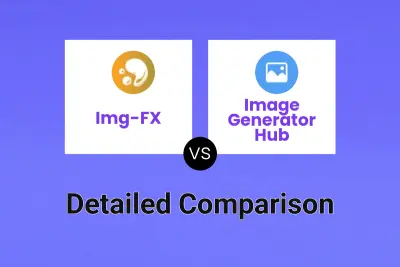
Img-FX vs Image Generator Hub Detailed comparison features, price
ComparisonView details → -
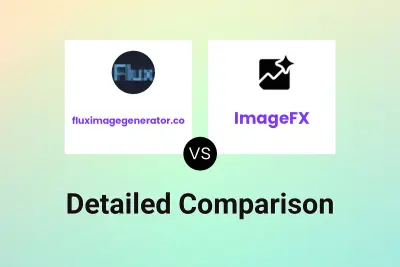
fluximagegenerator.co vs ImageFX Detailed comparison features, price
ComparisonView details → -
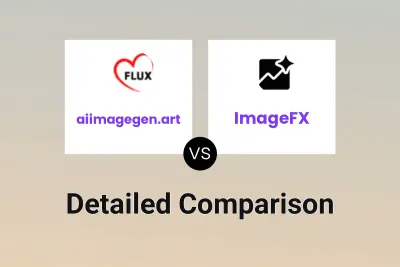
aiimagegen.art vs ImageFX Detailed comparison features, price
ComparisonView details → -

Flux Image AI vs ImageFX Detailed comparison features, price
ComparisonView details → -

Flux AI Image vs ImageFX Detailed comparison features, price
ComparisonView details → -
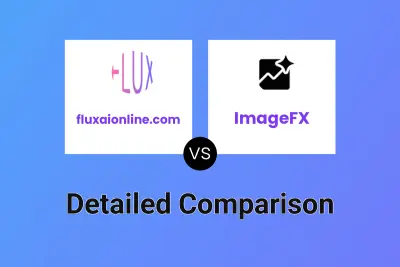
fluxaionline.com vs ImageFX Detailed comparison features, price
ComparisonView details → -
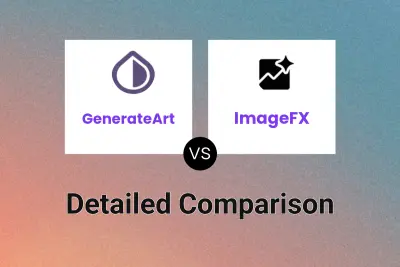
GenerateArt vs ImageFX Detailed comparison features, price
ComparisonView details →
Didn't find tool you were looking for?