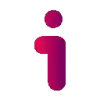 ImageEnhan
VS
ImageEnhan
VS
 Image Upscaler
Image Upscaler
ImageEnhan
ImageEnhan is a cutting-edge AI image enhancement platform that combines multiple advanced technologies to transform low-quality images into high-resolution, sharp, and pristine results. The platform employs state-of-the-art AI algorithms to perform various enhancement functions including super-size enhancement, image sharpening, denoising, and portrait enhancement.
Powered by PicUP.Ai, ImageEnhan offers specialized solutions for different sectors including photography, anime/cartoon creation, e-commerce, real estate, and web graphics. The platform supports various image formats and provides both free and premium options to cater to individual and business needs.
Image Upscaler
Image Upscaler is a comprehensive online AI photo editing service that leverages deep learning convolutional neural networks to enhance and transform images. The platform started as an image upscaling solution but has evolved into a multi-functional tool offering various AI-powered features.
The service provides advanced capabilities including image upscaling, deblurring, background removal, cartoonization, and AI image generation. With its cutting-edge AI algorithms, the platform ensures rapid processing while maintaining image quality and supporting multiple file formats.
Pricing
ImageEnhan Pricing
ImageEnhan offers Freemium pricing with plans starting from $10 per month .
Image Upscaler Pricing
Image Upscaler offers Freemium pricing with plans starting from $10 per month .
Features
ImageEnhan
- AI Super Size Enhancement: Boosts image size and resolution by 200%
- Image Sharpening: Unblurs and enhances image quality using AI technology
- Denoising Tool: Removes noise from digital camera and phone photos
- Portrait Enhancement: Retouches and enhances facial details
- Old Photo Restoration: Repairs and denoises while maintaining authenticity
- Multiple Output Options: Supports various image formats with up to 8x enhancement
Image Upscaler
- AI Upscaling: Enlarge images up to 4x without quality loss
- Multi-format Support: Compatible with JPG and PNG formats
- Secure Processing: Images deleted after 30 minutes of processing
- Fast Processing: Delivers high-quality results within seconds
- Multiple AI Tools: Includes deblurring, background removal, and cartoonization
- Credit System: 3 free credits monthly per tool
Use Cases
ImageEnhan Use Cases
- Professional photography enhancement
- E-commerce product image optimization
- Real estate property photo improvement
- Social media content enhancement
- Anime/cartoon upscaling
- Website graphics enhancement
- Old photo restoration
- Print media preparation
Image Upscaler Use Cases
- Social media content enhancement
- Website image optimization
- Presentation visual improvement
- Digital marketing materials
- Photo restoration
- Professional photography enhancement
- E-commerce product image optimization
FAQs
ImageEnhan FAQs
-
What image formats are supported?
The platform supports JPG, PNG, JPEG, and BMP formats with a file size limit of 15 megabytes. Images exceeding 1980 x 1080 pixels are automatically resized. -
What are imageenhan Credits?
Credits are virtual currency used for accessing services like downloading full resolution images or videos. They can be used on the website, API integration, and Windows/Mac App. -
Can I use imageenhan enhancer without charges?
Yes, you can use free downloads for low-resolution results and earn 5 credits by referring friends. Additional benefits are available through the affiliate program or nonprofit program.
Image Upscaler FAQs
-
What image formats are supported?
Currently, the platform accepts JPG and PNG image types, and for videos, it supports MP4 and AVI formats (under 20MB) for cartoonization. -
How many free credits do users get?
Each user receives 3 free credits per month for each software tool. -
Is Image Upscaler safe to use?
Yes, the platform is secure. All uploaded photos are processed and automatically deleted after 30 minutes once the enhancement is complete. -
What kind of image problems can be fixed?
The platform can fix low resolution, unclear details, textures, unwanted objects, and JPEG artifacts on photos.
Uptime Monitor
Uptime Monitor
Average Uptime
99.71%
Average Response Time
624.03 ms
Last 30 Days
Uptime Monitor
Average Uptime
95.2%
Average Response Time
724.97 ms
Last 30 Days
ImageEnhan
Image Upscaler
More Comparisons:
-
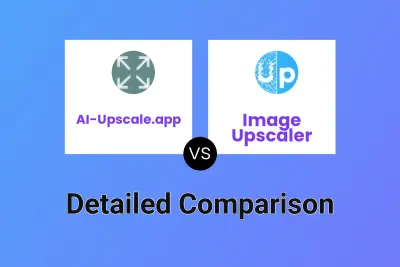
AI-Upscale.app vs Image Upscaler Detailed comparison features, price
ComparisonView details → -
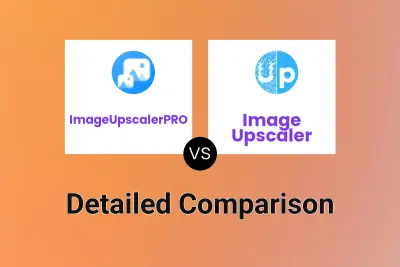
ImageUpscalerPRO vs Image Upscaler Detailed comparison features, price
ComparisonView details → -
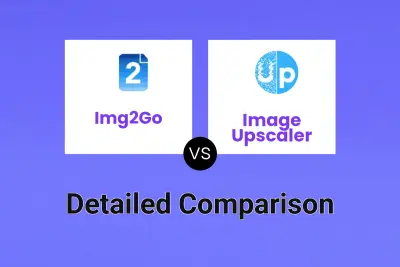
Img2Go vs Image Upscaler Detailed comparison features, price
ComparisonView details → -
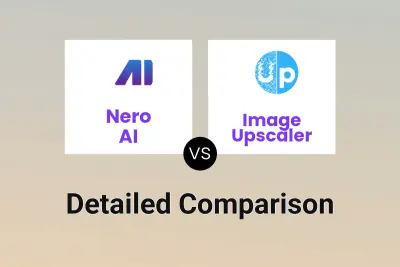
Nero AI vs Image Upscaler Detailed comparison features, price
ComparisonView details → -
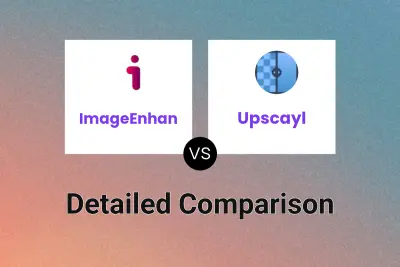
ImageEnhan vs Upscayl Detailed comparison features, price
ComparisonView details → -
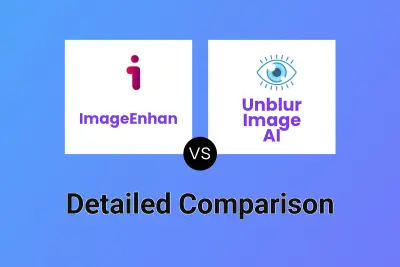
ImageEnhan vs Unblur Image AI Detailed comparison features, price
ComparisonView details → -

ImageEnhan vs PicWonderful Detailed comparison features, price
ComparisonView details → -
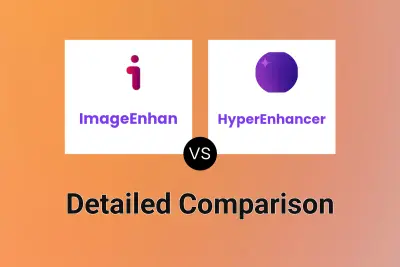
ImageEnhan vs HyperEnhancer Detailed comparison features, price
ComparisonView details →
Didn't find tool you were looking for?