Image to Ghibli
VS
 Anime Filter
Anime Filter
Image to Ghibli
Image to Ghibli utilizes advanced AI technology to convert standard photographs into artwork reminiscent of the iconic Studio Ghibli animation style. Users can upload various image types, including landscapes, portraits, and pet photos, and the tool's AI analyzes the visual elements to apply the characteristic dreamy, hand-drawn aesthetic associated with Ghibli films.
The platform offers a straightforward process, enabling transformations with just a few clicks. It provides options for customization, allowing users to fine-tune aspects like colors and style intensity. Once generated, the Ghibli-style images can be downloaded in multiple formats for easy sharing across different platforms or for personal use, with commercial rights available under specific plans.
Anime Filter
Anime Filter enables users to transform their photos into anime-style images with the power of artificial intelligence. Simply upload a photo, and the AI engine applies a random or full selection of anime filters to create a unique artistic rendition. Logged-out users receive a random anime style, while logged-in users can access a complete range of available anime styles for their images.
This tool streamlines the process, requiring only a photo upload and a single click to generate results. Users can quickly download their anime-filtered images for personal use or sharing across social platforms. With an intuitive interface and instant processing, Anime Filter offers an engaging way to explore different anime aesthetics effortlessly.
Pricing
Image to Ghibli Pricing
Image to Ghibli offers Freemium pricing .
Anime Filter Pricing
Anime Filter offers Free pricing .
Features
Image to Ghibli
- AI-Powered Transformation: Convert any photo into Ghibli-style art with one click.
- Multiple Ghibli Styles: Choose from various Ghibli-inspired artistic styles and filters.
- Custom Adjustments: Fine-tune colors, lighting, and style intensity.
- High-Resolution Export: Download artwork in various formats (PNG, JPG) and resolutions.
- Artwork Collections: Save and organize Ghibli transformations in personal galleries.
- Batch Processing: Transform multiple photos simultaneously.
- Smart Image Analysis: AI understands visual elements for accurate style application.
Anime Filter
- Instant Anime Conversion: Quickly converts uploaded photos into anime-style images.
- Multiple Styles: Logged-in users can choose from a full range of anime filter styles.
- User-Friendly Interface: Simple upload and submit process for all users.
- Instant Download: Download anime-fied images immediately after processing.
- Privacy Focus: User data is processed securely.
- Commercial Use: Allows commercial usage of converted images.
Use Cases
Image to Ghibli Use Cases
- Converting personal photos into Ghibli-style portraits.
- Transforming landscape photographs into Ghibli-esque scenes.
- Creating unique, artistic social media content.
- Generating Ghibli-style character concepts from portraits.
- Turning pet photos into whimsical Ghibli companions.
- Visualizing art projects with a Ghibli aesthetic.
- Adding a unique artistic flair to graphic design projects.
Anime Filter Use Cases
- Generating anime profile pictures for social media.
- Creating unique avatars for messaging apps or games.
- Enhancing digital art portfolios with anime-style transformations.
- Personalizing marketing materials with anime interpretations.
- Exploring anime-style image aesthetics for creative inspiration.
FAQs
Image to Ghibli FAQs
-
What types of images work best with Image to Ghibli?
Almost any image can be transformed, including landscapes, portraits, pets, and everyday scenes. Nature scenes and portraits often yield particularly magical results in the Ghibli style. -
What file formats are available for download?
Transformed images are available in PNG, JPG, and high-resolution formats suitable for both digital use and printing. -
Can I customize the Ghibli style transformation?
Yes, you can adjust the intensity of the effect, fine-tune colors, and select from various Ghibli-inspired styles to match your creative vision. -
How many images can I transform?
The number depends on your plan. The free Basic plan includes 3 transformations, while paid plans (Creator, Professional) offer a higher number of transformations (50 and 700 respectively). -
Can I use the transformed images commercially?
Commercial usage rights are granted with the Professional plan. The Basic and Creator plans are intended for personal use only.
Anime Filter FAQs
-
How does the Anime Filter work?
Anime Filter uses artificial intelligence to apply anime-style filters to user-uploaded photos, transforming them into unique anime-like images. -
Is the Anime Filter free to use?
Yes, Anime Filter is free to use for generating anime-style images from your photos. -
What types of photos can I upload?
You can upload single, standard photos to be converted by the AI into anime styles. -
Can I download the anime-style photos after conversion?
Yes, you can instantly download your converted anime-style images after the process is complete. -
Is my data safe with your Anime Filter?
Yes, user data and uploaded photos are processed securely on Anime Filter.
Uptime Monitor
Uptime Monitor
Average Uptime
99.86%
Average Response Time
1891.79 ms
Last 30 Days
Uptime Monitor
Average Uptime
100%
Average Response Time
1939.21 ms
Last 30 Days
Image to Ghibli
Anime Filter
More Comparisons:
-

Image to Ghibli vs ghibliai.net Detailed comparison features, price
ComparisonView details → -

Image to Ghibli vs GrokGhibli Detailed comparison features, price
ComparisonView details → -

Image to Ghibli vs ghibli-ai.io Detailed comparison features, price
ComparisonView details → -

animeai.show vs Anime Filter Detailed comparison features, price
ComparisonView details → -

Different Dimension Me vs Anime Filter Detailed comparison features, price
ComparisonView details → -

Ghibli Style vs Anime Filter Detailed comparison features, price
ComparisonView details → -
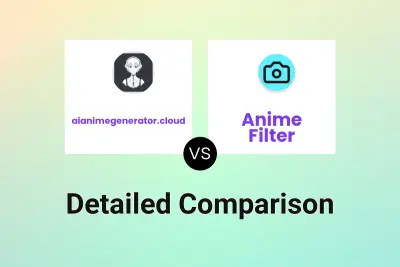
aianimegenerator.cloud vs Anime Filter Detailed comparison features, price
ComparisonView details → -

Image to Ghibli vs Ghibli Painter Detailed comparison features, price
ComparisonView details →
Didn't find tool you were looking for?