 Icon Generate
vs
Icon Generate
vs
 Logo Diffusion
Logo Diffusion
Icon Generate
Icon Generate harnesses advanced AI technology to streamline the creative process of icon design, offering a comprehensive solution for producing high-quality, customizable icons. The platform supports multiple iconic styles including modern, polygonal, pixelated, metallic, 3D, neon, clip art, hand-drawn, abstract, isometric, origami, minimalistic, and line art.
The service combines intuitive design tools with powerful AI capabilities to deliver professional-grade icons suitable for various applications. Users can customize their icons through a straightforward process that includes design drafting, style selection, and color customization, making professional icon creation accessible to creators of all skill levels.
Logo Diffusion
Logo Diffusion empowers users to create professional logos through multiple innovative approaches, including text prompts, sketch conversion, and style transfer capabilities. The platform features advanced AI technology that generates up to four unique designs per prompt, complete with vector export functionality and background removal tools.
The comprehensive toolkit includes 45+ curated design styles, customizable color options, and the ability to convert 2D logos into 3D illustrations. With features like Creative Upscaler and seamless vector exports, the platform ensures production-ready assets for both digital and print applications.
Icon Generate
Pricing
Logo Diffusion
Pricing
Icon Generate
Features
- AI-Driven Generation: Creates unlimited unique icons based on user specifications
- Multiple Style Options: Offers 13+ distinct icon styles from modern to hand-drawn
- Cloud Storage Integration: Automatic organization and storage of created icons
- Color Customization: Full control over icon color schemes
- Quality Assurance: Guarantees high-resolution, professional-grade outputs
- User-Friendly Interface: Intuitive design process for all skill levels
Logo Diffusion
Features
- Text-to-Logo Generation: Create logos from simple text prompts
- Sketch-to-Logo Conversion: Transform basic sketches into polished designs
- Vector Export: Production-ready SVG file generation
- Background Removal: Instant transparent PNG creation
- Style Transfer: Apply custom styles to existing logos
- 3D Conversion: Transform 2D logos into 3D illustrations
- Creative Upscaler: Enhance image resolution up to 4x
- Design Styles: Access to 45+ curated design themes
Icon Generate
Use cases
- Website design and development
- Mobile application interfaces
- Brand identity creation
- Digital marketing materials
- User interface design
- Product packaging design
- Social media assets
- Corporate presentation graphics
Logo Diffusion
Use cases
- Brand identity creation
- Logo redesign projects
- Social media branding
- Marketing material design
- Business card design
- Website graphics
- Presentation assets
- Product packaging design
Icon Generate
FAQs
-
What is Icon Generate?
Icon Generate is an AI-powered platform that creates professional-quality icons for websites, applications, and brand projects with various customizable styles.How does Icon Generation work?
Users can create icons by describing their needs or picking a theme, selecting a style, and customizing colors to match their requirements.Can I use the icons for commercial purposes?
Yes, icons created through the platform can be used for commercial purposes.Do I need to be skilled in design to use Icon Generate?
No, the platform is designed to be user-friendly and accessible to users of all skill levels.
Logo Diffusion
FAQs
-
Can I share my logo designs with my team or clients?
Yes, you retain ownership of all assets created using Logo Diffusion to the extent permitted by current law, excluding upscaled images created by others or designs based on registered trademarks.Are there tutorials to use Logo Diffusion?
Yes, tutorials are regularly published on the Logo Diffusion YouTube channel and blog section, along with written documentation in the help section.Can I buy more credits if my plan runs out?
Yes, you can add up to 2000 credits with an active subscription. Individually bought credits don't expire but require an active subscription for use.
Icon Generate
Uptime Monitor
Average Uptime
100%
Average Response Time
962.2 ms
Last 30 Days
Logo Diffusion
Uptime Monitor
Average Uptime
99.95%
Average Response Time
338.83 ms
Last 30 Days
Icon Generate
Logo Diffusion
Related:
-
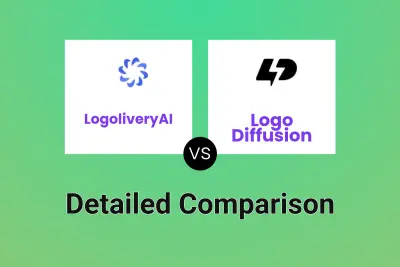
LogoliveryAI vs Logo Diffusion Detailed comparison features, price
-

Icon Generate vs AI Website Tool Detailed comparison features, price
-

Icon Generate vs Magician Detailed comparison features, price
-

Icon Generate vs MyLogo.ai Detailed comparison features, price
-

Icon Generate vs Bylo.ai Detailed comparison features, price
-

Icon Generate vs VectorUbi Detailed comparison features, price
-

Icon Generate vs IconGeneratorAI Detailed comparison features, price
-

Icon Generate vs ImgifyAI Detailed comparison features, price