 Icon Generate
VS
Icon Generate
VS
 IconFst
IconFst
Icon Generate
Icon Generate harnesses advanced AI technology to streamline the creative process of icon design, offering a comprehensive solution for producing high-quality, customizable icons. The platform supports multiple iconic styles including modern, polygonal, pixelated, metallic, 3D, neon, clip art, hand-drawn, abstract, isometric, origami, minimalistic, and line art.
The service combines intuitive design tools with powerful AI capabilities to deliver professional-grade icons suitable for various applications. Users can customize their icons through a straightforward process that includes design drafting, style selection, and color customization, making professional icon creation accessible to creators of all skill levels.
IconFst
IconFst empowers creators to transform their ideas into professional, eye-catching icons using advanced artificial intelligence. Users simply describe their concept, and the platform generates unique icons within seconds, offering a wide range of styles, including 3D and flat options to match any brand identity. The intuitive editor allows real-time customization, from precise cropping to transparent backgrounds, ensuring every icon meets specific project needs.
As a flexible solution for app developers, game creators, SaaS founders, and designers, IconFst provides a gallery of production-ready icons and offers both a generous free plan and affordable pay-per-icon pricing. The platform ensures a seamless creative experience without requiring design expertise, making high-quality icon creation accessible to everyone.
Pricing
Icon Generate Pricing
Icon Generate offers Pay Once pricing with plans starting from $3 per month .
IconFst Pricing
IconFst offers Freemium pricing .
Features
Icon Generate
- AI-Driven Generation: Creates unlimited unique icons based on user specifications
- Multiple Style Options: Offers 13+ distinct icon styles from modern to hand-drawn
- Cloud Storage Integration: Automatic organization and storage of created icons
- Color Customization: Full control over icon color schemes
- Quality Assurance: Guarantees high-resolution, professional-grade outputs
- User-Friendly Interface: Intuitive design process for all skill levels
IconFst
- Fast Icon Generation: Instantly create icons from simple text descriptions using AI.
- Multiple Design Styles: Choose from diverse styles like 3D and flat to align with branding.
- Full Customization: Edit icons with real-time previews, cropping, and transparent backgrounds.
- Advanced Prompt Assistance: Receive smart prompt suggestions for effective icon generation.
- Production-Ready Quality: Export icons in both preview and high-resolution formats.
- Flexible Credit System: Pay-per-icon generation with no recurring subscriptions.
- Secure Data Handling: Ensures user and payment data security.
Use Cases
Icon Generate Use Cases
- Website design and development
- Mobile application interfaces
- Brand identity creation
- Digital marketing materials
- User interface design
- Product packaging design
- Social media assets
- Corporate presentation graphics
IconFst Use Cases
- Creating custom icons for mobile or web applications
- Designing unique game icons for gaming platforms
- Developing branded icons for SaaS product interfaces
- Generating quick prototype icons for UX/UI designers
- Producing marketing collateral with original icons
FAQs
Icon Generate FAQs
-
What is Icon Generate?
Icon Generate is an AI-powered platform that creates professional-quality icons for websites, applications, and brand projects with various customizable styles. -
How does Icon Generation work?
Users can create icons by describing their needs or picking a theme, selecting a style, and customizing colors to match their requirements. -
Can I use the icons for commercial purposes?
Yes, icons created through the platform can be used for commercial purposes. -
Do I need to be skilled in design to use Icon Generate?
No, the platform is designed to be user-friendly and accessible to users of all skill levels.
IconFst FAQs
-
Can I edit the AI-generated icons?
Yes, icons can be fully customized in the built-in editor, allowing adjustments to size, style, and transparency. -
What are the usage rights for icons generated with IconFst?
Users receive a commercial license with high-quality exports, enabling use in both personal and commercial projects. -
How does the credit system work on IconFst?
Every icon generation uses one credit, and users can access free credits daily or purchase additional credits as needed—credits never expire. -
What is the difference between preview and high-resolution icons?
Preview icons are exportable at 128x128px for evaluation, while high-resolution icons are downloadable at 1024x1024px for final usage. -
Is data and payment information secure on IconFst?
IconFst uses secure protocols to protect all user and payment information, ensuring data privacy and protection.
Uptime Monitor
Uptime Monitor
Average Uptime
99.86%
Average Response Time
469.83 ms
Last 30 Days
Uptime Monitor
Average Uptime
0%
Average Response Time
0 ms
Last 30 Days
Icon Generate
IconFst
More Comparisons:
-
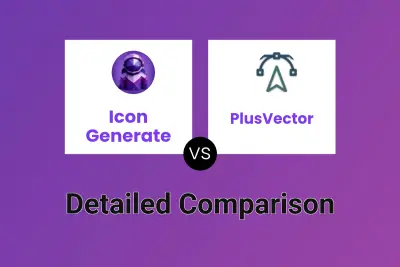
Icon Generate vs PlusVector Detailed comparison features, price
ComparisonView details → -

Icon Generate vs IconGen Detailed comparison features, price
ComparisonView details → -

Icon Generate vs unstock.ai Detailed comparison features, price
ComparisonView details → -

Icon Generate vs Logoify Detailed comparison features, price
ComparisonView details → -

Icon Generate vs Logomark AI Detailed comparison features, price
ComparisonView details → -

Icon Generate vs AILogoMagic Detailed comparison features, price
ComparisonView details → -
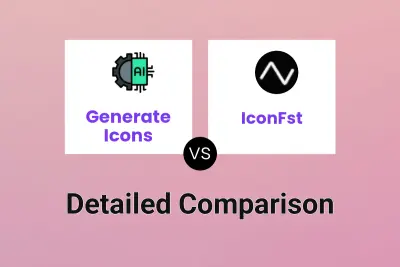
Generate Icons vs IconFst Detailed comparison features, price
ComparisonView details → -

Appicons AI vs IconFst Detailed comparison features, price
ComparisonView details →
Didn't find tool you were looking for?