 i2PDF
VS
i2PDF
VS
 AI TranslateDocs
AI TranslateDocs
i2PDF
i2PDF delivers advanced AI-driven solutions for PDF management, including text translation across 50+ languages and optical character recognition (OCR) for scanned documents. The platform supports batch processing of complex workflows like format conversion, metadata editing, and document security enhancements while maintaining strict data privacy standards.
Specialized tools enable color space adjustments, CAD file conversions, and medical imaging format support. Built-in AI optimizes scanned document readability and automates table extraction for data analysis, serving both individual users and enterprise-level document processing needs.
AI TranslateDocs
Leveraging artificial intelligence and Google Translate technology, this platform offers efficient and precise translation services for a variety of document types. It supports formats such as PDF, Word, Excel, CSV, and TXT, enabling users to convert their files into more than 130 languages while crucially maintaining the original document structure and formatting. This capability is particularly beneficial for documents where layout integrity is important.
The service caters to a wide range of translation needs across different sectors including legal, medical, business, academic, and personal use. Users can translate contracts, medical reports, business proposals, research papers, or personal certificates securely and effectively. It emphasizes data security through encryption protocols, ensuring sensitive information is protected during the upload and translation process. The platform aims to simplify cross-lingual communication by providing a reliable solution for individuals and organizations requiring accurate document translation without sacrificing the original presentation.
Pricing
i2PDF Pricing
i2PDF offers Free pricing .
AI TranslateDocs Pricing
AI TranslateDocs offers Freemium pricing .
Features
i2PDF
- AI Translation: Convert PDF text to 50+ languages automatically
- PDF OCR: Extract text from scans with 100+ language recognition
- Document Conversion: Transform between 40+ file formats including CAD/DICOM
- Batch Processing: Execute multi-step workflows for large document sets
- Security Tools: Password protection, redaction, and permission management
AI TranslateDocs
- Multi-Format Support: Translate PDF, Word, Excel, CSV, and TXT files.
- Extensive Language Support: Translate documents into over 130 languages.
- Layout Preservation: Maintain the original formatting and structure of documents after translation.
- AI-Powered Translation: Utilizes AI and Google Translate for efficient translation.
- OCR for PDF Translation: Extracts text from PDFs for translation, maintaining layout.
- Data Security: Employs secure encryption protocols for document upload and translation.
Use Cases
i2PDF Use Cases
- Converting technical drawings to PDF for architectural reviews
- Localizing multilingual legal documents
- Digitizing scanned medical records with OCR
- Optimizing eBook formats for digital publishing
- Securing sensitive financial reports
AI TranslateDocs Use Cases
- Translating legal documents like contracts and agreements.
- Converting medical records, reports, and prescriptions.
- Translating personal documents such as birth certificates for travel or immigration.
- Translating academic materials like research papers and theses.
- Localizing business documents including training manuals and marketing materials.
- Translating government and NGO documents like policy briefs and proposals.
FAQs
i2PDF FAQs
-
How does i2PDF ensure document security?
All files are automatically deleted after 30 minutes and never shared with third parties, with optional password protection and encryption. -
What image formats can be converted to PDF?
Supports JPG, PNG, TIFF, GIF, WEBP, SVG, BMP, PS, EPS, and DICOM formats for conversion.
AI TranslateDocs FAQs
-
What is the data-limit to upload a file?
The file upload limit depends on your purchased plan. The Starter plan has a 10MB limit, the Medium plan has a 40MB limit, and the Custom plan has no size limit. -
Is there any limit on the number of files I can upload?
No, there is no limit on the number of files you can upload and translate. -
Is the translation 100% accurate?
Its accuracy has been verified across various platforms. However, AI translation may not achieve the same level of nuance as human translation. -
What file formats are supported?
AI TranslateDocs supports PDF, Word, Excel, CSV, and TXT files. Business plans offer support for over 15 formats. -
How many languages does it support?
The tool supports translation into over 130 languages, including regional languages.
i2PDF
AI TranslateDocs
More Comparisons:
-

i2PDF vs aiPDF Detailed comparison features, price
ComparisonView details → -

i2PDF vs usePDFai Detailed comparison features, price
ComparisonView details → -

i2PDF vs SwifDoo PDF Detailed comparison features, price
ComparisonView details → -

DocTranslator vs AI TranslateDocs Detailed comparison features, price
ComparisonView details → -

Doc2Lang vs AI TranslateDocs Detailed comparison features, price
ComparisonView details → -
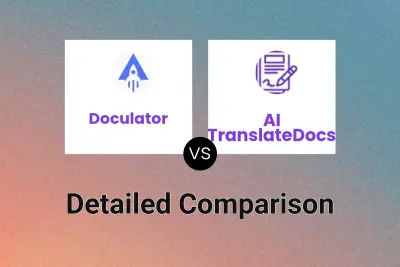
Doculator vs AI TranslateDocs Detailed comparison features, price
ComparisonView details → -
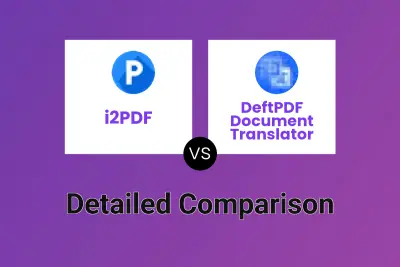
i2PDF vs DeftPDF Document Translator Detailed comparison features, price
ComparisonView details → -

i2PDF vs PDF Summarizer AI Detailed comparison features, price
ComparisonView details →
Didn't find tool you were looking for?