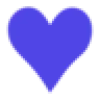 I ♡ Transcriptions
VS
I ♡ Transcriptions
VS
 SoundType AI
SoundType AI
I ♡ Transcriptions
I ♡ Transcriptions is an AI-powered platform designed for highly accurate audio and video transcriptions. It leverages OpenAI's Whisper technology, enhanced with proprietary optimizations, to deliver superior transcription quality and speed.
The service supports a wide variety of popular file formats, including MP4, MKV, AVI, WEBM, MP3, M4A, and WAV. Users can transcribe files in English, Spanish, and Japanese, with more languages planned for the future. Transcriptions can be edited online and exported in multiple formats such as .doc, .pdf, and .xlsx.
SoundType AI
SoundType AI provides advanced transcription services using artificial intelligence to convert audio and video files into accurate text. It supports various media formats and is designed to handle different accents and dialects, along with identifying multiple speakers within recordings. This technology aims to streamline workflows for professionals needing searchable and editable transcripts from meetings, interviews, lectures, or other recorded content.
Beyond basic transcription, the platform offers AI-driven summaries to condense lengthy recordings into key points. Users can interact with their audio content through a chat feature and export transcripts and summaries in multiple formats, including TXT, MP3, and SRT. This integrated approach enhances productivity by simplifying the process of transcribing, editing, summarizing, and collaborating on audio and video content.
Pricing
I ♡ Transcriptions Pricing
I ♡ Transcriptions offers Paid pricing with plans starting from $20 per month .
SoundType AI Pricing
SoundType AI offers Freemium pricing with plans starting from $7 per month .
Features
I ♡ Transcriptions
- 99% Accuracy: Utilizes Whisper technology for superior transcription quality.
- All Formats: Processes popular file formats like MP4, MKV, AVI, WEBM, MP3, M4A, WAV.
- Multiple Languages: Transcribes in English, Spanish, and Japanese.
- Speaker Recognition: Identifies and labels different speakers.
- Transcription Editor: Allows online editing of transcriptions.
- Export in Different Formats: Offers exports in PDF, Word, Excel, and more.
SoundType AI
- High Accuracy Transcription: Delivers precise and reliable transcription results using advanced AI technology.
- Speaker Identification: Differentiates between multiple speakers in recordings.
- AI Summary: Condenses large volumes of text into concise, digestible summaries.
- Chat with Audio: Allows interactive conversation and real-time responses from recorded audio files.
- Multiple Export Formats: Supports exporting transcripts and summaries in TXT, MP3, SRT, PDF, and DOCX.
- AI Translation: Provides translation capabilities for transcribed content (Pro plan feature).
- AI Query: Enables querying information directly from the audio/video content (Pro plan feature).
Use Cases
I ♡ Transcriptions Use Cases
- Creating subtitles for audiovisual content.
- Transcribing interviews for journalism.
- Generating text records of meetings.
- Converting lectures and presentations into written notes.
- Producing transcripts for podcasts.
SoundType AI Use Cases
- Transcribing meetings and generating summaries.
- Converting interviews into searchable text and extracting key insights.
- Providing accurate lecture transcriptions for students and educators.
- Creating accessible content with transcriptions and subtitles (SRT).
- Processing audio notes and voice memos into text.
- Improving podcast production workflows with accurate transcripts.
- Generating accurate legal transcriptions for case documentation.
FAQs
I ♡ Transcriptions FAQs
-
What video and audio formats does it accept?
You can upload videos and audios in the most popular formats: MP4, MKV, AVI, WEBM, MP3, M4A, WAV, etc. -
Can the platform differentiate between speakers within the same video/audio?
Our platform can detect different speakers in English, Spanish, and Japanese. -
Can I export my transcriptions? In what formats?
You can export your transcriptions in the following formats: .txt, .srt, .doc, .pdf, .xlsx. We are working to support additional formats like .srt. -
What languages does it transcribe?
We specialize in transcription in English, Spanish, and Japanese. Very soon, the platform will support transcription in additional languages. -
How can I cancel my subscription?
Managing your subscription is very simple. In the settings section, you can modify your current plan or cancel your subscription with a single click. You can also switch between annual and monthly plans at any time.
SoundType AI FAQs
-
What types of files can I upload for transcription?
The platform supports a variety of audio and video formats, ensuring compatibility with most media types. -
How accurate are the transcriptions?
The service uses advanced AI technology designed for high accuracy, adjusting for different accents and dialects and recognizing technical terminology. -
Can I edit my transcriptions after receiving them?
Yes, the platform allows you to review and edit transcripts after they are generated. -
How does the speaker identification feature work?
The AI technology can differentiate between speakers in multi-person recordings. -
What export formats are available?
Transcripts and summaries can be exported in formats including TXT, MP3, and SRT. Pro plans offer additional exports like PDF and DOCX.
Uptime Monitor
Uptime Monitor
Average Uptime
0%
Average Response Time
0 ms
Last 30 Days
Uptime Monitor
Average Uptime
100%
Average Response Time
1040.1 ms
Last 30 Days
I ♡ Transcriptions
SoundType AI
More Comparisons:
-
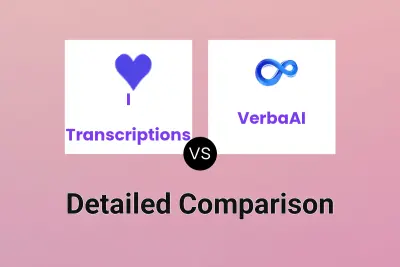
I ♡ Transcriptions vs VerbaAI Detailed comparison features, price
ComparisonView details → -

Smart Scribe vs SoundType AI Detailed comparison features, price
ComparisonView details → -

File Transcribe vs SoundType AI Detailed comparison features, price
ComparisonView details → -

WavoAI vs SoundType AI Detailed comparison features, price
ComparisonView details → -

Note AI vs SoundType AI Detailed comparison features, price
ComparisonView details → -

Audext vs SoundType AI Detailed comparison features, price
ComparisonView details → -
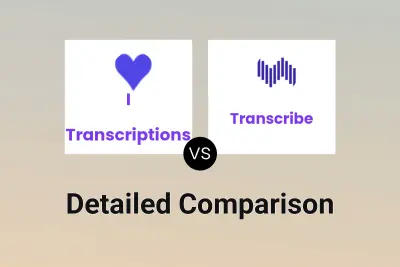
I ♡ Transcriptions vs Transcribe Detailed comparison features, price
ComparisonView details → -
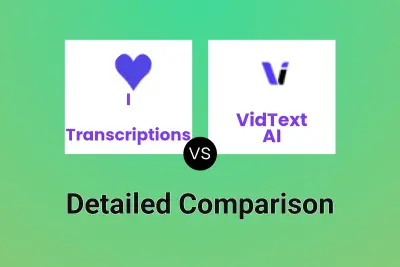
I ♡ Transcriptions vs VidText AI Detailed comparison features, price
ComparisonView details →
Didn't find tool you were looking for?