 Huntr
VS
Huntr
VS
 My Resume Hero
My Resume Hero
Huntr
Huntr is a comprehensive platform designed to streamline and enhance the entire job search process. It leverages AI to assist users in creating tailored resumes and cover letters, significantly increasing their chances of landing interviews. The platform also provides tools for tracking job applications, managing contacts, and analyzing job search metrics.
Beyond resume and cover letter creation, Huntr offers a robust job tracking system that eliminates the need for messy spreadsheets. It automatically saves job details, tracks application progress, and helps users manage interview schedules. The platform's Chrome extension further speeds up the process by autofilling application forms and extracting key information from job descriptions.
My Resume Hero
My Resume Hero is a comprehensive job application management platform designed to streamline the job search process. It assists users in creating, storing, and managing job applications, along with generating personalized resumes and cover letters.
The platform incorporates an AI assistant to help produce and improve resume content. Users can take advantage of customizable templates, real-time previews, and cloud storage for access from any location.
Pricing
Huntr Pricing
Huntr offers Freemium pricing with plans starting from $40 per month .
My Resume Hero Pricing
My Resume Hero offers Freemium pricing with plans starting from $5 per month .
Features
Huntr
- AI Resume Builder: Create beautiful, job-tailored resumes with AI-powered suggestions.
- Resume Checker: Evaluates resume for spelling, length, impact, and repetition.
- AI Cover Letters: Generates tailored cover letters based on user profile and job description.
- Job Tailored Resumes: Optimize resumes with keywords, responsibilities, and qualifications.
- Job Tracker: Organizes job applications, notes, dates, tasks, and company data.
- Contact Tracker: Manages contact details for recruiters and hiring managers.
- Job Application Autofill: Automatically fills out application forms on thousands of websites.
- Chrome Extension: Save jobs and autofill applications, anywhere.
- Resume Keyword Scanner: Extract and match keywords from job descriptions.
- AI-Powered Suggestions: Generates summaries, skills, and achievements for resumes.
My Resume Hero
- Organized Applications: Store all your applications in one place, and keep them organized and color coded.
- Customizable Templates: Create stunning resumes and cover letters with ease using our diverse range of customizable templates to suit any style.
- AI Generated Content: Use AI to generate full sections or enhance existing content, ensuring your resume is professional and compelling.
- Customizable Content: Change every aspect of the resume or cover letter to fit your needs.
- Live Preview: See real-time previews of your resume as you make changes, ensuring everything looks perfect before you apply.
- Cloud Storage: Save and access your resumes and cover letters from anywhere, ensuring you’re always ready to apply on the go.
Use Cases
Huntr Use Cases
- Creating a professional, tailored resume optimized for specific job applications.
- Generating cover letters that align with job requirements and highlight relevant skills.
- Tracking and managing multiple job applications in a centralized platform.
- Organizing contact information for networking and follow-up.
- Streamlining the application process with automatic form filling.
- Analyzing job search metrics to improve strategy.
- Preparing for the interviews.
My Resume Hero Use Cases
- Tracking job applications in a centralized location.
- Creating custom resumes and cover letters for different job applications.
- Generating professional resume content with AI assistance.
- Managing and organizing multiple job applications efficiently.
- Accessing job application materials from anywhere with cloud storage.
FAQs
Huntr FAQs
-
How much AI usage is included with the Huntr Pro plan?
The Huntr Pro plan includes unlimited AI credits, which covers resume summaries, cover letters and any other features involving AI content generation. -
Is there a free trial of Huntr Pro?
There is no free trial, but our free plan includes a small number of complimentary AI credits, so you can test its capabilities before upgrading. Once you've used all your complimentary AI credits, you will see a message that a Huntr Pro subscription is necessary to continue using AI features. -
What is the difference between the free and pro plans?
The free plan includes unlimited base resumes, basic job matching, basic resume scoring, and basic job insights. The pro plan includes everything in the free plan, plus unlimited AI resume generations, AI powered job tailored resumes, unlimited AI cover letters, advanced job matching, advanced resume scoring, advanced job insights, and unlimited job tracking. -
How do I cancel my Huntr Pro subscription?
You can cancel your subscription at any time by visiting the 'Plan & Usage' section in your 'Personal Account Settings', accessible by clicking on the settings icon on the bottom left of the site. Your subscription will remain active until the end of the current billing period, at which point it will be downgraded to the free plan. You DO NOT need to contact support to cancel your subscription, it is self serve. -
Will I loose my data if I cancel my subscription?
No, you will not lose any of your data if you cancel your Huntr Pro subscription. Your data will remain intact, and you will be able to access it at any time, you just won't be able to access the pro features, like saving over 100 jobs or generating AI content.
My Resume Hero FAQs
-
What is My Resume Hero?
My Resume Hero is an application that helps you create, store, and manage your job applications in one place. It also assists you in generating personalized resumes and cover letters for each job application, greatly increasing your chances of getting hired. -
How do I upgrade my account?
To upgrade your account, go to the Dashboard->Account->Upgrate to Pro. Once you have upgraded your account, you will have access to all the premium features of My Resume Hero. -
Can I edit my job applications after I create them?
Yes, you can edit your job applications at any time by going to Dashboard->Applications. You can then edit any of the job details and the resume and/or cover letter associated with the job application. You can also delete them if you no longer need them. -
Can I add the job post information to my job applications?
Yes, you can add the job listing information to your job applications. This will help you keep track of the job listings you have applied to and the status of each application. It will also allow the Artificial Intelligence helper to generate better personalized resumes and cover letters for each job application. -
How do I download my resume from a job application?
You can download your resume from a job application by going to Dashboard->Applications->Manage on the specific application. You can then open the resume and download it as a PDF. You can also download the cover letter associated with the job application.
Uptime Monitor
Uptime Monitor
Average Uptime
99.57%
Average Response Time
87.03 ms
Last 30 Days
Uptime Monitor
Average Uptime
99.85%
Average Response Time
1812.59 ms
Last 30 Days
Huntr
My Resume Hero
More Comparisons:
-

Jobs-Scout vs My Resume Hero Detailed comparison features, price
ComparisonView details → -
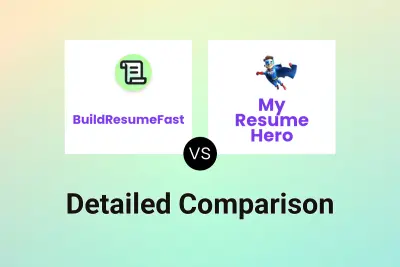
BuildResumeFast vs My Resume Hero Detailed comparison features, price
ComparisonView details → -

Resume Generator vs My Resume Hero Detailed comparison features, price
ComparisonView details → -
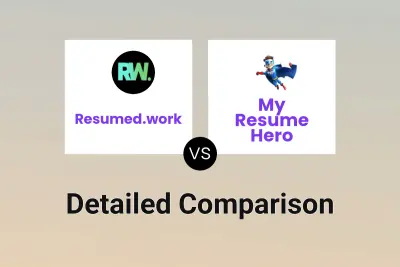
Resumed.work vs My Resume Hero Detailed comparison features, price
ComparisonView details → -

Wonderin AI vs My Resume Hero Detailed comparison features, price
ComparisonView details → -
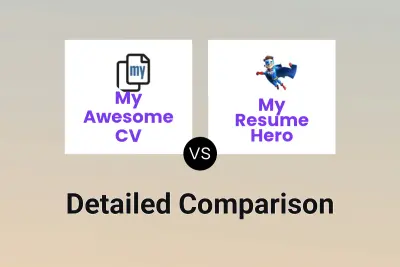
My Awesome CV vs My Resume Hero Detailed comparison features, price
ComparisonView details → -

Huntr vs JobQuest Detailed comparison features, price
ComparisonView details → -

Huntr vs HiSolver Detailed comparison features, price
ComparisonView details →
Didn't find tool you were looking for?