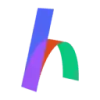 Hiring Tool
VS
Hiring Tool
VS
 HireBeat
HireBeat
Hiring Tool
Hiring Tool is a modern applicant tracking system that combines AI technology with user-friendly functionality to streamline the recruitment process. The platform offers AI-assisted candidate matching, making the shortlisting process more efficient and accurate for hiring managers and recruiters.
Built specifically for startups and SMEs, this tool features a customizable career portal, integrated email communication, intuitive pipeline management, and powerful applicant tracking capabilities. The system prioritizes speed and simplicity, allowing organizations to manage their entire hiring workflow from a single, clutter-free interface.
HireBeat
HireBeat is a comprehensive hiring hub specifically designed for startups and small businesses seeking to recruit the right talent quickly and effectively. It offers a centralized platform with tools to manage the entire hiring process, from sourcing candidates to making the final hire. The system streamlines workflows by enabling users to post jobs to numerous job boards simultaneously, including ZipRecruiter, and provides tools for actively sourcing potential candidates.
Featuring an intuitive applicant tracking system (ATS), HireBeat simplifies candidate management without unnecessary complexities often found in traditional systems. A key aspect is its AI-powered resume screening feature, which assists recruiters in analyzing resumes and identifying top applicants more efficiently. Additionally, HireBeat incorporates on-demand video interviews to replace time-consuming phone screenings and supports collaborative hiring by allowing team members to easily review applications, watch video interviews, and share feedback within the platform. The overall goal is to provide an optimized, fast, and user-friendly hiring experience.
Pricing
Hiring Tool Pricing
Hiring Tool offers Freemium pricing with plans starting from $50 per month .
HireBeat Pricing
HireBeat offers Free Trial pricing with plans starting from $169 per month .
Features
Hiring Tool
- AI Scoring: Automated candidate matching and shortlisting
- Career Portal: Customizable branded career pages
- Email Sync: Integrated communication with Google and Microsoft accounts
- Pipeline Management: Flexible and easy-to-edit hiring stages
- Applicant Management: Advanced sorting and filtering capabilities
- Team Boards: Comprehensive overview of hiring activities
HireBeat
- Job Posting: Distribute job openings to ZipRecruiter and hundreds of other sites.
- Talent Sourcing: Identify and connect with potential candidates who match job criteria.
- Branded Jobs Portal: Offer a dedicated space for applicants to view and apply for roles.
- Recruitment Dashboard: Centralize jobs, applicants, team feedback, and hiring analytics.
- Applicant Tracking System (ATS): Manage candidates efficiently with a user-friendly system.
- AI Resume Screening: Leverage AI to quickly screen resumes and identify top applicants.
- Video Interviews: Utilize on-demand video interviews for efficient initial candidate screening.
- Collaborative Hiring: Enable team members to review candidates, share feedback, and collaborate easily.
Use Cases
Hiring Tool Use Cases
- Startup recruitment management
- SME hiring process optimization
- Candidate shortlisting and evaluation
- Career page creation and management
- Team collaboration in hiring
- Applicant communication tracking
HireBeat Use Cases
- Streamlining recruitment processes for startup companies.
- Simplifying hiring workflows for small businesses.
- Efficiently posting job openings across multiple online platforms.
- Accelerating resume review with AI-powered screening.
- Conducting effective preliminary candidate screenings using video interviews.
- Centralizing applicant management and tracking hiring pipeline progress.
- Facilitating team collaboration and feedback collection during recruitment.
FAQs
Hiring Tool FAQs
-
Is there a demo or a free trial available?
Yes, users automatically start with a free Starter plan that includes access to all features, allowing them to create and publish job posts, share them, and manage applicants. -
What payment methods are accepted?
All major credit cards and debit cards are accepted. -
Can I cancel my subscription anytime?
Yes, there's no contract and you can cancel your account at any time. You can continue using Hiring Tool until the end of your billing cycle.
HireBeat FAQs
-
What is HireBeat?
HireBeat is an all-in-one recruitment platform that simplifies talent recruiting and assessment with digital video screening and resume matching, serving as a centralized talent management system. -
Who owns the applicant data?
Customers own their data. HireBeat is GDPR compliant, allowing control over applicant data and facilitating candidate data deletion requests. -
Is my data safe with HireBeat?
Yes, HireBeat uses Amazon Web Services (AWS) data centers, which are ISO 27001, CSA STAR, and SOC 2 certified, ensuring data security and privacy. -
What types of payment do you accept?
HireBeat accepts Visa, Mastercard, Discover, American Express, processed via Stripe. -
Can I change my plan?
Yes, you can upgrade or downgrade your plan at any time via the pricing page.
Uptime Monitor
Uptime Monitor
Average Uptime
99.86%
Average Response Time
413.03 ms
Last 30 Days
Uptime Monitor
Average Uptime
100%
Average Response Time
109.03 ms
Last 30 Days
Hiring Tool
HireBeat
More Comparisons:
-

Hiring Tool vs HireMatch Detailed comparison features, price
ComparisonView details → -

Hiring Tool vs Resumes Ranker Detailed comparison features, price
ComparisonView details → -

Hiring Tool vs Skillate Detailed comparison features, price
ComparisonView details → -
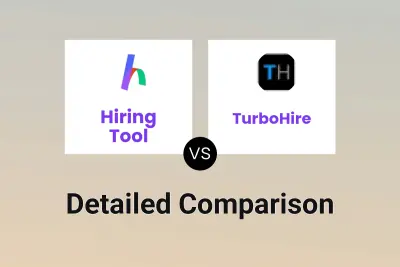
Hiring Tool vs TurboHire Detailed comparison features, price
ComparisonView details → -

Hiring Tool vs TapTalent Detailed comparison features, price
ComparisonView details → -

Hiring Tool vs Bync AI Detailed comparison features, price
ComparisonView details → -

Hiring Tool vs HireAI.tools Detailed comparison features, price
ComparisonView details → -

Hiring Tool vs AvaHR Detailed comparison features, price
ComparisonView details →
Didn't find tool you were looking for?