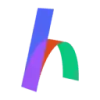 Hiring Tool
VS
Hiring Tool
VS
 AIResume Screening
AIResume Screening
Hiring Tool
Hiring Tool is a modern applicant tracking system that combines AI technology with user-friendly functionality to streamline the recruitment process. The platform offers AI-assisted candidate matching, making the shortlisting process more efficient and accurate for hiring managers and recruiters.
Built specifically for startups and SMEs, this tool features a customizable career portal, integrated email communication, intuitive pipeline management, and powerful applicant tracking capabilities. The system prioritizes speed and simplicity, allowing organizations to manage their entire hiring workflow from a single, clutter-free interface.
AIResume Screening
Leveraging sophisticated algorithms, AIResume Screening swiftly analyzes and ranks resumes, matching them precisely to job descriptions. This accelerates the screening process and ensures a high degree of objectivity, minimizing biases that can occur in manual evaluations.
The AI-driven analysis pinpoints relevant skills and experiences, enabling hiring managers to easily identify top candidates. The tool adapts and learns from the screening data, continuously refining its capabilities for improved performance.
Pricing
Hiring Tool Pricing
Hiring Tool offers Freemium pricing with plans starting from $50 per month .
AIResume Screening Pricing
AIResume Screening offers Paid pricing with plans starting from $19 per month .
Features
Hiring Tool
- AI Scoring: Automated candidate matching and shortlisting
- Career Portal: Customizable branded career pages
- Email Sync: Integrated communication with Google and Microsoft accounts
- Pipeline Management: Flexible and easy-to-edit hiring stages
- Applicant Management: Advanced sorting and filtering capabilities
- Team Boards: Comprehensive overview of hiring activities
AIResume Screening
- Time Savings: Significantly reduces the time required to screen resumes.
- Cost Savings: Automates the screening process, reducing manual screening costs.
- Improved Accuracy: Enhances candidate evaluation accuracy.
- Enhanced Objectivity: Removes human bias for fair candidate assessment.
- Improved Candidate Experience: Provides faster feedback to candidates.
- Improved Quality of Hire: Identifies the most suitable candidates effectively.
Use Cases
Hiring Tool Use Cases
- Startup recruitment management
- SME hiring process optimization
- Candidate shortlisting and evaluation
- Career page creation and management
- Team collaboration in hiring
- Applicant communication tracking
AIResume Screening Use Cases
- Screening large volumes of resumes for a single job posting.
- Identifying candidates with specific skills and experience.
- Ranking candidates based on their match to job requirements.
- Reducing time spent on manual resume screening.
- Ensuring fair and objective candidate evaluation.
FAQs
Hiring Tool FAQs
-
Is there a demo or a free trial available?
Yes, users automatically start with a free Starter plan that includes access to all features, allowing them to create and publish job posts, share them, and manage applicants. -
What payment methods are accepted?
All major credit cards and debit cards are accepted. -
Can I cancel my subscription anytime?
Yes, there's no contract and you can cancel your account at any time. You can continue using Hiring Tool until the end of your billing cycle.
AIResume Screening FAQs
-
Is it secure?
Yes. We use end-to-end encryption while transferring your data and rely on Stripe to process your payments. -
How is my data being stored and processed?
We don't sell your data. Currently, we only store resume file fingerprints and parsed text for easy retrieval. All of your submitted data is yours and can be easily deleted from the Settings page. If you have questions or custom requests for data handling, please contact our support via chat. -
What file types do you support?
We currently support .pdf, .doc and .docx. Let us know if you have custom file requests. -
Can I cancel my subscription?
Yes. You can cancel your subscription at any time. You will still have access to the service until the end of the billing period. We don't offer refunds for the remaining period. -
Can I get an invoice?
Yes. You can download an invoice from your account page. Sign in. Head to your profile. Then click "Billing". You'll see an invoices section there.
Uptime Monitor
Uptime Monitor
Average Uptime
99.86%
Average Response Time
416.7 ms
Last 30 Days
Uptime Monitor
Average Uptime
100%
Average Response Time
215.57 ms
Last 30 Days
Hiring Tool
AIResume Screening
More Comparisons:
-

Hiring Tool vs Smartintervu Detailed comparison features, price
ComparisonView details → -

Hiring Tool vs TalentPool Detailed comparison features, price
ComparisonView details → -

Hiring Tool vs hiringcycle.ai Detailed comparison features, price
ComparisonView details → -

ResumeStar vs AIResume Screening Detailed comparison features, price
ComparisonView details → -

Ideal Hire vs AIResume Screening Detailed comparison features, price
ComparisonView details → -

Hiring Tool vs Recruiter.ai Detailed comparison features, price
ComparisonView details → -

Hiring Tool vs TalentLyft Detailed comparison features, price
ComparisonView details → -

Hiring Tool vs HRMC Acclaim Detailed comparison features, price
ComparisonView details →
Didn't find tool you were looking for?