 HeadshotPro
VS
HeadshotPro
VS
 app.snapheadshots.com
app.snapheadshots.com
HeadshotPro
HeadshotPro utilizes advanced artificial intelligence to generate professional headshots. The service provides a cost-effective and time-saving alternative to traditional photography sessions. Users can select from a range of backdrops and outfits, and customize their generated photos.
The platform guarantees realistic results, offering a money-back guarantee if users are not satisfied with their headshots. All generated photos are owned by the user, including full commercial rights.
app.snapheadshots.com
SnapHeadshots offers an AI-powered solution for creating high-quality, professional headshots without the need for a traditional photoshoot. Users can simply upload a selection of their existing photos (10-15 recommended) and the platform's artificial intelligence will analyze them to generate a diverse set of headshots.
The service focuses on convenience and speed, delivering over 40 headshots in various styles, such as professional, casual, and creative, within minutes. This makes it a practical option for individuals needing updated profile pictures for professional networking sites like LinkedIn, resumes, or company websites, providing an affordable alternative to hiring a photographer.
Pricing
HeadshotPro Pricing
HeadshotPro offers Paid pricing with plans starting from $29 per month .
app.snapheadshots.com Pricing
app.snapheadshots.com offers Pay Once pricing .
Features
HeadshotPro
- AI-Powered Generation: Creates realistic headshots from uploaded photos.
- Customization Options: Offers a wide selection of backdrops and outfits.
- Fast Turnaround: Delivers headshots within 1-3 hours, depending on the package.
- Multiple Headshots: Generates 40-200 headshots based on the chosen package.
- Edit Credits: Allows users to customize headshots.
- Full Ownership: Users have full commercial rights and ownership of their photos.
- Money-Back Guarantee: Offers a full refund if users are unsatisfied.
app.snapheadshots.com
- AI Headshot Generation: Creates professional headshots using artificial intelligence.
- Multiple Photo Upload: Requires 10-15 user photos for AI training.
- Variety of Styles: Provides 40+ headshots in styles like professional, casual, and creative.
- Fast Turnaround: Delivers headshots within minutes.
- Photo Privacy: Deletes user-uploaded photos after headshot generation.
- No Photoshoot Needed: Offers a convenient alternative to traditional photography sessions.
Use Cases
HeadshotPro Use Cases
- Creating professional headshots for LinkedIn profiles.
- Generating headshots for company websites and team pages.
- Developing marketing and advertising materials.
- Updating professional profiles across various platforms.
- Creating email signatures.
app.snapheadshots.com Use Cases
- Creating professional LinkedIn profile pictures.
- Generating headshots for resumes and CVs.
- Updating company website team photos.
- Obtaining diverse headshots for business profiles.
- Getting affordable headshots without a photographer.
- Quickly producing headshots for online portfolios.
Uptime Monitor
Uptime Monitor
Average Uptime
100%
Average Response Time
126.57 ms
Last 30 Days
Uptime Monitor
Average Uptime
100%
Average Response Time
238.33 ms
Last 30 Days
HeadshotPro
app.snapheadshots.com
More Comparisons:
-
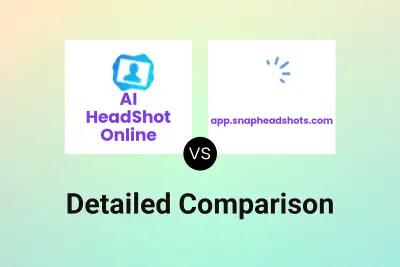
AI HeadShot Online vs app.snapheadshots.com Detailed comparison features, price
ComparisonView details → -

HeadshotsWithAI vs app.snapheadshots.com Detailed comparison features, price
ComparisonView details → -

Nova Headshot vs app.snapheadshots.com Detailed comparison features, price
ComparisonView details → -

BetterHeadshots vs app.snapheadshots.com Detailed comparison features, price
ComparisonView details → -

Photoflow AI vs app.snapheadshots.com Detailed comparison features, price
ComparisonView details → -

Unrealshot AI vs app.snapheadshots.com Detailed comparison features, price
ComparisonView details → -

Aragon.ai vs app.snapheadshots.com Detailed comparison features, price
ComparisonView details → -

HeadshotPro vs HeadShot.cv Detailed comparison features, price
ComparisonView details →
Didn't find tool you were looking for?